Screaming Bee’s MorphVOX Mac certainly has some useful functions. But you’ll probably like it cause it’s so doggone fun.
MorphVOX Mac is a voice-changing product that runs on macOS 10.6.8 and later. It’s designed to offer voice modification for online games, instant messaging, and the multimedia studio. It works with, among other games, World of Warcraft, Second Life and EVE Online.
You will have to set up MorphVOX to work with other apps. For example, to set it up for Messages, click on the Messages Preference menu. You’ll see the window below. Select “Audio/Video” and change the microphone to “MorphVOX Audio.” Now close the window.
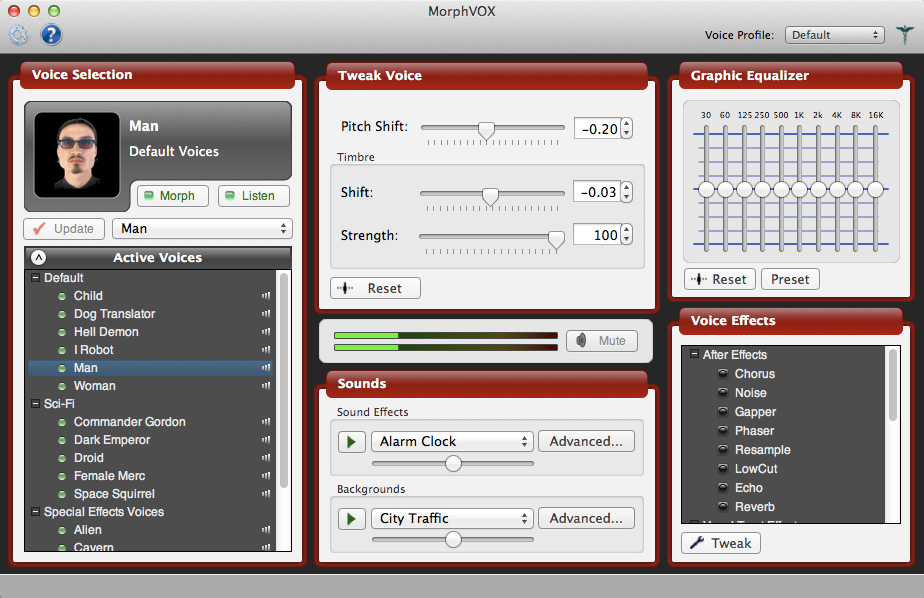
Online players can sound like the character they play, whether you want to be a hobbit or a dragon. Additional voice, sound, and background packs provide even more content for your enjoyment. The software can be integrated with VoIP solutions such as Skype or Google Voice, so you can modify your voice during any call. Since I’m not a secret agent or a kidnapper, I’m not sure how practical that is. But it’s sure a hoot to Skype my brother or son and pretend to be someone I’m not (say a … heh heh … bill collector or the IRS).
MorphVOX Mac can also morph an existing audio file or record a voice directly to a file. The software supports a variety of audio formats native to the Mac environment including AIFF, AAC, MP3 and more.
A headset is recommended. However, if you’re not using one, select Echo Cancellation in the software’s onscreen prompts. This will reduce problems with audio feedback and echo, though it can also degrade audio quality.
You should also set up a voice profile (or profiles). This lets you save and organize voice learning results for different folks.
MorphVOX Mac also lets you manage a growing list of voices and sound effects with the MorphVOX Content Manager. You can browse, download and install new content directly within MorphVOX Mac.
You can download free voice and sound packs, adding hundreds of new voices and sounds to MorphVOX Mac with these steps:
In MorphVOX, go to “Tools > Manage Voice Packs…”
Find the Translator Fun Voices in the list.
Click the download button.
Once downloaded, you can tweak each of these voices to your heart’s content to produce a variety of voice combinations. For example, the MorphVOX Mac interface has sliding controls for adjusting pitch shift and timbre. You can also tweak your audio.
Also amusing is the “Backgrounds” feature that lets you add any background sound while you talk. You can make it sound like you’re in the middle of a traffic jam or shopping at the mall.
There were some things about MorphVOX Mac that could use improving. The Hell Demon and I Robot voices were too similar. Ditto for the Child’s and Woman’s voice. Also, it would be nice if you could use sound effects and backgrounds when you record your morphed voice rather than just when you’re using MorphVOX Mac with other apps.
Despite some room for improvement, MorphVOX Mac offers some fun, flexible voice-tweaking options.
MorphVOX Mac costs $39.95; a demo is available for download. It requires macOS 10.8 or higher.
Apple World Today Rating (out of 5 stars): ★★★★
