Rogue Amoeba has added another useful utility to its line of audio apps for the Mac: SoundSource, a macOS tool that provides access to audio settings on your desktop or laptop.
It allows you to switch behind the audio devices used for input, output, and sound effects, adjust the volume levels of those devices, add effects, and more. You can control audio on a per-app level, adjusting or muting volume of any app. In fact, with SoundSource you can play different apps through different audio devices. For example, you could direct iTunes to play your tunes on a HomePod, and have the audio YouTube videos play go through your Mac’s internal speakers.
SoundSource lets you view levels for your output and input audio devices. Individual app meters can help you spot which app is guilty if your Mac is making weird noises.
Did I mention effects? The app has several built-in effects, as well as advanced Audio Unit support. You can apply effects to audio from individual applications, or your entire system.
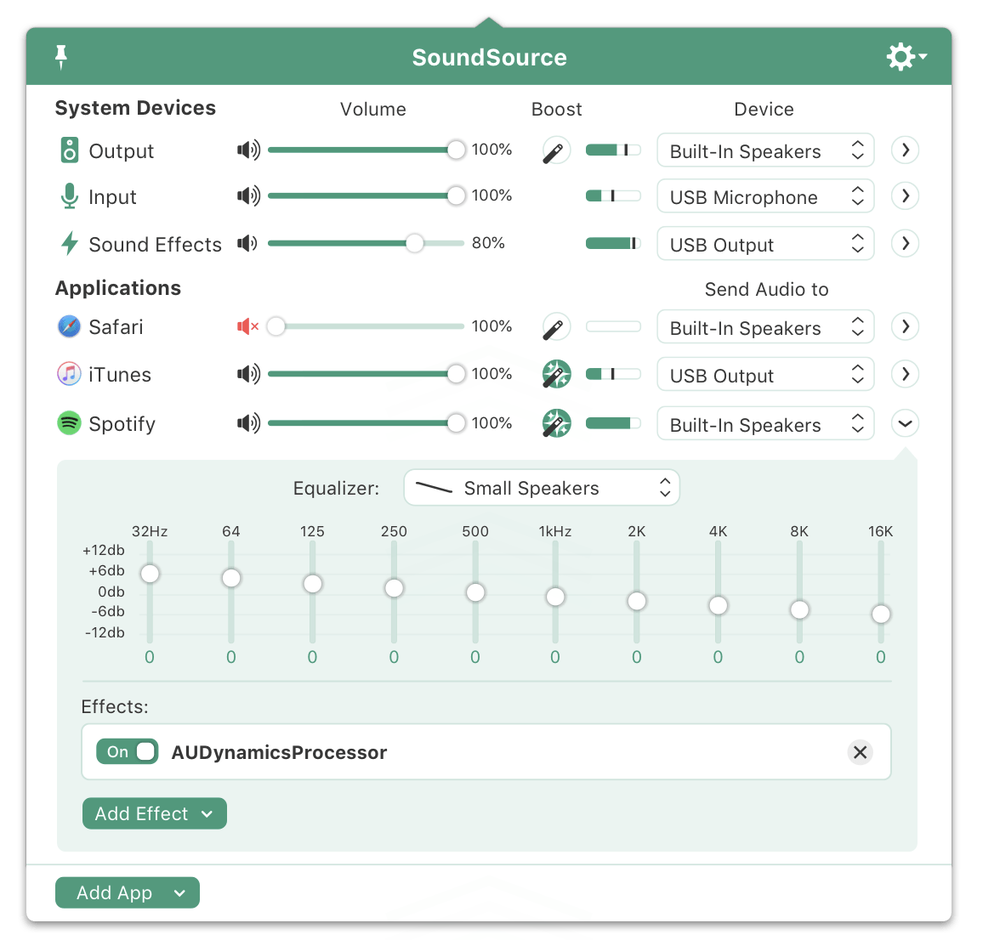
There’s Magic Boost, which helps tinny speakers on laptops push out richer, fuller sound for quiet audio while while not affecting louder audio.
A 10-band Lagutin equalizer — which has been appearing in Rogue Amoeba’s app for almost 20 years — can be applied to audio from Spotify, Safari, and more. It sports about two dozen presets, as well as the ability to save your own. You can use the Lagutin equalizer to configure the EQ once to get the exact sound you want.
Super Volume Keys enable Mac keyboard volume keys to work with HDMI monitors and other digital audio output devices. You can adjust the volume of any and all audio devices, right from your Mac’s keyboard.
Visually impaired users will appreciate that SoundSource is fully accessible with Apple’s VoiceOver.
You access SoundSource via its icon in the macOS menu bar. This allows you to quickly access all the settings for the Mac’s Output, Input, and Sound Effects devices. You can also pin its main window to make it “float” on your Mac screen for even quicker access.
One thing to note: SoundSource doesn’t work with AirPlay/AirPlay 2 devices. It’s meant to only work with connected devices. At least that’s the official version. However, the app could “find” my wireless connected HomePod, but not any of my Apple TVs.
There is, alas, another possible downside for version 3 users: Rogue Amoeba says the play-thru functionality that was part of SoundSource 3 “did not fit the vision we have for SoundSource 4 and beyond.” As a result, the Play-Thru window has been removed from SoundSource 4.
SoundSource runs on macOS 10.11 and higher. A demo is available for download. While in trial mode, SoundSource’s features will disable after 10 minutes of use. The unrestricted full version can be purchased for $29. Current users of version 3 can upgrade to version 4 for $19.
If you fiddle with your audio sources and volumes a lot, you’ll want to add SoundSource to your repertoire of apps. It doesn’t slow your Mac down or require much memory.
Apple World Today Rating (out of 5 stars): ★★★★
