Apple Mail in iOS 12 has some overlooked nifty features. Among them:
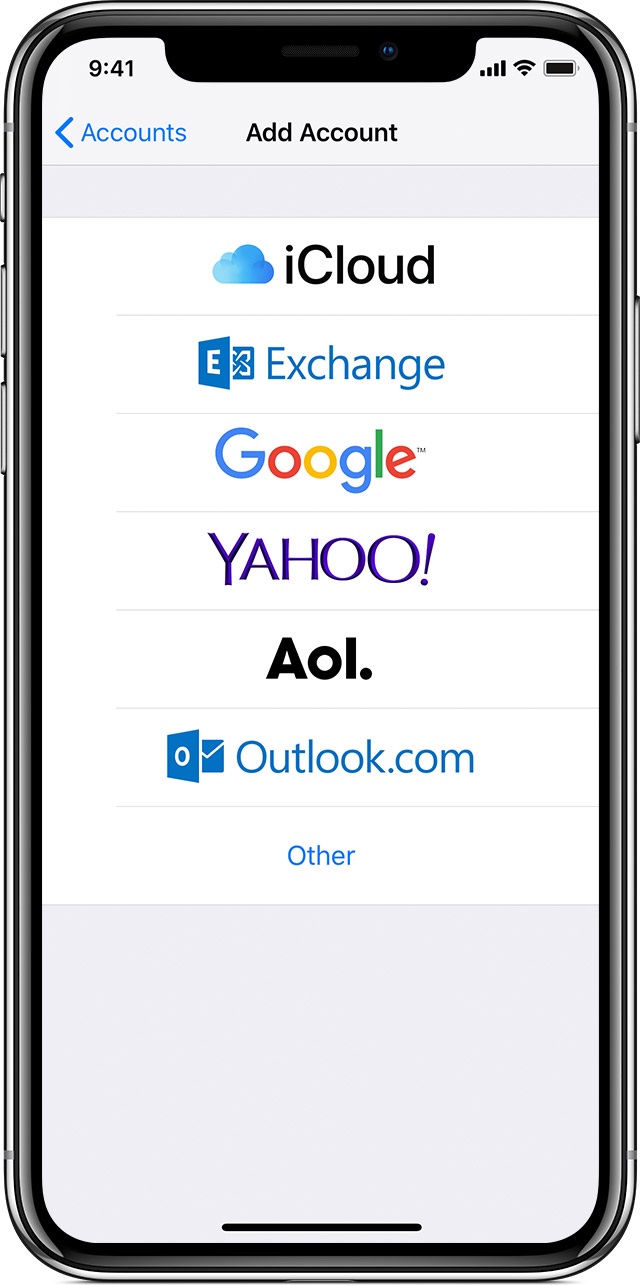
-
Fast Unsubscribe: emails with unsubscribe links will now automatically have them displayed at the top of each message with an easy to hit button.
-
Unread Only: when viewing your mailbox, look for the filter icon (bottom left corner) and change the default setting to “Filtered by: Unread.”
-
Quick Actions: Swipe left on a message in the new threaded view and it will reveal quick actions such as flag, reply and trash.
(This how-to is based on my experiences and info on Apple’s support pages — where the images sometimes come from.)
