Dennis Sellers and I decided that since we both had experience with the earlier iterations of the iPad Pro that we’d write separate reviews of the new 12.9-inch version. Both of us have the Smart Keyboard Folio, cellular+Wi-Fi, and seemingly have the same goal in mind — be able to use the iPad Pro as our “laptop” of choice. I wrote this entire review on the iPad Pro and published it through Squarespace with no issues.
The hardware of the new device is stellar. The screen is big, bright and colorful, sound out of the four speakers is incredibly good, and I’ve found battery life to be much better than both the first-generation 12.9-inch iPad Pro and second-generation 10.5-inch model. The speed on this device is also noticeably better; things that used to bog down or fail to run on the earlier iPad Pros now seem to whiz right along.
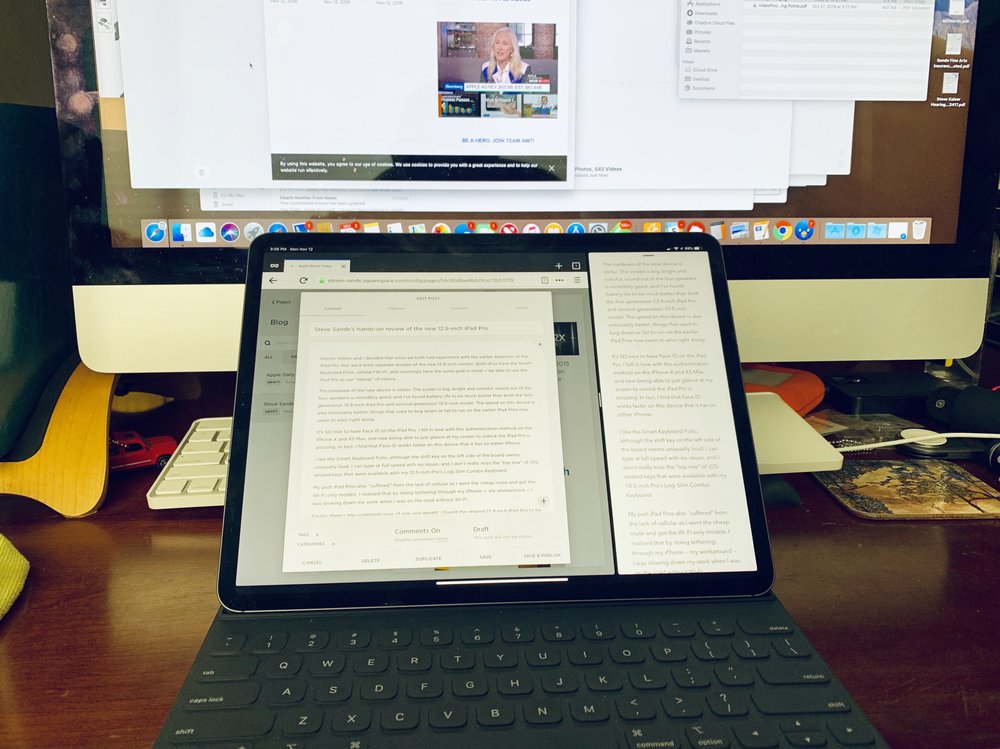
If you look at the photo above, you’ll notice that the screen of the iPad Pro doesn’t look as “blue” as that of the iMac above it — that’s because the iPad Pro uses TrueTone to match the colors to ambient lighting in a room.
It’s SO nice to have Face ID on the iPad Pro. I fell in love with this authentication method on the iPhone X and XS Max, and now being able to just glance at my screen to unlock the iPad Pro is amazing. In fact, I find that Face ID works faster on this device that it has on either iPhone.
I like the Smart Keyboard Folio, although the shift key on the left side of the board seems unusually loud. I can type at full-speed with no issues, and I don’t really miss the “top row” of iOS-related keys that were available with my 10.5-inch Pro’s Logi Slim Combo Keyboard.
My past iPad Pros also “suffered” from the lack of cellular as I went the cheap route and got the Wi-Fi only models. I realized that by doing tethering through my iPhone — my workaround — I was slowing down my work when I was on the road without Wi-Fi.
Finally, there’s the combined issue of size and weight. I found the original 12.9-inch iPad Pro to be somewhat bulky and even heavier than a laptop when combined with the Smart Keyboard. The newer model is smaller and lighter; with the Smart Keyboard it weighs just 2.26 lb (1.03 kg) in comparison with the MacBook Pro at 3.02 lb. (1.37 kg). When I travel — which happens frequently — I usually take both my 10.5-inch iPad Pro and my MacBook Pro, a total of about 5 pounds of equipment. I’ll be able to forgo the MacBook Pro on my future travels, leaving over 3 pounds at home.
One concern I had was whether or not I’d have the necessary USB-C dongles for the iPad Pro. I have a handful of USB-C docks and adapters for the MacBook Pro, but most of those were set up to use two USB-C ports. I did have one inexpensive dongle from QacQoc that I was able to test, and it worked great for two things: reading SD and micro-SD cards, as well as connecting to my TV via HDMI.
So, is this the first iPad Pro that can be used as a laptop?
I’ve tried this in the past and failed miserably. There was always one thing that I want to do when I’m mobile that I found I couldn’t do. For example, we use Squarespace as the content management system for Apple World Today, and in past years I’ve been unable to edit or post articles on AWT from the iPad Pro. The existing Squarespace iOS app just doesn’t have all of the tools we need, and none of the browsers for iPad would let us work through the web interface.
Another example has to do with my love of taking VR photos. I purchased a GoPro Fusion last year and found that to get full-resolution imagery and videos out of the camera, I needed to connect the camera to a Mac since the software ran only on macOS and Windows. That’s when the GoPro app actually worked — most of the time I had to remove the two micro-SD cards from the camera and read them separately into a folder on my Mac before I could stitch the images together.
In addition to VR imagery, I love taking regular photos and videos. The USB-C port of the new iPad Pro is perfect for importing images quickly, and the screen makes viewing on-device slideshows a treat, as you can see below:
Let’s talk about AWT TV. In order to get everything working for a live stream with two people, I was pretty much forced to use my MacBook Pro. And for podcasting, I found that although there were some pretty good podcast recording and editing apps available on iOS (Ferrite, for example), the resulting sound didn’t have the quality that I could get from the Mac.

What I’ve happily found is that I’m now able to do all of these tasks on the iPad Pro. What’s changed? Three things: improved apps that now allow me to do the work I need to do on an iPad Pro, changing my workflow for some tasks and the sheer power of the hardware on this device.
With Squarespace, I found that I could very easily use the Firefox iPad app and was able to do everything I can do on a Mac. On the 10.5-inch iPad Pro, Firefox and the Squarespace site ran a bit slowly, and the smaller screen was not really usable for side-by-side research and writing. With the big, clear 12.9-inch screen, I find I can put Squarespace front and center, then go split screen with photo editing apps and other writing tools. In addition, Squarespace is allegedly about to go beta with a new and more complete iOS app, so eventually I might be able to use that.
How about VR photos and video? Well, a fortunate “accident” pushed me to a different VR camera platform that works much better with iOS. A company called Insta360 makes a line of consumer and professional VR cameras that work very well with iOS and they stitch the imagery on-device in real time so there’s no need to move the raw images to a Mac. Problem solved, and I was able to sell my GoPro Fusion for more than the cost of a new Insta360 One X camera.
With AWT TV, our needs have been shifting around. Up to the last episode, Marty Edwards and I were using YouTube Live, but a mid-2017 episode of the show recently gained us the ban hammer from YouTube and we can’t livestream for three months. That left us with Facebook Live as our sole livestream outlet, and a fortuitous look at Boinx Software’s mimoLive Mac app actually pointed me in the direction of the mimoLive Reporter iOS app, which can be set up to livestream directly to Facebook. It also features a service named mimoCall that lets guests “call in” with video. So, will this work for us? Time will tell, but I think we’ll give it a try soon.
There’s another “better than MacBook Pro” feature of the iPad Pro. It has a 1080p FaceTime camera versus the 720p FaceTime camera on even the high-end MacBook Pro. The camera in the new iPad Pro has the same resolution as the one in the iMac Pro. This should be useful on my occasional stints on the British Tech Network’s Mac Show, since I can bring up Skype in one split view window and have Colloquy — an IRC client — in another.
At this point in time I’m only doing one podcast; Tangible Tech. I made the decision when I started Tangible Tech to use the Anchor podcasting platform, and I’ve been extremely happy with that decision. I can do all of my recording, editing, and posting using the Anchor app. The sound levels are a bit rough, but I would hope that eventually Anchor will include a way to levelize the recordings much in the way I used to use the Levelator Mac app. Anchor — and doing the podcast on an iPad — has really cut down the amount of time I spend on the podcasting workflow.
Are there any other nagging issues now with doing work on my iPad Pro? Well, selecting text is still an exercise in futility, but I’ve found that if I stop trying to use the touch interface to precisely target the beginning and end of a text selection and instead use the arrow keys on the Smart Keyboard Folio, that frustration goes away. I agree with Dennis on one thing, though — for work using the iPad Pro as a “laptop”, support for another pointing device (mouse or trackpad) would be much better than tapping a word, then using the arrow keys.
I may actually do a test in the near future and try to do all of my work on the iPad Pro for a week. That will point out any pain points, situations where the iPad Pro just isn’t able to do everything I need to do on a day to day basis. The 2018 iPad Pro is definitely one step closer to being the mobile computer that can do everything I need it to do. Whether or not that would be true for all of you AWT readers is dependent on what you use a computer for.
