macOS Mojave provides tabs to apps that allow for multiple windows. Tabs are available in such Apple apps as Mail, Maps, TextEdit, Pages, Keynote, and Numbers. And the feature works with third-party document-based apps and the Finder.
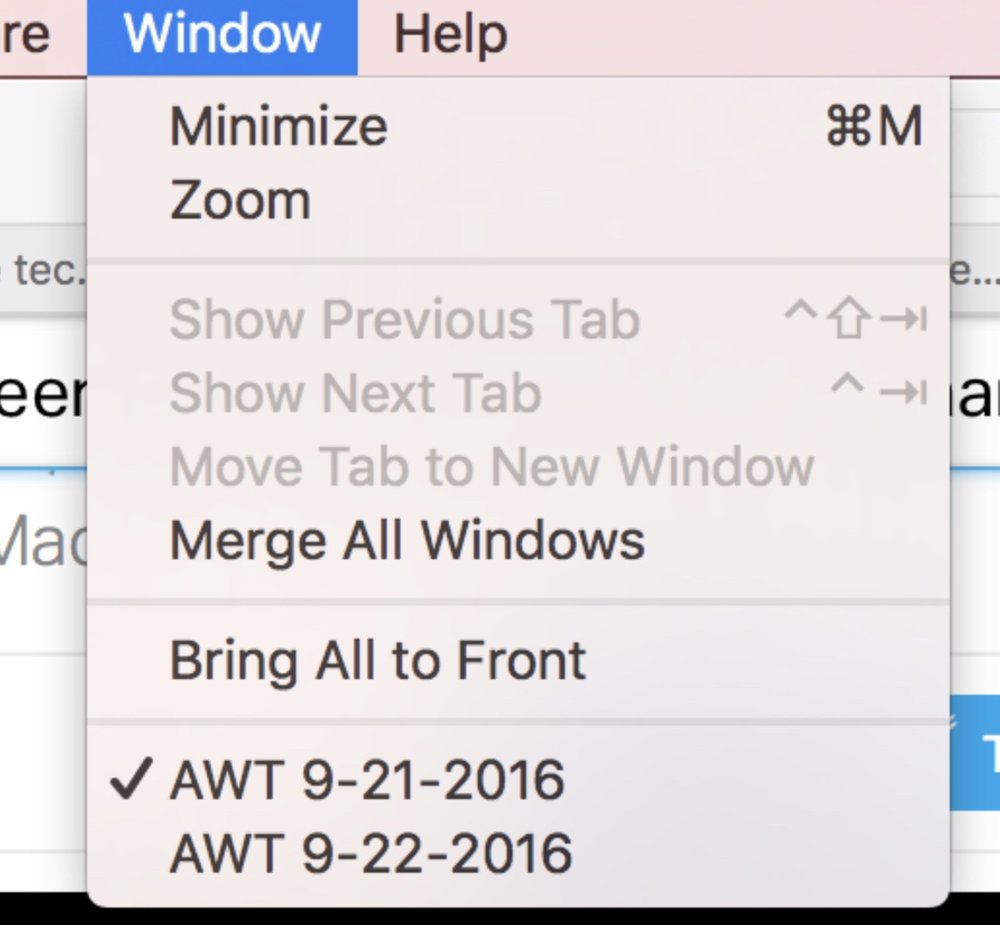
To take advantage of macOS Mojave’s tabbed windows, open a couple of documents in the same app. Look at the top left side of your Macs screen. Go to Window > Merge All Windows to group the open windows together as tabs. Once these docs are grouped in a single tabbed window, you can click the plus button to the right of the last tab to create new blank documents.
Tabbed document groups work just the same as tabs in Safari, so you can switch documents with a click, and drag to rearrange them. Or you can hit the CMD+T shortcut on your keyboard.
(This how-to is based on my experiences and info on Apple’s support pages — where the images sometimes come from.)
