macOS Mojave offers a convenient — and fun — Picture in Picture (PiP) feature. You can “float” a video window from Safari or iTunes over your desktop or a full-screen app. It’s easy to implement on a MacBook Pro with Touch Bar. Here’s how:
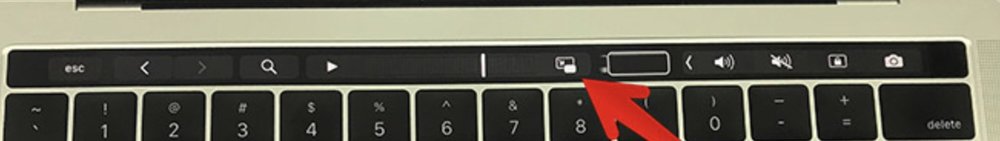
-
Open Safari on your Mac.
-
Go to the website and video you want to play and start playing it.
-
Click the PiP button on the Touch Bar.
-
To adjust the PiP window, drag it at any of the four corners of the screen.
-
To disengage PiP click on the PiP icon on the Touch Bar or the PiP button in the window.
