You can conserve power on your Apple Watch by automatically disabling both its cellular capability (if it has such) and its heart-rate sensor during a workout. Your Apple Watch will still calculate active calories, distance, pace, and elapsed time. To turn on Power Saving Mode:
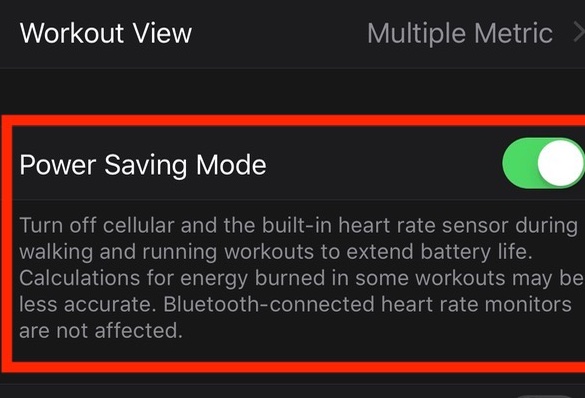
- On your iPhone, open the Apple Watch app, then tap the My Watch tab.
- Tap Workout > Power Saving Mode.
(This how-to is based on my experiences and info on Apple’s support pages — where the images sometimes come from.)
Like this article? Consider supporting Apple World Today with a $5 monthly Team AWT membership.
