Recently I had something bad happen to one of my newest hard drives—an 8TB USB 3 drive named “8TB of Backups.” I walked in the office one morning to find it offline and unwilling to mount.
I tried Disk Utility’s Disk First Aid first, but it failed:
The volume 8TB of Backups could not be repaired.
File system check exit code is 8.
Restoring the original state found as mounted.
Problem -69842 occurred while restoring the original mount state.
File system verify or repair failed.
Operation failed…
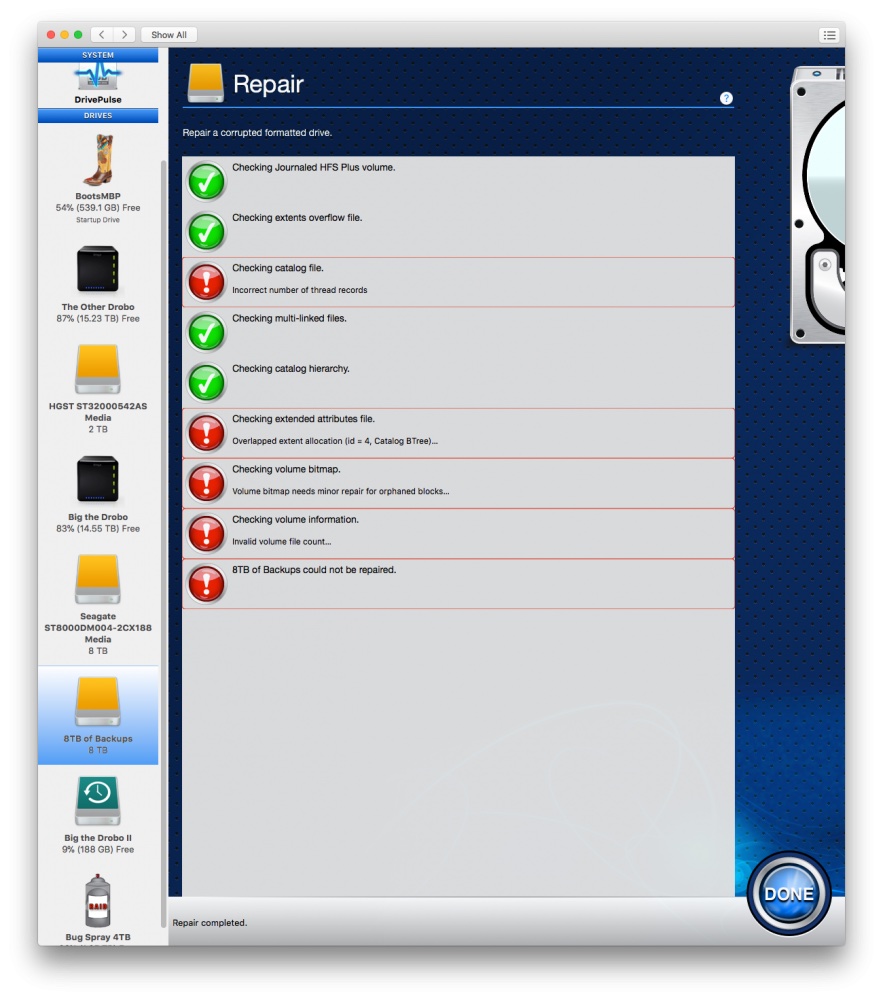
I ran Drive Genius, but it, too, was unable to repair the disk:
For some folks, waking up to find a dead 8TB hard disk would wreck their whole day. But I expect hard drives to fail, which is why everything on 8TB of Backups was also backed up to at least one other destination.
Knowing my backups were safe on other disks, I had no compunction about erasing and reformatting 8TB of Backups, and then telling Carbon Copy Cloner to clone the appropriate folders again.
It took over 24 hours to copy and verify all the files, but a day later all was back to normal and none of my data was ever at risk.
This nugget of info is from my “Working Smarter for Mac Users” newsletter. You can sign up for free and get free timesaving tips, and more, every week.
