I heard this on one of my favorite podcasts—MacGeekGab—and it reminded me that if I had forgotten about it, so (perhaps) have you.
So, here’s the tip: Hold down the Option key before you click the Wi-Fi menu to see additional useful information regarding your connection and available networks.
Here’s my Wi-Fi menu without the Option key:
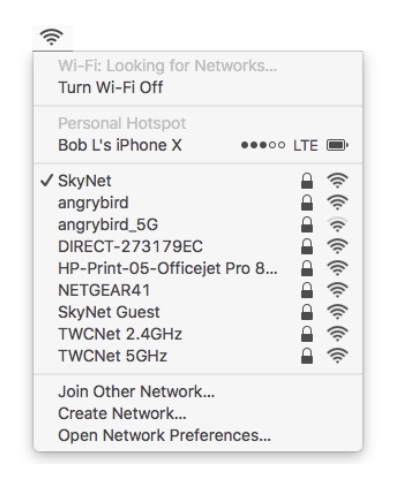
And, here’s my Wi-Fi menu with the Option key:
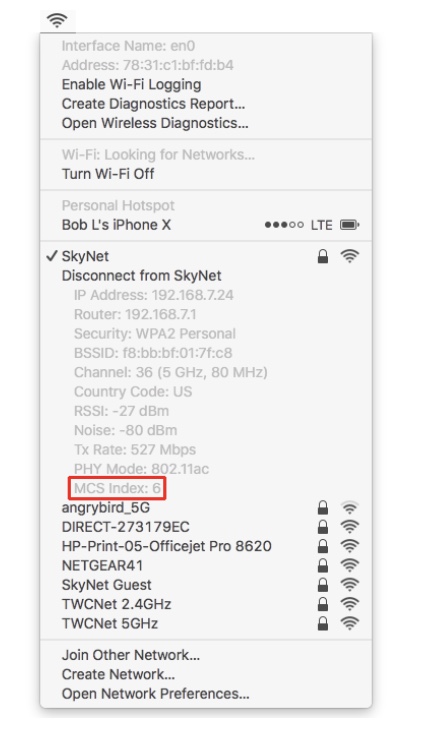
The most important bit of information (at least to me) is the MCS Index. While not a precise measure of network throughput, I’ve found that the higher the number, the better/faster the connection in that spot, at least for downloading or streaming media.
I did a few quick spot checks around my home and office and they seem to confirm my hypothesis:
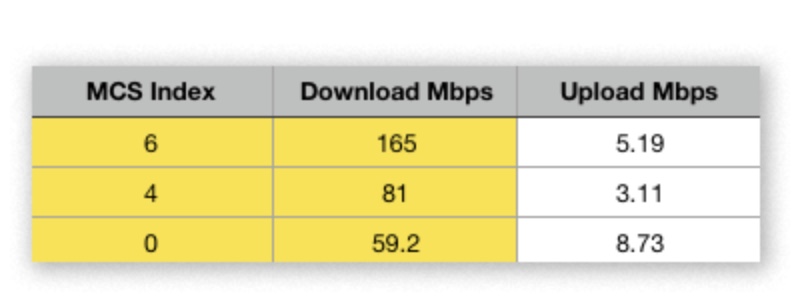
Before you write to tell me that neither the MCS index nor the Speedtest app are particularly accurate, save yourself the trouble—I know. The thing is, this tip gives you a handy, free way to get an idea of your current connection quality.
This nugget of info is from my “Working Smarter for Mac Users” newsletter. You can sign up for free and get free timesaving tips, and more, every week.
