Software and Computer System Company (SCSC)’s ClearTime for the Mac is a configurable clock and alarm system designed to provide users with a more obvious and configurable alarm and clock monitor than those found with standard Mac apps.
It boasts a fully configurable clock with user configurable sizes and colors, and alarms that can be configured to use built in sounds or user selected audio tracks. The clock can be configured to be a standard window, a borderless window, or a completely clear clock that allows a user to click through the desktop clock to gain access to any desktop items without needing to move the clock out the way.
The alarm system can use one of the built in alarms that come with ClearTime, use no sound at all, or the user may select their own music or even a voice recording to go off when the alarm fires. The alarms are available in small, medium, and large sizes.
Nowadays you get so many notifications on the Mac that it’s becoming difficult to tell what’s important and what isn’t. ClearTime was designed to stand out and grab your attention.
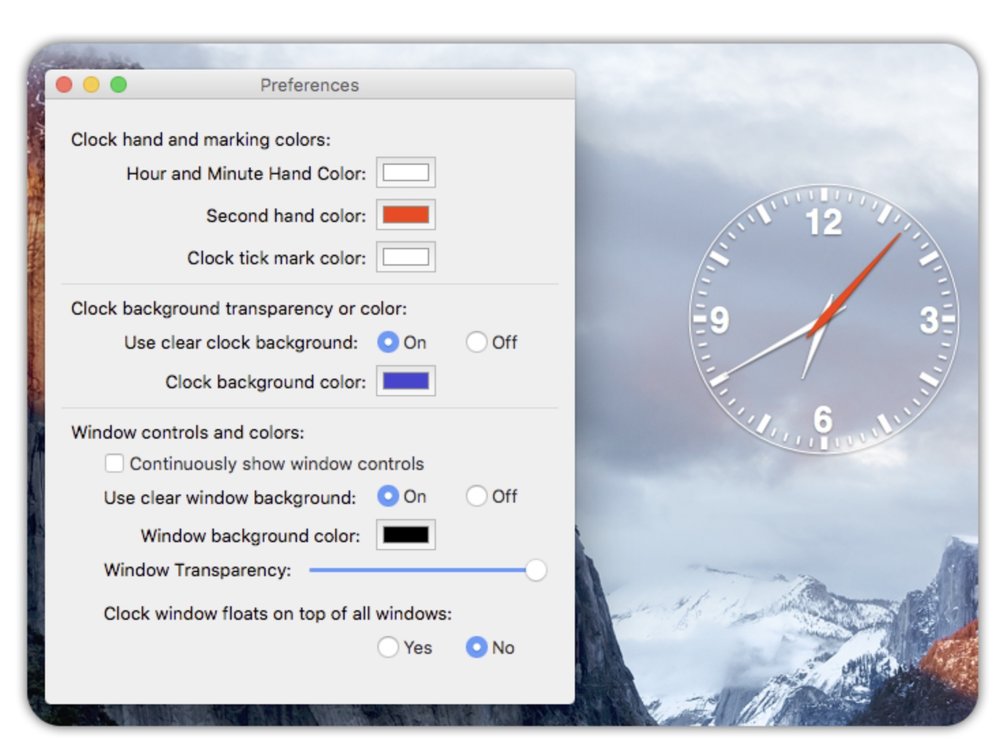
The alarms messages can be huge, if so configured, and the built in alarm sounds, particularly the actual bell-type alarm built into ClearTime will make the alarm difficult to ignore.
The product features a fully configurable clock which can be as small as a favicon or as big as the entire screen. The colors are user selectable for the clock hour and minute hands, the second hand, the clock background, and the window background. The window colors may have their transparency adjusted so the user can see through them, even though colored.
The actual window may be configured to use or not use a title bar. The product supports a special mode, known as ClearTIme Mode, that allows the user to click through the clock gaining access to the desktop underneath.
The alarms are fully configurable and can be launched using a small, medium, or large size. The alarms display a user defined message and may be put to sleep indefinitely for two minute sleep cycles. The alarm system comes with two built in sounds know as “Alarm,” which sounds like an old bell-style alarm clock, or “Red Alert,” which sounds like an electronic warning signal.
A user may also select a piece of music or even a voice recording to go off when the alarm fires. The user may also select an alarm that produces no sound at all. With the alarm configuration panel it’s easy to create repeating alarms as well as edit, delete, and control the alarms.
ClearTime is compatible with macOS 10.6 or later. It costs $14.95; a demo is available for download.
Apple World Today Rating (out of 5 stars): ★★★★
