If you have more than one HomePod, you can manage settings that apply to all of Apple’s wireless speakers in the Home Settings.
To find the Home Settings, open the Home app and tap the arrow pointing upward with a slight angle to the right in the upper-left corner. From here, you can:
- Check if your HomePod is connected as a Home Hub.
- Invite others to control your HomePod and HomeKit accessories.
- Under People, tap your name, then turn Personal Requests on or off to allow HomePod to access Messages, Reminders, and Notes.
- Check for software updates, turn on automatic updates, and see the software version installed on a HomePod.
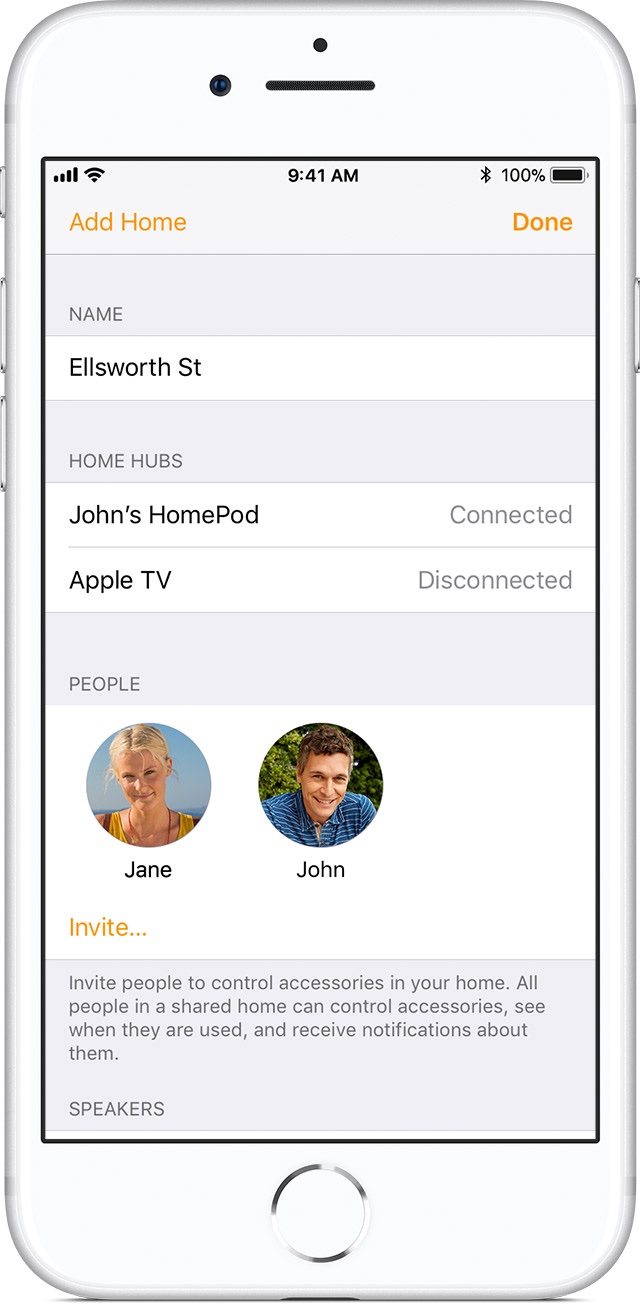
(This how-to is based on my experiences and info on Apple’s support pages — where the images sometimes come from.)
