On Feb. 16, I published an updated review for Default Folder X (https://tinyurl.com/ybm5au72), one of my favorite macOS utilities ever and one I’ve used for years. Recently, I interviewed St. Clair Software’s Jon Gotow, the man behind the app.
What was the impetus for creating Default Folder?
Jon: Way back in 1988, I was working on my Masters thesis and was really frustrated that the Open and Save dialogs in Microsoft Word would always open to the folder containing the Word application. I had to navigate to a different folder every damned time I saved a new draft, opened a new CricketGraph chart, imported a new MacDraw diagram, etc. It drove me crazy – especially because my state-of-the-art Mac Plus was far from speedy.
I’d written some Mac applications for my engineering class projects and knew there were low memory globals in System 5 that determined what folder the file dialogs would initially show. I’d somehow learned about trap patching – probably from one of Scott Knaster’s books – and thought I might be able to hack up something that would let me set the default directory for Word and save me some frustration.
A friend egged me on and once I figured out the basics, I stayed up all night one night and wrote a proof-of-concept that actually worked. That little hack became a shareware control panel called DFaultD, which later grew into Default Folder.
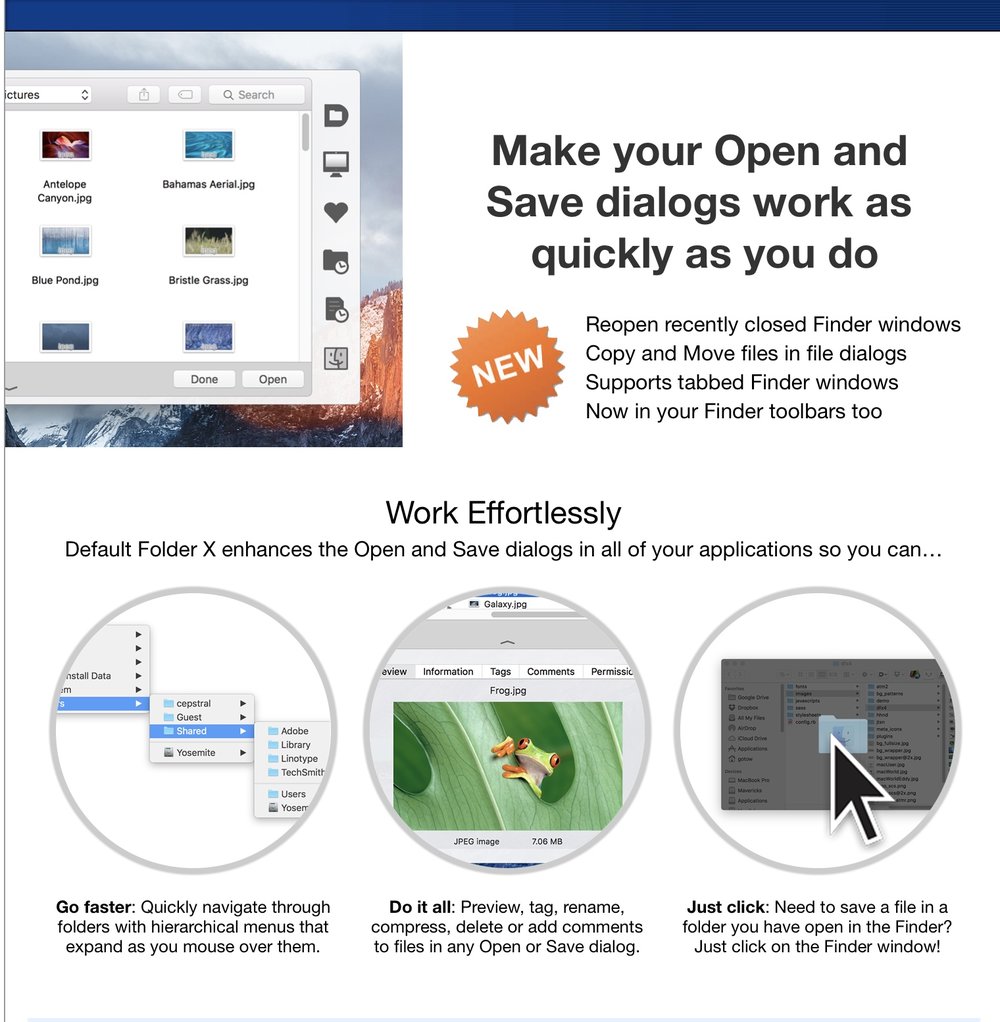
Is it St. Clair’s most popular product?
Jon: Yes, A bunch of other utilities and applications have come and gone, but I keep updating and rewriting Default Folder because it’s still relevant, and I personally can’t live without it.
Is there any other Mac app that has been around longer?
Jon: Well, there’s Microsoft Word – that’s what I wrote Default Folder to fix, so Word obviously predated it. Other than Microsoft Excel, I can’t think of any other software off the top of my head that’s been supported for longer. There have got to be more, I’m sure.
How do you keep something like Default Folder relevant?
Jon: The basic need to efficiently navigate the filesystem is still there, and we haven’t come up with any better way to save a file than popping up a modal dialog to prompt for the necessary information. So, despite all the OS and UI changes, the fundamental problem remains the same. I’ve rewritten Default Folder many times, which has helped it stay relevant as macOS has changed and features and expectations have morphed.
And I guess that because it fulfills a very specific, straightforward need, it’s always been pretty clear what it needs to do. Of course, keeping it actually working as macOS has evolved has been quite a challenge, but that’s what keeps it interesting from a software development point of view.
Has Apple ever talked to you about buying the functionality? (And why hasn’t Apple improved the Open File dialog, anyway?)
Jon: I’ve never been approached by Apple, but I wouldn’t expect that to happen. They typically roll features into the OS by replicating the functionality in their own code, not by buying out an existing product (though there are obviously a few exceptions, like iTunes). Over the years they’ve coopted some of Default Folder’s features, like clicking on a grayed-out filename in a Save dialog to use it as the saved document’s name, but they never saw the need to add all of Default Folder’s functionality into the OS.
They’ve focused more on eliminating the need for file dialogs altogether when they can – by making “shoebox” apps like Photos, adding recent items to the Apple menu and the Finder, etc. I think they view the acts of creating and organizing files as “expert user” behaviors, and have chosen to focus on more mainstream users who don’t encounter file dialogs often enough to merit additional OS features.
