The Apple World Today staff has compiled their list of their favorite hardware and software products of 2017.
Dennis Sellers’ list
I thought I could replace my iMac with a MacBook Pro with Touch Bar and 27-inch LG Ultrafine display. Actually, I did for seven months, but the entire experience just wasn’t as smooth. Plus, the Apple all-in-one’s display is so much more elegant than LG’s monitor. The mid-2017 rev of the iMac with 5K Retina display is the company’s finest Mac ever (well, at least for those who can’t afford an iMac Pro). See my review here.

The new 12.9-inch iPad Pro/iOS 11 combo. Okay, technically, that’s two products, so sue me. As I wrote this week, the latest super-sized Apple tablet and latest rev of iOS has me doubting I’ll purchase a Mac laptop again.
The iPhone X. Is it overpriced? Probably. But it’s the finest Apple smartphone yet. Face ID works flawlessly for me. And the cameras on the iPhone X take superb photos.
The Apple Watch Series 3. It’s a great improvement over Series 3. And I love that fact that, with the LTE version, I can answer phone calls on my wrist when I’m running (if I choose to answer ’em, that is). If the day comes when I can do FaceTime calls on my Apple Watch, the world of Dick Tracy will truly have arrived.

In September, Apple finally rolled out a product that I’ve been waiting for: the Apple TV 4K with HDR. As a 4K TV owner and a movie buff, the is the streaming TV box fans have been waiting for. See my review here.
Steve Sande’s list
It’s been an odd year, with a lot of Apple triumphs and an equal number of fails. I’m a positive person by nature, so I am going to focus on the good things from Cupertino in the past year.
Best New Mac: I don’t have one, and I probably will need to wait a few years before getting one, but the iMac Pro is this year’s winner for the best new Mac. It takes the tried-and-true form factor of the 27-inch 5K Retina iMac and takes everything up a level with much more powerful multi-core processors. Although Apple had tainted the release of this Mac by making it impossible for most users to self-upgrade, at least they’ve said that those user will be able to take the iMac Pro to any Apple retail store or Apple Authorized Service Provider for RAM upgrades.

Best New Mac (runner-up): Although I had tried for a year to make the 12.9-inch iPad Pro a laptop replacement, I finally gave in and got myself a 2017 13-inch MacBook Pro with Touch Pad. When I need to do real work, I need a Mac and until Apple makes a few more tweaks to iOS to really make it much better for multitasking, the MacBook Pro is going to win out over any iPad Pro. Perhaps the recent announcement that developers will soon be able to write code that runs on both Mac and iOS is pointing the way to truly useful apps for the iPad Pro.
Best Mac App: Bear I had been a fan of Ulysses for quite a few years as it became truly cross-platform and gained some amazing capabilities, but Bear surprised me by being a somewhat cleaner and easier-to-use writing app than Ulysses while retaining the “runs anywhere” meme. I’ve written on everything from my iMac to my Apple Watch (I’m not kidding) and find the app to be useful, bug-free, and powerful while being the easiest writing app on the planet. Apple made it an Editors’ Choice pick, too!
Best iOS App: Microsoft Solitaire Collection. WHAT? A Microsoft app? Yeah, I love this game, and it’s addictive. Microsoft Solitaire Collection started as a five-game solitaire app for iPhone and iPad that provides daily challenges, then later in the year added more difficult challenges that show up every other day. The app hints that additional features are going to be added in the future that will provide more community and play across platforms. My only complaint right now is that Microsoft hasn’t updated the app for iPhone X.
Best Earphones: Apple AirPods I’ve reviewed dozens of headphones, earphones, and earbuds over the past few years, but the best earphones in terms of sound quality, connectivity, and usability for me have been Apple’s AirPods. If you watch AWT TV on Tuesday nights, you’ll see me using these earphones both to monitor our recording but to also provide sound from my end. They last a long time on each charge, they’re comfortable to wear, and they look good, too!

Best Wearable Accessory: Apple Watch Series 3 with Cellular + GPS I didn’t update to the Series 1 or Series 2, but finally jumped on getting a new watch when the Apple Watch Series 3 with Cellular+GPS was announced. The speed bump from the original Apple Watch is astounding, and I no longer have to worry about staying in touch when I leave my iPhone at home. I love the Dick Tracy-ish feel of being able to make voice calls from my wrist, or using Siri dictation to send text messages. The only thing that could make it better? A built-in video camera for FaceTime calls.
Best iPhone: iPhone X Having a big screen in a device with a smaller form factor was the main attraction to the iPhone X for me. Buying it on the iPhone Upgrade Plan makes this expensive phone affordable, and the speed is incredible. The camera’s better than before, the display is crisp and clear, and I think it’s the best iPhone I’ve every owned. Face ID? You’ll never want another Apple device without it.
Best Third-Party Accessory: DJI Spark Having tried a few “selfie drones” in the past two years, I decided that I wanted something that was a bit more capable but not overpriced. The DJI Spark is a perfect mix of power and low price, with pricing as low as $399 for the “Fly More” package during some recent sales. Don’t let the low price and small size fool you; this is a worthy addition to the DJI drone lineup, providing 16-minute flight times, speeds up to 31 mph, 1.2 mile range using the controller, stabilized video, and a lot more. With the Fly More package, it’s a great way to get into drones without spending a lot of money. A full review is coming some time in early 2017.
Marty Edwards’ list
Hardware
The top place on my 2017 hardware goes to a MacBook Pro 15-inch 2015 model. Yes, we are at 2018, and a 2015 notebook has made the top of my hardware list for 2017. In March of this year, my wife’s Windows computer went out. The issue seemed to be the motherboard and I didn’t want to repair. We knew her next computer was going to be a Mac.

After some research, and looking at what was in stock at the local Apple store, I decided on the 2015 MacBook Pro 15-inch. I wanted to get one of the notebooks that still had the illuminated Apple logo in the top. That criteria lead me to this notebook.
It has a 15-inch retina screen with an Intel i7 CPU, 16GB of RAM, and a solid state hard drive. It has become a true “workhorse” and does all my wife needs and more. She uses the built-in screen and also one of the Thunderbolt 2 ports to drive an external monitor. There are two Thunderbolt 2 ports, two USB ports, a headphone jack, MagSafe power connector, HDMI port, dual microphones, and backlit keyboard. As with all Apple notebooks, the metal build is solid and feels premium.
Even though an older model, it’s one I would quickly purchase again and you can still buy it today.
My second ranked hardware purchase of the year is the 2017 Apple TV. I opted for the 64GB model. It’s used mainly to stream YouTube and some other videos to a large screen TV. The thing I do like most about it is the ability to easily show my wife something on my iPhone. AirPlay works quickly and perfectly and is a great way to share something to the large screen.
These were the only Apple hardware purchases we made in 2017. We did not upgrade our iPhones this year. We each are still using an iPhone 7 Plus and at this point will wait to see next year’s offerings.
iPhone software
My top iOS software of the year has to be Gboard. That is a keyboard made by Google to use on the iPhone. I’ve always had trouble with Siri recognizing me and it seems to have even gotten worse for me over the past few months. Perhaps it’s my accent, but a little research and experimentation shows that Siri simply cannot compete with Google’s voice recognition.
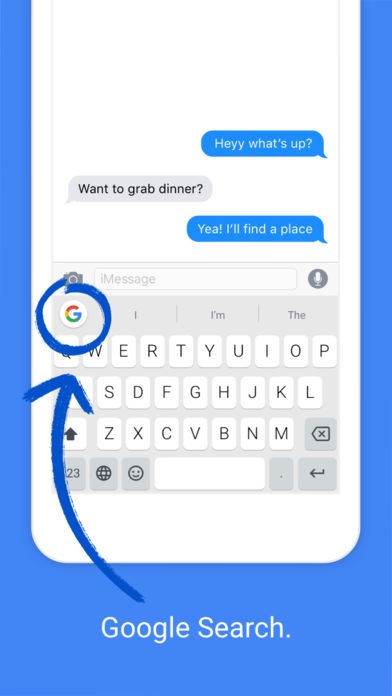
I had lamented that I could not use Google voice search and dictation on the iPhone. I realized after some reading that by installing Google’s keyboard on the Apple smartphone, I could use it do to all voice dictation. After installing it, voice recognition accuracy is as close to 100% as I’ve ever experienced. It’s easy to use Google Voice to dictate in iMessage, emails, etc. It has really changed and improved my productivity on the iPhone. With Gboard I’m able to type very long documents.
The understanding of context makes it extremely useful. I was voice typing a demo on Apple World Today TV comparing Siri and Google Voice. Google Voice had mistakenly typed “Sherry” instead of “Siri.” A few words later I referred to “Google Voice.” I saw in the text on the screen above that “Sherry” was changed to “Siri” as I was talking. When Google Voice recognized the context I was talking about was voice recognition, it knew to go back and make the change.
Gboard has to be my top software pick of the year. Though it has been available for sometime, voice dictation was only added in February of this year.
Mac software
My top Mac software of the year is by far SecuritySpy. I wrote a review of it for Apple World Today in December 2016 where you can can find more details. It works reliable, takes only 4% to 7% CPU on a 2014 Mac mini. There is an iPhone app that lets me quickly and remotely view live video of any security camera I have or recorded footage of those cameras. I can quickly and easily arm and disarm cameras and alerts from the iPhone app.

If you are interested in security cameras, SecuritySpy is without a doubt the top choice. It’s for Mac only, and if I didn’t own a Mac, I would purchase one simply to be able to use this camera recording software.
