If you updated your iPhone, iPad, or iPod touch to iOS 11.1 you may find that when you type the letter “i” it autocorrects to the letter “A” with a symbol. Here’s a workaround until Apple issues a fix:
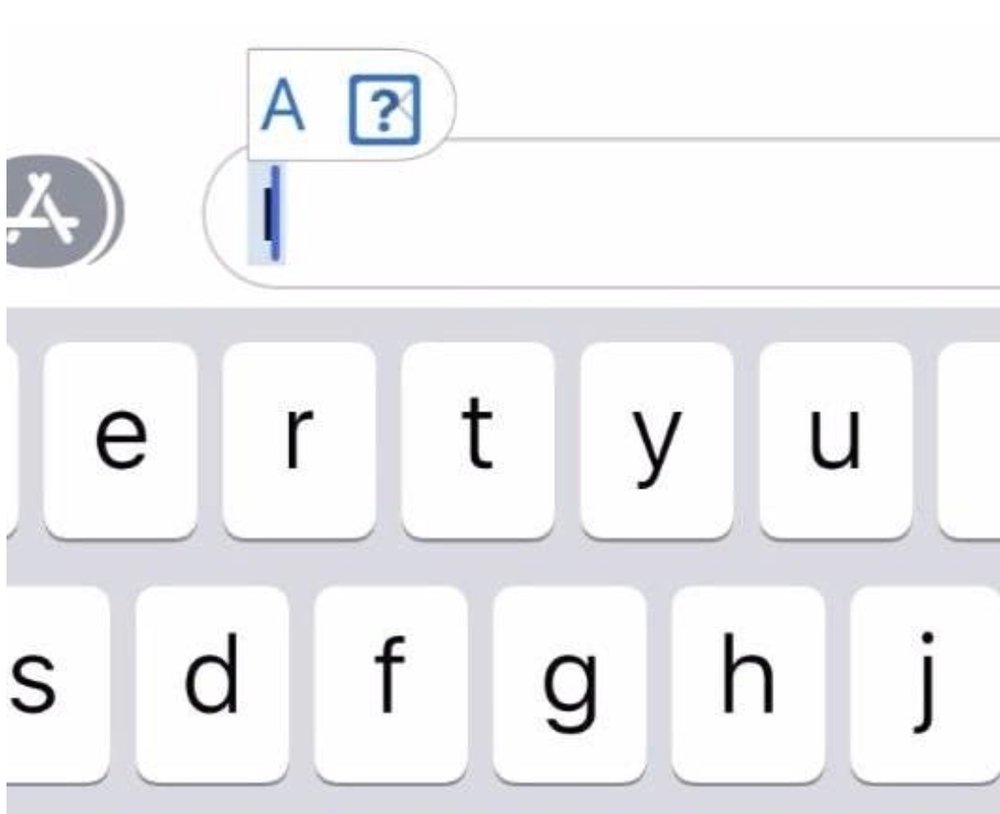
- Go to Settings > General > Keyboard > Text Replacement.
- Tap the “plus” sign.
- For Phrase, type an upper-case “I”. For Shortcut, type a lower-case “i.”
