Apple has released a support document to help you deal with the issue. If you experience issues with authenticating or connecting to file shares on your Mac after you install Security Update 2017-001 for macOS High Sierra 10.13.1, follow these steps to repair file sharing:
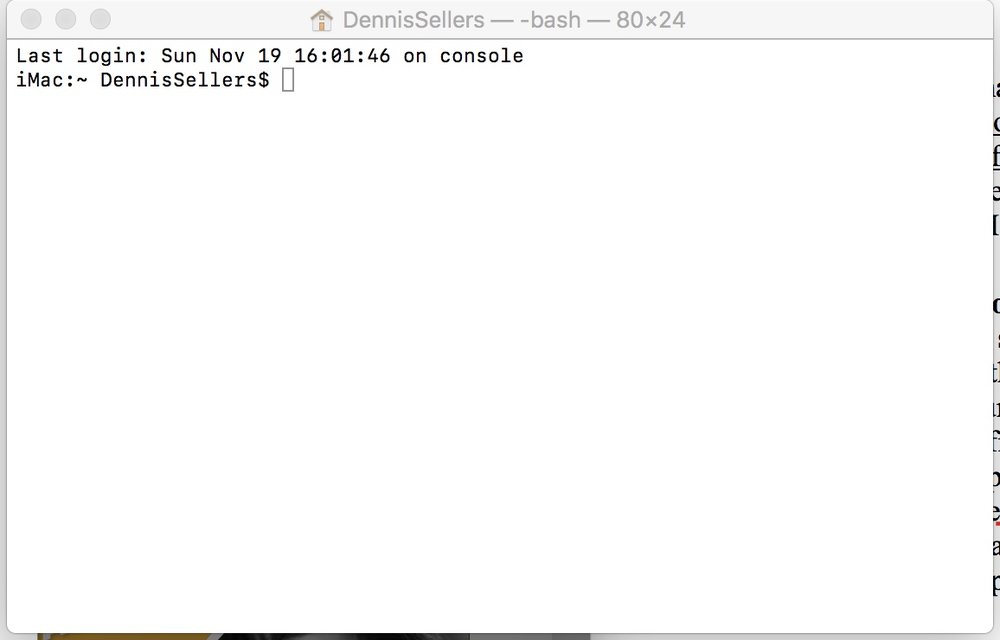
- Open the Terminal app, which is in the Utilities folder of your Applications folder.
- Type sudo /usr/libexec/configureLocalKDC and press Return.
- Enter your administrator password and press Return.
- Quit the Terminal app.
