With macOS High Sierra, Safari now stops auto-play for video with sound, so you can browse the web without annoying audio “pop-ups.” When you’re ready to watch, click the play button.
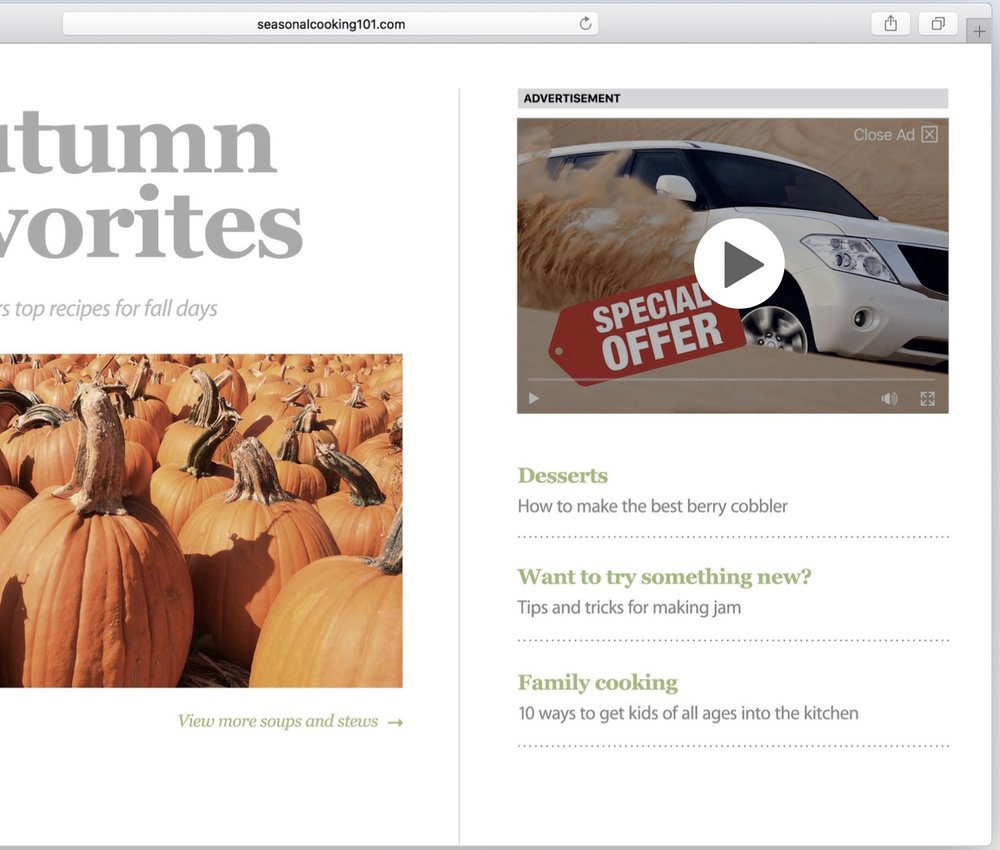
You can customize your settings for specific websites — so articles always open in Reader, pages are zoomed in, and more. Control-click the URL, then choose Settings for This Website.
(This how-to is based on my experiences and info on Apple’s support pages — where the images sometimes come from.)
