It’s easy to organize your photos in macOS High Sierra. Start by, of course, launching the Photos app.
Use the pop-up menu at the top right to find just the photos you want, then drag the photos to an album to quickly organize your shots. You can also select the photos you’d like to put in your album. Hold down the Command key on your Mac’s keyboard to select multiple photos at once.
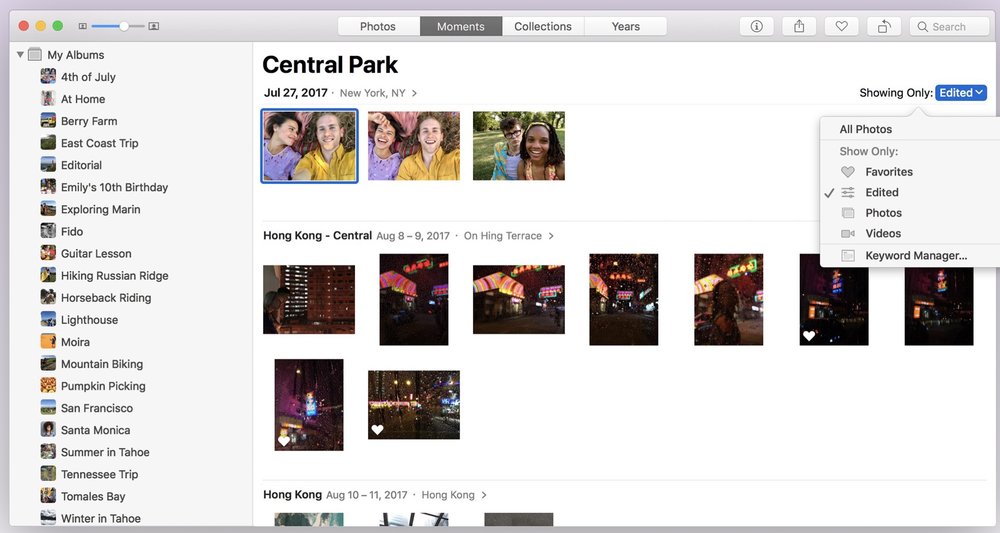
Right click on the pics you’ve selected. Hover your cursor over the “Add to” option. Click on the Album you want to place your photos into — or create a new album and name it. Your photos will then be available in the album you chose.
(This how-to is based on my experiences and info on Apple’s support pages — where the images sometimes come from.)
