By Aaron Lee
Late Night Software recently revved Script Debugger, its AppleScript authoring environment for the Mac, to version 6.0.5. It’s a maintenance release that addresses a series of issues that came to light following the release of Script Debugger 6.0. The tweaks make a good app even better. And Late Night Software seems to love AppleScript more than Apple does.
Script Debugger is a Mac source code editor and debugging environment for the AppleScript programming language, as well as other languages based on Apple’s Open Scripting Architecture. It utilizes the concept of script templates to create new script documents and more.
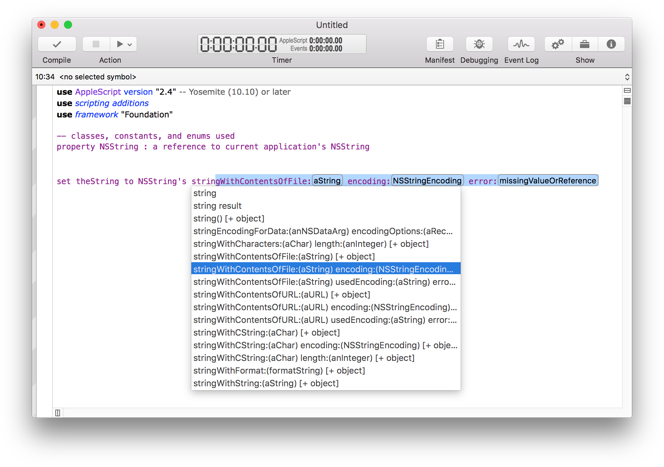
Script Debugger is a complete replacement for Apple’s Script Editor. It offers no limit on script size as well as powerful editing, debugging and dictionary tools. If you want be successful with AppleScript you have to understand the capabilities of the applications you wish to automate. You also need to know how to invoke the functionality you need, how to access data and perform operations on it.
That’s where Script Debugger comes in. Its dictionary window shows you the reference information applications offer. Script Debugger’s Explorer lets you experiment with the application, exploring the data provides and manipulate the data to see the consequences in the application.
Script Debugger also boasts code creation features. For example, you an insert tell blocks for applications and objects or properties. Script Debugger’s “clippings” and text substitution features intelligently insert code ranging from AppleScript constructs (such as repeat loops), to basic tell blocks, to application commands (including parameters). Features fine-tuned for the peculiarities of the AppleScript language let you navigate large scripts, automatically enter “end” lines and closing delimiters, and more.
After creating a script, you can test it by running the script. If an error stops the script, Script Debugger tracks all the variables and their values up to that point, helping you find out what went wrong. The software’s Explorers continually pops up to show any value in detail.
You can use the Apple Event Log to monitor the commands your script sends to the applications on your Mac. You can use single-stepping and breakpoints to watch your script as it runs, viewing the values of all variables at every stage of the script’s execution.
Script Debugger lets you check for common errors when packaging scripts. If a script contains sensitive or private information, you can export it in Run Only form. allowing an end user to run the script without accessing the code. Finally, Script Debugger’s Manifest tells you instantly what applications and scripting additions are needed in order to run your script successfully.
Script Debugger 6.0.5 requires macOS 10.10 or higher. It costs $99.99 for a single user license. A demo is available for download.
