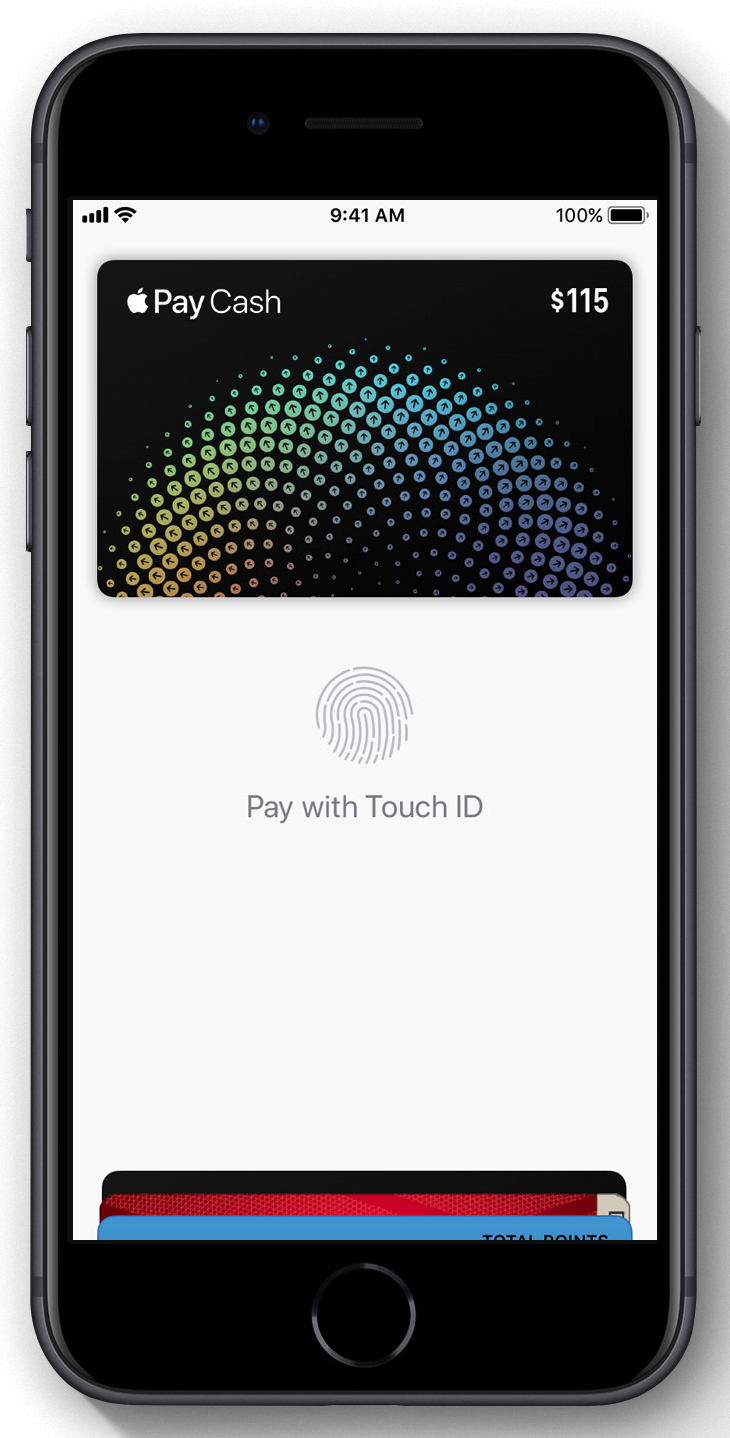
Cash, lenses, force restarts, flash memory and missing Sierra installers. That’s what we’ve got for you today. Come and get it!
- Apple Pay Cash may or may not be coming in late October
- Olloclip says that its iPhone 7 / 7 Plus lens kits and cases work perfectly with the new iPhone 8 and 8 Plus
- Have an iPhone 8 or 8 Plus? The way that you can restart the device has changed compared to previous iPhones. We tell you how…
- Toshiba’s flash chip business has apparently been sold and Apple’s part of the consortium that bought it. Only problem? The consortium members can’t agree on anything
- Want to re-install macOS Sierra? Good luck finding an installer
The text version of the podcast can be read below. To listen to the podcast here, click the play button on the player below. Apple News readers need to visit Apple World Today in order to listen to the podcast.

Text Version
This is Steve Sande for Apple World Today, and you’re listening to the AWT News Update podcast for September 28, 2017. Apple World Today has been sponsored for the past week by Mellel, the Mac and iPad word processor app for people who write for a living.
One of the big questions about Apple Pay Cash, the upcoming service that lets you send money in messages to friends, is when it will actually arrive. 9to5Mac found a mention on the Apple Watch Series 1 webpage that showed “Coming in late October”. Well, that’s not on any of the other pages describing the other watches, so there’s a good chance that the team working on the website just forgot to remove that mention. However, Apple DID say that the service will arrive this fall with an update to watchOS 4 and iOS 11, so perhaps the October timeframe isn’t entirely out of question. It’s not showing up in the new developer betas of iOS 11.1 and watchOS 4.1 that were released yesterday, but could be added in one of the later beta versions.
Did you buy an Olloclip lens kit or case for the iPhone 7 or iPhone 7 Plus? Olloclip today announced that the iPhone 7 versions work perfectly with the new iPhone 8 and 8 Plus. According to the company, “this includes compatibility with the Core Lens, Active Lens, Macro Pro Lens and special edition Filmer’s Kit”.
And speaking of the iPhone 8 and 8 Plus, Apple changed the way that you can forcibly restart the new phone. In the past you just needed to press two buttons in a particular sequence – on the iPhone 7 and 7 Plus you held the Volume Down and Power buttons down until the phone restarted. Earlier than that, on iPhones with clickable Home buttons, you just pressed down the Power and Home buttons until the device rebooted. Now it’s a bit more difficult: you press down and quickly release the Volume Up button, then press down and quickly release the Volume Down button. Then you press and hold the side Power button until the Apple logo appears on the screen. So remember that sequence if you just bought an iPhone 8 or 8 Plus: Volume Up, Volume Down, Press and Hold Power.
Remember the stories on the AWT News Update podcast in previous months talking about the sale of Toshiba’s flash chip business? At one point, it appeared that Apple was out of the running. However, Bloomberg reported that Apple joined with Bain Capital, Dell, SK Hynix, Seagate, and Kingston Technology to buy the business. Signing the deal was apparently delayed because Apple demanded new terms on chip supply. The $18 billion deal still needs regulatory approval, and the large number of members in the consortium appears to be causing a lot of discord already. The group couldn’t reach a consensus on whether to brief the media shortly after the deal was signed, so they canceled a news conference scheduled to be held in Tokyo. In addition, Toshiba and Bain are currently in litigation with Western Digital, which oddly enough operates the memory business with Toshiba. It’s hoped that when everything is smoothed out, Apple will have a ready supply of flash chips on hand for iOS devices.
After an update to macOS, Apple usually keeps the installer for the previous version available for a while. That’s not the case with macOS High Sierra, as just a few days after the update hit, the installer for macOS Sierra disappeared from the Mac App Store. The only way that you’ll be able to re-install macOS Sierra is to either have a really good backup or a copy of the installer around.
That’s all for today; I’ll be back tomorrow afternoon with another edition of the AWT News Update
