By Aaron Lee
The Rolling Stones told us that time was on our side (or at least Mick Jagger’s side). That’s not always true, but with TimeCache, a Mac only tool from PandaWare, we can at least keep track of it.
With TimeCache — now updated to version 9.0 and designed for professionals who bill clients for their time and expenses — you can keep track of estimates, timed or manual entries, retainer billing, customizable invoices and reports, printing options, and flexible data entry options. It also offers tracking of all a user’s computer activity and the ability to save fine-grained details with time and expense entries.
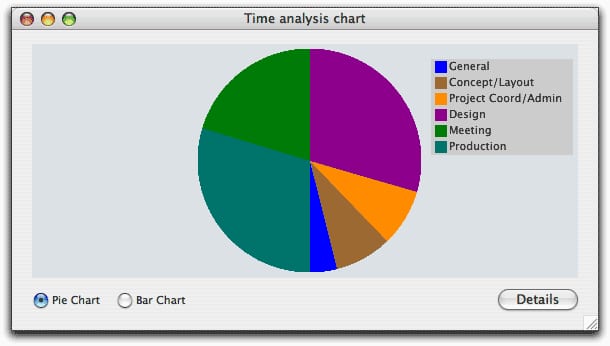
TimeCache can use macOS’ Address Book entries for client contact information, can produce charts of billable time and expenses, and can import from and export to iCal calendars. Version 9.0 offers a streamlined, tab-oriented interface to keep all important elements close at hand. You can also tear off tab panels to show in their own windows if that better suits your needs.
You can see as much or as little as you want on-screen at any time. Version 9.0 also makes it easier to share data betweenTimeCache and your iPhone or other Apple mobile device.Other improvements allow you to see how changes made throughout the day affect totals for ongoing projects or matters. There is also much better tracking of invoice payments.
With TimeCache, you enter time and expenses in a Daily Log that’s like an electronic timesheet with a variety of options, from entering everything manually to letting TimeCache time you as you work. The PandWare software is also flexible. Whether you’re a mouse person or a keyboard person, TimeCache offers shortcuts such as auto-fill, popup lists and an optional quick-fill feature in the Daily Log. If you work on a retainer basis with any of your clients, TimeCache offers tools for handling them.
Detail tracking gives you the option to record and selectively display as much information as you like. The software lets you store details in association with every time or expense entry you record. You can choose to add any number of the details you record for an entry to its descriptive note. Or you can copy them to the clipboard or save them to a file for use in another application. With the Details feature you can:
Share with a group. If you work on group projects, you probably need to document changes to update others in the group. You can record your changes as TimeCache Details as you go. When it’s time to check in your work, you can copy your Details entries to the clipboard and paste them into a progress document (or as notes in a version control system), or save them to a separate file that you turn in with your work.
Improve your estimates. TimeCache notes help you produce accurate estimates when you’re basing a bid on one or more similar projects you’ve already completed. You can look back at every step involved in producing a piece of work.
Descriptive notes. You can use TimeCache Details to record every step of your work. Then you can add one or more entries directly to a descriptive note with the click of a mouse — or write a new note based on what you actually accomplished.
Visualize your work. You can see your day in iCal. TimeCache lets you post entries to macOS’s Calendar app to get an overview of each day’s activities at a glance. You can also input time entries from Calendar. TimeCache lets you exchange data with macOS’s Address Book application. You can bring client contact information in from Address Book or import clients from Address Book to TimeCache.

TimeCache offers analysis charts that help you compare your time for different billing categories, different projects or different clients. You can view a pie chart or bar chart that graphically displays the different percentages of each. You can break it down by date ranges, and include the types of entries that give you the best possible idea of how you’re spending your time.
TimeCache’s invoicing feature makes it easy to create invoices for any or all of the projects you’re working on for a client. You can add adjustments and record payments to keep a running list of payables. You can use customizable color coding to see any problems with aging payments. What’s more, TimeCache lets you track all your computer activity — saving a record of which applications and windows were active, exactly when.
TimeCache offers user activity logging, so you can see what applications and windows were active at any point in the day. You can also set up TimeCache to launch an application, document or folder full of files when you being timing your work on a Project. Each Project can have a different “Launcher.”
TimeCache has an invoice function that lets you create invoices, add adjustments and payments, and check on aging at a glance. The software has a range of built-in report types; you can view activity in date view, date range, project, multi-project, summary and multi-project summary, client and client summary, and billing category reports. What you choose to include in reports, and how you lay them out, are extremely customizable.
You can also export TimeCache data in a tab-delimited format that can be opened in spreadsheet, database or even word processing applications where you can customize it as you wish or merge it with data from other applications. There’s also a FileMaker export format that works with a FileMaker Pro report template (“TimeCache FM Template”) that ships with TimeCache.
TimeCache is a single-user application, but it has a range of features to allow workgroups to track their time on the same projects. The registration fee is $70 per user. A demo is available for download.
Apple World Today Rating (out of 5 stars): ★★★★
