By Aaron Lee
If you need to keep in-depth stats on your Mac’s system operation, iStat Menus for Mac is arguably the best app for the job. The latest version (5) boasted a new design, more statistics, and more languages.
The handy tool monitors everything from your Mac’s CPU activity to its internal fan speed. Once you’ve downloaded iStat Menus, you need to open and configure it. After that, you’ll mainly interact with it via the menu-bar icons, whose content and visuals can be customized to your liking.
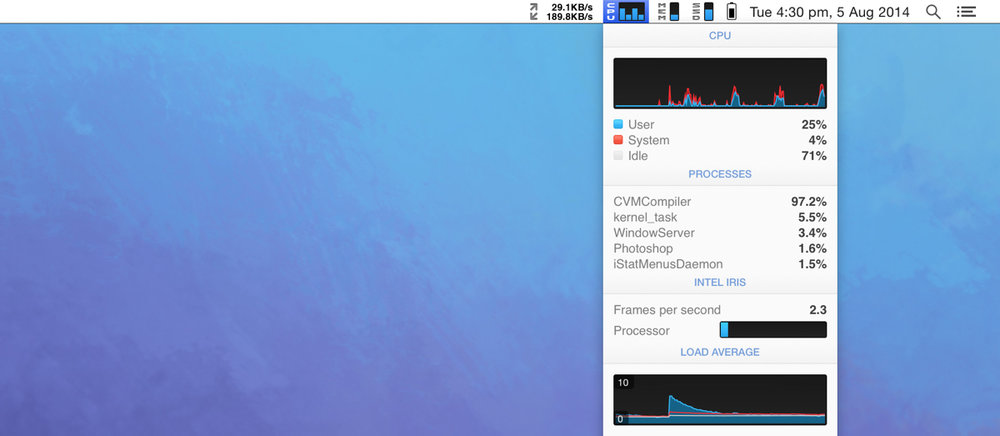
Version 5 packs new menu bar icons and drop down menus. There’s even an improved time menu with the current time, sunrise, noon, sunset, dawn, dusk light map and more for over 120,000 cities.
Other features include: support for memory pressure and compressed memory, support for a “dark mode” menubar, and info on which which apps are using lots of energy. The iStat Menu update also serves up enhanced per-app stats to show you how much bandwidth an app uses and its upload/download activity. Finally, network stats have been enhanced with more details such as the router address, subnet mask, DNS and MAC address, and Wi-Fi details like signal to noise ratio.
You probably won’t need all the info and status reports that iStat Menus can give me, but almost anyone will find at least some of its data useful some of the time. For example, the battery life module can be extremely useful for Mac laptop users.
iStat Menus costs $18 for a single user license or $25 for a five-Mac license. If you’ve already purchased the app, you can upgrade to iStat Menus 5 for $9.99 or $14.99, respectively. The software requires Mac OS X 10.6 or higher. A demo is available for download.
Apple World Today Rating (out of 5 stars): ★★★★★
