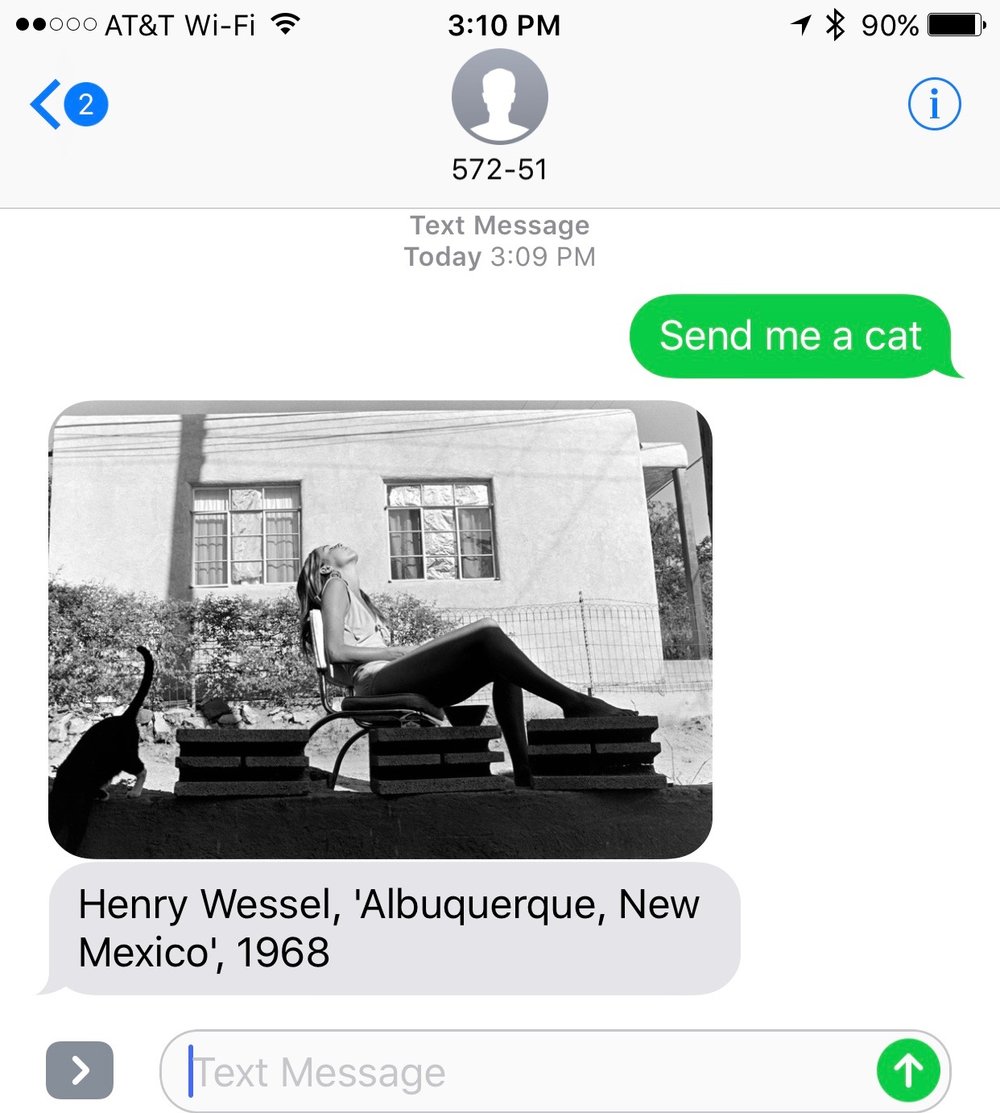
Talking eyes for the blind, iPhone 8 hysteria, a new Google app for Mac, and texting art; that’s what you’ll find on the Apple World Today podcast today:
- Microsoft puts the Seeing AI app in the App Store, offering visually impaired iPhone users a way to have the world around them described accurately
- Yet another pair of Wall Street analysts thinks the iPhone 8 will be late. Our question? Who cares?
- Have a lot of photos or other files to back up? Google’s Backup and Sync app for Mac has been updated
- You’re invited to look at the San Francisco Museum of Modern Art’s collection through a new text message service
Many thanks to our sponsor this week, EverWeb!
The text version of the podcast can be viewed below. To listen to the podcast here, click the play button on the player below. Apple News readers need to visit Apple World Today in order to listen to the podcast.

Text Version
This is Steve Sande for Apple World Today, and you’re listening to the AWT News Update for July 12th, 2017.
Love ‘em or hate ‘em, it’s always interesting to see what Microsoft is up to, and today the company released an app called Seeing AI that’s designed to help describe the world in words to people who are visually impaired. For example, a visually impaired person can point her iPhone camera at a person in front of her and get a description of that person. If you name that person, the app will recognize him or her in the future. Any text that the app sees is immediately spoken, including full documents that can be captured. With products on store shelves, the app scans barcodes and provides information not he product and package information. Taking photos of anything will get the app to deliver a description of the scene captured, and more. Seeing AI is currently a research project, but it can already provide a lot of help to those who need it.
All of us here at Apple World Today are immune from the hysteria that’s surrounding the release of the iPhone 8 later this year, and our very own Dennis Sellers will be posting an article explaining why that is. But if you want to know what we’re talking about, go no further than Bank of America Merrill Lynch, which is predicting a one month delay in the expected September release of the iPhone 8 and a drop in sales through the end of the calendar year for a phone that is still unannounced. As with the other panicked articles that have been making the rounds on other websites, two analysts from Bank of America cited issues with fingerprint and sensors for the delays. This report could very well be just repetition of other reports that say that the phone is going to be delayed, all based on supposed leaks from sources in the iPhone manufacturing supply chain.
Mac users who want to design and maintain high quality websites without coding should look no further than to EverWeb. EverWeb makes it simple to create great-looking and functional websites for any purpose you can think of. Develop a site through a drag-and-drop interface, then publish it to any server with just a click. Learn more about the powerful capabilities of this week’s Apple World Today sponsor EverWeb today at everwebapp.com.
Google has revamped its Backup and Sync desktop app for Mac, which is designed to allow users to back up files on a desktop or laptop Mac to Google Photos and Google Drive with one app. Like the previous Google Photos uploader, Backup and Sync takes photos and videos from connected cameras and SD cards and backs them up to the Google cloud. In addition, those files can be sent to Drive, which is more of a backup solution for local files. Anyone who previously used Google Drive for Mac will find that their previous settings work in the new app. While Backup and Sync is designed for individual users, Google has plans to release Drive File Stream for enterprise customers using G Suite later this year.
Most art museums have a problem; they don’t have enough wall or floor space to display everything in their collections. The San Francisco Museum of Modern Art (or SFMOMA) realized that it was only capable of displaying about 5% of its total collection at a time, so they came up with a way for anyone to view the art without it being on display. SFMOMA developed a chatbot that can take a text and send you an image of one piece of art. It’s called Send Me SFMOMA, and all you need to do is text 57251 and say something like “Send me a landscape” and it will text back a random example of a landscape painting or photo from the collection. Likewise, it’s possible to ask for a color and receive an image that has that color as a dominant theme. Even emoji can be used to describe an image you’d like to see, with the Send Me SFMOMA algorithm finding matches to a surprising number of emoji. It’s fun, and it’s a good way for the museum to open its virtual doors to the world. Let’s hope more art museums follow SFMOMA’s lead.
That’s all for today ; I’ll be back tomorrow afternoon with another edition of the AWT News Update.
