If macOS 10.13 isn’t unveiled at Apple’s Worldwide Developer Conference keynote on on Monday, June 5, the world will end. Well, okay, I’m exaggerating, but the tech world will be shocked.
So what do I want to see in the Mac operating system update? Several things (hey, I’m greedy).

1) Apple brought Siri, its personal digital assistant, to the Mac with the debut of macOS Sierra. However, unlike with certain iOS devices, there’s no “Hey, Siri” voice activation. I’d love to see that for the Mac — though, admittedly, if you have a Mac, iPhone and iPad in the same room, saying “Hey, Siri” would probably result in some interesting results.
There are rumors that Siri and Spotlight might be combined for a unified user experience. While this isn’t a prime request or concern of mine, it might be cool. With Siri integrated into Spotlight, Mac users could type Siri requests and get the same search results with voice or text.
2) Along the same lines, there’s no Mac support for HomeKit support. I can control all my HomeKit-enabled devices using Siri on my iPhone 7 Plus. What can’t I do that with my Mac? Perhaps the Mac could even serve as a HomeKit hub like the Apple TV and the iPad.

3) Last year’s tvOS redesign added the ability to choose between a light and dark theme. It’s time for a full dark mode in macOS.
4) With watchOS 3 and macOS Sierra, you can unlock your Mac just by wearing your Apple Watch. I also want to be able to do this with my iPhone.
5) Apple’s Continuity allows you to move between your devices with Handoff, Universal Clipboard, iPhone calls, SMS/MMS messaging, Instant Hotspot, and Auto Unlock. For instance, I can start an email on my iPad Pro and finish it on my MacBook Pro. I’d love to see Apple take this one step further and allow us to hand off music, movies and more between macOS and iOS devices with Handoff support for Apple Music, iTunes and FaceTime.
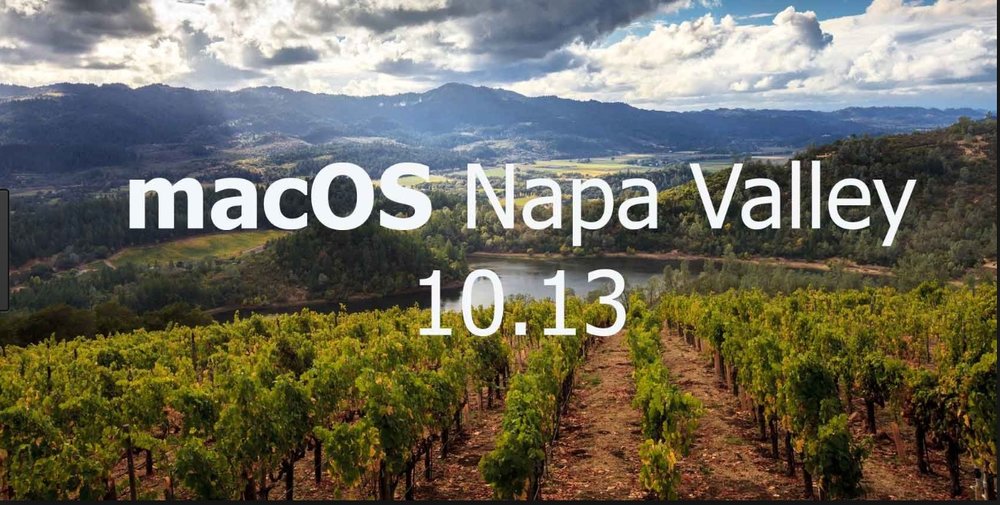
6) And how about improved notifications in macOS 10.13? iOS 7 introduced notifications across iOS gadgets, allowing users of app such as Tweetbot and Mailbox to clear notifications on one iOS device and have it removed automatically on any other iPhones or iPads synced to their account. It’s time for this to be extended to Macs, as well.
7) As I’ve said for years, I want the ability to seamlessly rename, delete and trash folders from the Open and Save dialog boxes. Apple should pay big bucks for St. Clair’s Default Folder and just roll this into the operating system.
Other features I want to this:
8) Group video calling in FaceTime.

9) The return of Save As — without having to use a special keyboard command.
10) An expanded Disk Utility that can optimize and defrag Mac volumes.
11) The ability to start up from a Time Machine back-up and carry on working, just as we can when using SuperDuper! and Carbon Copy Cloner. In other words: system cloning.
12) Support for multiple Time Machine backup profiles that are location aware so the utility will automatically switch from one backup volume to another when I move between home and work.
13) News support. Why isn’t there a Mac version of the News app that’s available for iOS devices?
14) The return of Front Row — or a replacement. Front Row was Apple’s media center app for navigating and viewing video, photos, podcasts and music. It was abandoned in Mac OS X 10.7. But why? The Mac still plays host to the majority of our photos, music and home video.
15) An app such as Prosoft’s SoundBunny that lets you adjust the volume of any open app and individual browser pages. And the ability to mute or adjust the volume of one app instead of having to mute or adjust your entire Mac.
16) More consistency in the user interface styles.
17) A Voice Memos app for Mac
18) Mac Store support for Safari extensions.
19) The addition of favicons in Safari’s tab bar and enhancement of the Picture-in-Picture (PiP) mode functionality.
20) The ability to use an iPad or an Apple TV as a second screen for a Mac without the need for third party solutions.
21) The ability to use an iPad as a drawing tablet (this might also improve Apple tablet sales).
22) A window snapping feature in which you can organize windows neatly side-by-side, in fullscreen, quarters, thirds, or any combination of those you want. You can manage windows by dragging them, setting up keyboard shortcuts, or by using the menu bar. As with Default Folder, perhaps Apple should just buy the popular Magnet app and integrate it into the Mac operating system.

23) In macOS, there’s no Support for stickers and other Messages features currently available in iOS. macOS 10.13 needs this.
24) Finally, I want — and will be surprised if this doesn’t happen — Apple File System (APFS) come to the Mac.
What will be the code name for macOS 10.13? A Pike’s Universum rumor says that mountain and park names are out. Apparently, Apple has copyrighted Miramar, Monterey, Mojave, and Mammoth, so all are potential monikers.
And what do you want to see in macOS 10.13?
(The macOS 10.13 mock-ups pictured here are from iDrop News, MacRumors and MacWelt.)
