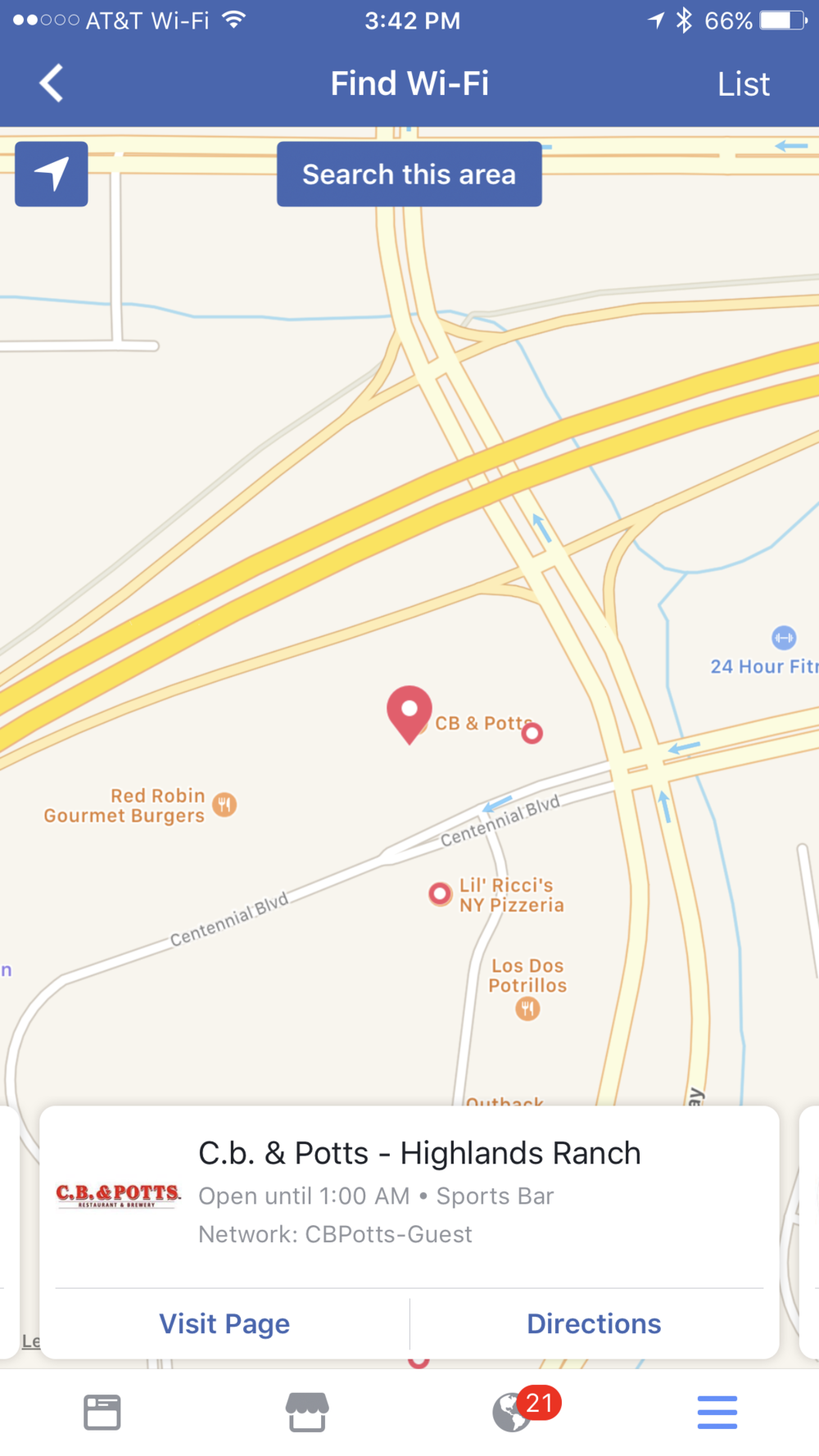
It’s a Friday AND the last day of June, so we’ve got an extra-long (well, 5 minutes and change) podcast for you today:
- Apple tells a developer that they intentionally removed a 3D Touch gesture from iOS 11
- We give you a fun tip for finding out where Messages stickers are from
- Facebook has now expanded its “Find Wi-Fi” feature globally
- MacDailyNews provides us with some good laughs with their quotes about the iPhone from the early days when most people in the industry thought it would flop
Our big thanks this week go to Postbox, our sponsor and makers of the best Mac and Windows email client in the business.
The text version of the podcast can be viewed below. To listen to the podcast here, click the play button on the player below. Apple News readers need to visit Apple World Today in order to listen to the podcast.

Text Version
This is Steve Sande for Apple World Today, and you’re listening to the AWT News Update for June 30th, 2017.
Sometimes you win, sometimes you lose. What I’m talking about here are features in versions of iOS. Since the iPhone 6s and 7 have been available, there’s been an interesting trick that you can do with 3D Touch to open the app switcher. You just press deeply on the left edge of the screen and then drag to the app you want. Well, that feature — which was very useful for those of us with 3D Touch capable iPhones – is disappearing in iOS 11. Developer Bryan Irace filed a Radar to report that the 3D Touch gesture wasn’t working properly in iOS 11 beta, and the reply from Apple was “Please know that this feature was intentionally removed.” There’s some thought that the feature might not be convenient to use on devices with no bezel such as the rumored iPhone 8. On the other hand, the app switcher in iOS 11 beta is quite easy to use, so there’s not too much to complain about.
Here’s a fun tip you can use this Fourth of July weekend while you’re using Messages to send text and stickers back and forth to friends. You might have someone send you a sticker and wish you knew where they got it. Well, just tap and hold on the sticker in question, and a context-sensitive menu will appear. Select “Sticker Details” from the list, and a small window will appear showing the name and send time of the sticker, along with a View button. Tap on view, and you’ll be moved to the App Store to find that sticker pack for download.
Power users — isn’t it time that you controlled your email inbox instead of having it dominate your life? Postbox 5 for macOS and Windows is what you need. With a full toolbox of features designed to help you master your email, Postbox can help you organize, prioritize, and altogether streamline your email workflow. Postbox is this week’s sponsor of Apple World Today, and we invite our readers to discover the power of Postbox at postbox-inc.com.
One of the most exasperating things that can happen when you’re out of town on a trip is finding that you need a Wi-Fi connection to upload some video or get an app update, and you don’t have any idea where you might be able to find one. Facebook has expanded its Find Wi-Fi feature globally after launching in a few countries last year. Business can let Facebook know that they offer free Wi-Fi to visitors, and then Facebook passes on that information to users. If you use the Facebook app for iOS, just go to the Explore section of the app — that’s the button on the lower right side of the iPhone screen. Tap on it, scroll down to Explore, then tap on Find Wi-Fi. You’ll need to turn on “always-on location access” for the Facebook app for this to work, but once you’ve done so a map shows you the nearest businesses along with hours of operation and the Wi-Fi network name.
MacDailyNews did us all a favor for yesterday, publishing a list of quotes from the early days of iPhone. There are a ton from a number of people in the industry at the time, and all of them predicted that the iPhone would be a huge flop. Here are two. First, from Microsoft CEO at the time, Steve Ballmer — “Apple’s iPhone is the most expensive phone in the world and it doesn’t appeal to business customers because it doesn’t have a keyboard which makes it not a very good email machine… So, I, I kinda look at that and I say, well, I like our strategy. I like it a lot.” Industry pundits were wrong, especially John C. Dvorak, who was wrong about a lot of things dealing with Apple. In reference to the iPhone, he said “Apple should pull the plug on the iPhone… What Apple risks here is its reputation as a hot company that can do no wrong. If it’s smart it will call the iPhone a ‘reference design’ and pass it to some suckers to build with someone else’s marketing budget. Then it can wash its hands of any marketplace failures… Otherwise I’d advise people to cover their eyes. You are not going to like what you’ll see.”
That’s all for today ; I’ll be back Monday afternoon with another edition of the AWT News Update.
