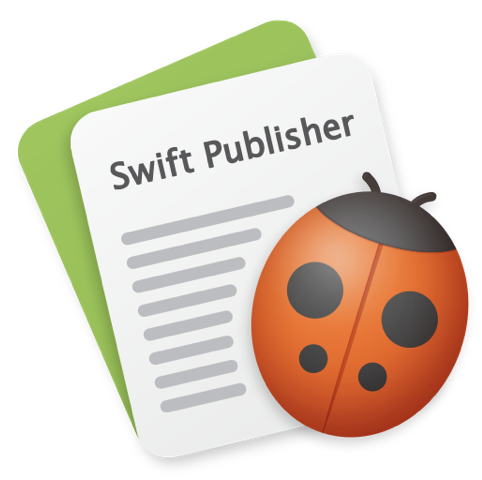
The 1990s seemed to be the heyday of desktop publishing software, with everything from high-end Mac apps like PageMaker and Quark XPress to less expensive and capable apps from a number of developers. Today, it seems like most desktop publishing apps are either too complex and costly for most casual users, or don’t have the ability to do “real” layout work. Swift Publisher 5 from BeLight Software (US$19.99 for a single license) is a pleasant exception to the rule, supplying power to do a lot of pro-level desktop publishing while keeping the price down and being easy to use.
The app costs $19.99 for a single-user license or $35.99 for a family pack that can be used on up to five Macs. While Swift Publisher 5 comes with plenty of clip art and fonts built-in, an “Extras” pack that includes 40,000 more images and 100 more fonts can be added, making the single-user price $29.99 and the family pack $49.99. Upgrades from earlier versions of Swift Publisher are reasonable as well – just $14.99.
Enough about the pricing; let’s get to the app. Like all desktop publishing apps, Swift Publisher starts with a blank piece of paper with rulers at the top and sides. Guide lines are easy to set up and snap into place, making it simple to create a basic layout before starting.
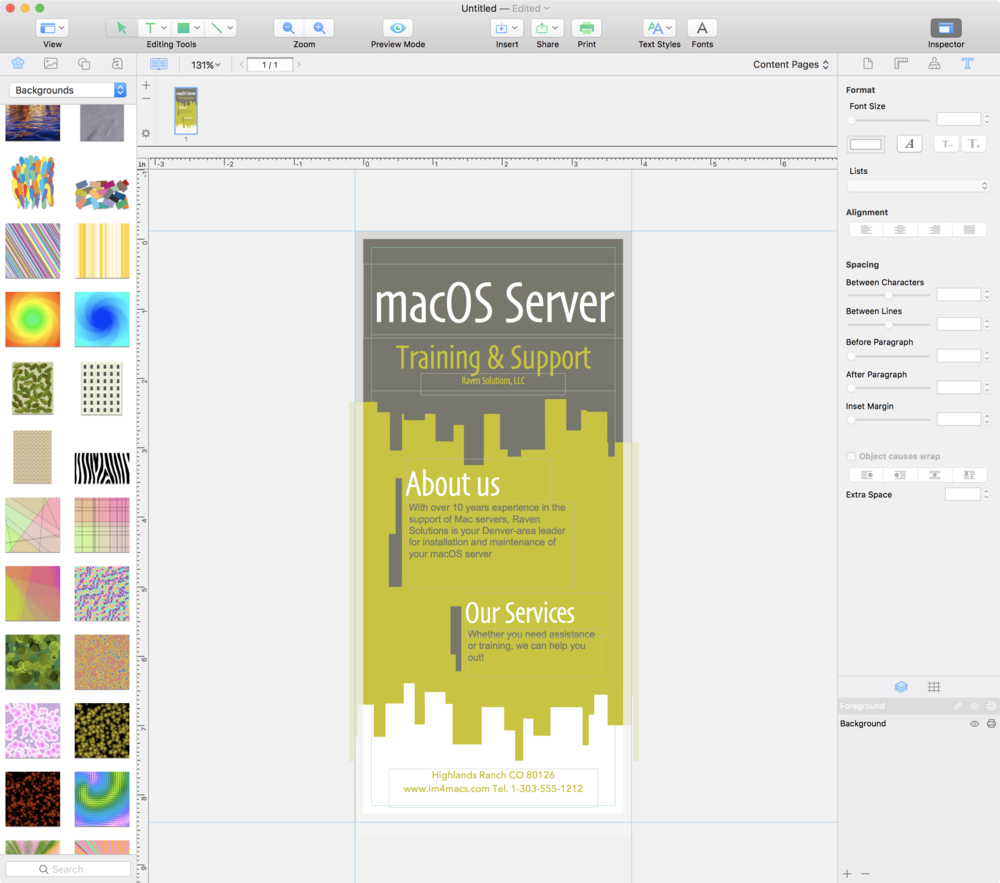
Swift Publisher uses both foreground and background layers; in fact, multiple layers can be defined, each with their own aspects like printability defined. You could, for example, create a layer with instructions on it that won’t be printed.
There are a number of templates included with Swift Publisher if you wish to start with a professional design. As you can see from the image below, the templates start with brochures and run the gamut to posters, and then users can create their own templates as well. There are magazine layouts, forms, social media headers, you name it!
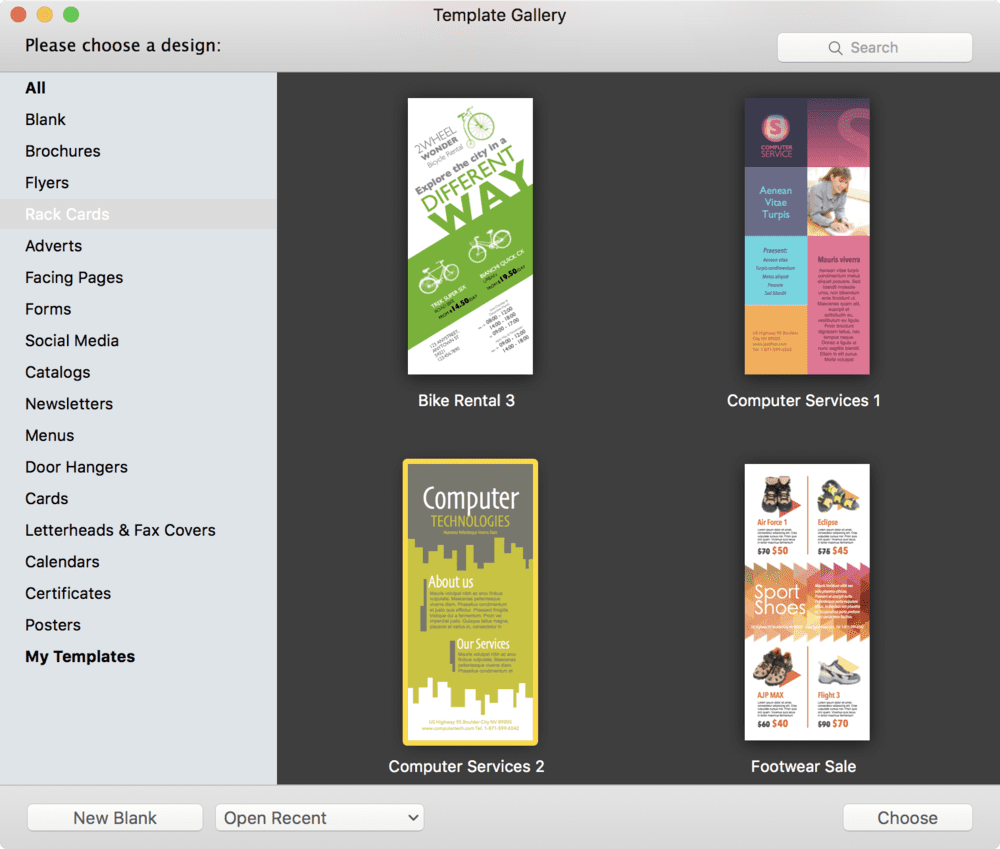
Other tools include the ability to add your own photographs from the Mac Photos Library, scalable and customizable “smart shapes”, and even 2D and 3D text effects. Want a rotatable piece of text that looks like rusty metal? Swift Publisher 5 has you covered. Items can also be purchased in-app from Depositphotos, which currently has almost 47 million stock and royalty-free photos and almost 15 million vector images. Need to add maps? Google Maps are easy to drop in, and it’s even possible to draw paths on the maps to highlight directions.
Need bar codes on your documents? Swift Publisher 5 can do that, with 11 different bar code formats covered (including QR codes). Add tables? Yep. How about a bunch of different address field types for forms? Covered.
The documents created can be printed (with bleeds if required), saved as PDF files, or exported as graphics files. One thing that I’d love to see is the ability to export a design as HTML, as this would be a wonderful design tool for emailed newsletters.
Learning how to use Swift Publisher 5 is quite easy as well, since it includes an excellent set of video tutorials that teach concepts quickly. This is one app that you can quickly learn for basic desktop publishing work, then expand your capabilities as you need to make more professional or complex designs.
With the pricing being so reasonable, I could see where Swift Publisher 5 would be a great design teaching tool. Obviously BeLight Software thinks so as well, since they offer a 30% discount to non-profit and educational institutions.
