Sometimes you may need to delete an album within Photos on macOS Sierra. It’s not as easy as you’d think. You can’t simply click on an album name and hit delete on your keyboard.
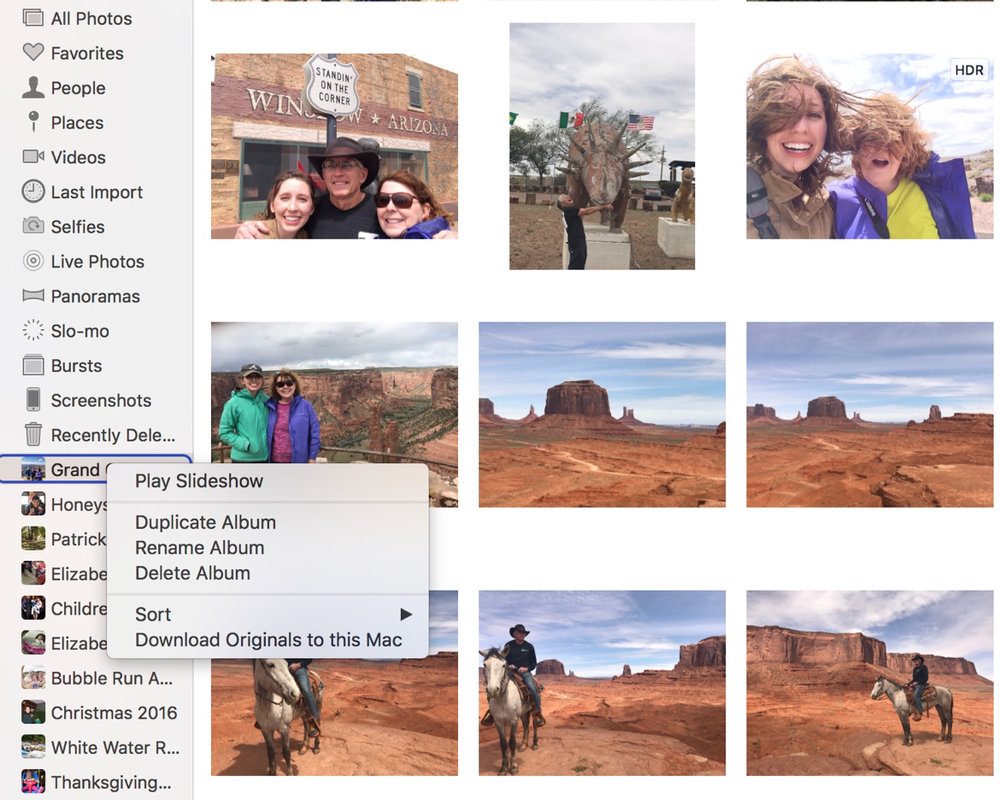
Instead you must control click on the album, then choose Delete Album. The same keyboard combo will also let you rename an album or duplicate it.
(This how-to is based on my experiences and info on Apple’s support pages — where the images come from.)
