Previously, we looked at how to use your iCloud account in macOS Sierra’s Calendar app. You can also add appointments from other popular services to your calendar in Calendar app, including Exchange, CalDAV, Facebook, and Yahoo.
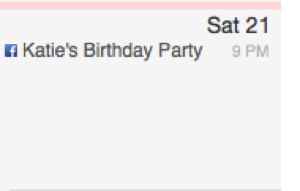
Here’s how:
Choose Apple Menu () > System Preferences.
Select Internet Accounts.
Click the Add Account (+) button at the bottom of the window.
Choose the account type you want to use, and enter your account credentials.
Make sure the option “Calendars” is selected (checked) to display the events associated with this account in the Calendar app.
(This how-to is based on my experiences and info on Apple’s support pages — where the images come from.)
