One of the “badges of honor” that comes along with advancing years is hearing loss. Whether it’s medically-caused, the result of too many years of listening to loud music, or just plain old age, almost everyone gets to the point that their hearing isn’t as sharp as it used to be. Hearing Air Pro (US$9.99) is designed to act as a hearing aid that runs on your iPhone, and since I was recently diagnosed with significant hearing loss in my left ear, I thought I’d give it a try.
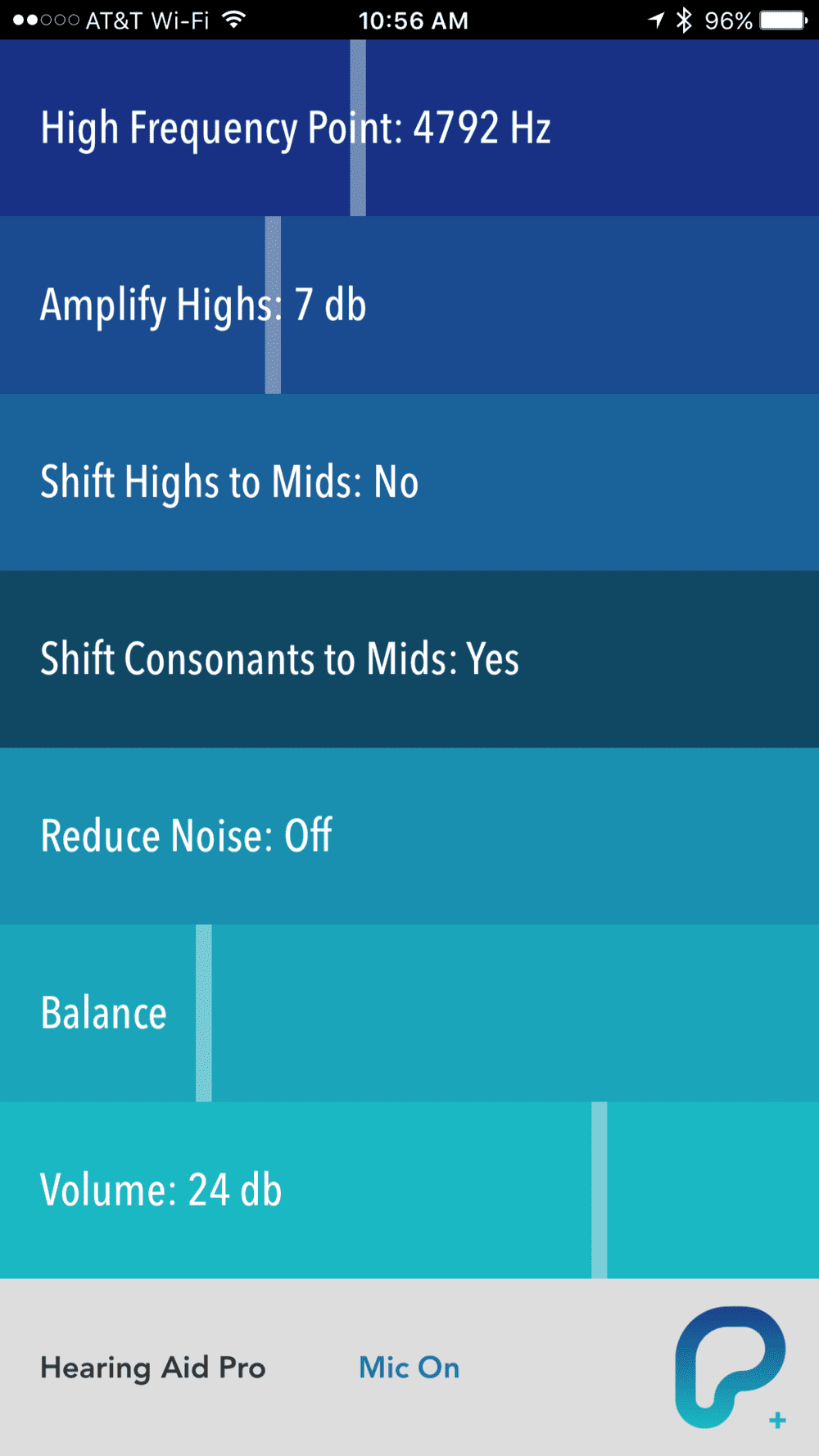
The app is quite simple to use; connect a pair of earbuds to your iPhone, open the app, tweak the amplification, noise reduction, and other factors, then enjoy amplified hearing. The developer, iMect, says that “Hearing Aid Pro implements sophisticated audiology algorithms to solve your complex hearing needs.”
Now, why would someone want to use a $10 app to help out hearing? Easy – hearing aids are ridiculously expensive (a good number are well over $2,000!) and many older people feel a certain stigma associated with wearing them. Nobody seems to have any issues with people wearing the iconic Apple earbuds, so that stigma is nonexistent (although some people may take offense if you’re wearing earbuds in some place like church…).
In addition, most hearing aids tend to be very difficult to adjust easily. My late father-in-law used to get irritated by his hearing aids and was constantly fiddling with them. With an app like Hearing Aid Pro, adjustments can be made by pulling up the app and tweaking individual settings. As you can see in the screenshot accompanying this post, the user interface is quite simple (text from hearingaidproapp.com):
- High Frequency Point: frequency limit for several audio features.
- Amplify Highs: increases the volume of high frequency sounds.
- Shift All Highs to Mids: frequency compression. Shifts the high frequencies to the audible range.
- Shift Consonants to Mids: frequency compression for consonants and transient sounds only. Shifts the high frequency transients to the audible range.
- Reduce Noise: intelligent noise reducer. It learns the current environmental noise when it’s turned on, then reduces noises for the entire audio spectrum.
- Balance: left/right balance.
- Volume: increases volume with a sophisticated limiter algorithm, to prevent distortion even at high levels.
My hearing loss is such that I’ve lost high-frequency acuity in both ears with a more marked loss in the left ear, which makes it so it is difficult to pick up voices when I’m either in a loud room or those voices are muffled by distance or background noise.
I’m not an audiologist, just a guy with some hearing loss. But after plugging in my Lightning EarPods and twiddling the controls a bit, I was able improve the hearing in my left ear to the point that I felt like my ear had suddenly “opened up”. I think it would be best to have an audiologist make suggestions as to what settings would be best, but the fact that I was able to make an improvement by just playing with the settings was quite surprising.
We have two fountains in our house that recirculate water through filters for our cats to drink. While using Hearing Aid Pro, I kept hearing what I thought was some distortion that sounded like running water and I thought it was the fountains. Nope, it was the app! Fortunately I like the sound of running water, so it’s actually a very soothing background noise that also masks my tinnitus.
You may be wondering why I said “Lightning EarPods” and not “AirPods”. There’s some latency associated with Bluetooth headsets and I found the app to be unusable with AirPods and other wireless headsets. One other “issue” I have with the app is that there’s no way to turn it off, other than using the time-honored method of using 3D touch to bring up the display of apps, then flick the app up. There’s a “Mic On” indicator at the bottom of the Hearing Aid Pro app display, but it’s just there to let you know that the mic is “listening” — tap on anything in the gray area, and it just displays the app website address.
Finally, I would love to see the developer consider adding a way that users or audiologists could enter the common “spectrum” results from hearing tests and have the app automatically pick settings that would do the best possible job for a particular user.
Is the app a true replacement for a hearing aid? Since I haven’t made that medical investment yet, I don’t know. But for a guy with some hearing loss who really doesn’t want to spend tons of money on a hearing aid, Hearing Aid Pro is a way for me to enhance my hearing in those situations where I need the help.
