
This week’s Apple World Today sponsor is a service that is incredibly useful for everyone — eversign. At first glance, eversign looks like a way to easily send and sign legally binding documents. But there’s much more to eversign than meets the eye.
Anyone can sign up for a free eversign Lite account to send up to five documents a month for signature — you just need an email address and you’re ready to go. Next, upload the document you need to have signed, designate signers and recipients, prepare it for signature, and send it off to everyone involved.
The signers get a secure eversign link that takes them to your document. It doesn’t matter if they’re using a Mac or PC, iPad or other tablet, or iPhone — eversign works on any type of device.
Once everyone has signed the document, it is securely stored in your eversign account until you decide to export or delete it. All eSignatures made by eversign are legally binding and meet all US and European security and authentication requirements.
Do you or your business need to send out more than five documents for signature each month? Reasonably-priced plans are available for any sized company — from small teams to corporations.
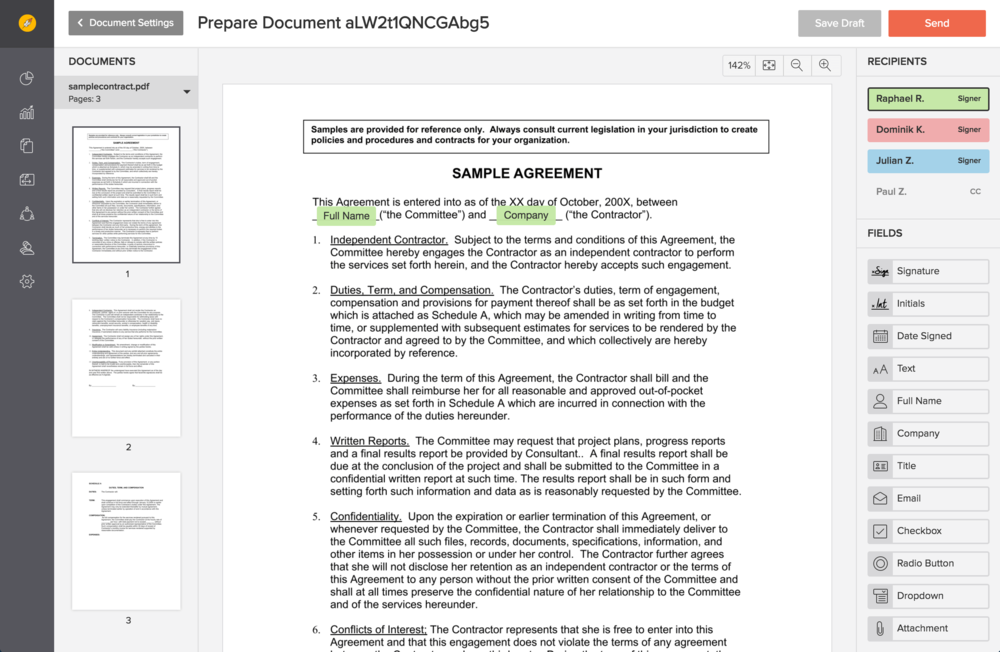
eversign’s easy-to-use online document editor takes any uploaded PDF document and prepares it for completion and signature. Frequently-used documents can be set up as templates, complete with custom text, dropdown menus, checkboxes and other common elements.
Frequent signers can be stored in an online contact profile to speed up the signing process even more. No app stands alone these days, so eversign connects to online apps like Dropbox, Evernote, OneDrive, Box, Google Drive and Zoho to name a few. With these integrations, almost any document workflow can be streamlined.
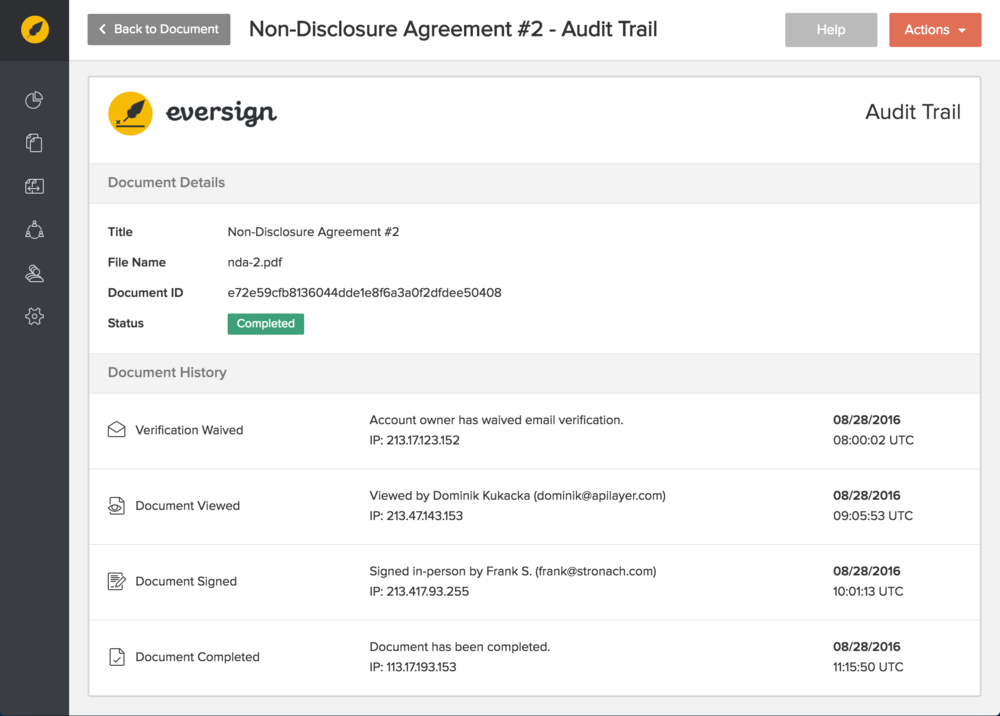
At every point along the way, eversign keeps a detailed audit trail that includes names, email and IP addresses, and time stamps. You’ll always know what transpired, when, and with what signer.
Give eversign a try for free today! Just click this link, then enter your email address and first name to get started. Once you see how powerful and easy eversign is, you’ll use it for all of your document signing workflows.
This content is sponsored via Syndicate Ads.
