Yesterday wasn’t a good day for Internet privacy regulation. The Senate voted to make it easier for ISPs like Verizon, Comcast and AT&T to track and share sensitive information about their customers without permission. This puts people at risk of increased identity theft, data breach, and financial fraud. Here’s what you can do to protect yourself:
First: Use a VPN (virtual private network) like the macOS compatible TunnelBear or iOS compatible Cloak. VPNs hide your IP address and encrypt your traffic across the web to keep you safe. A VPN enables users to send and receive data across shared or public networks as if their computing devices were directly connected to the private network.
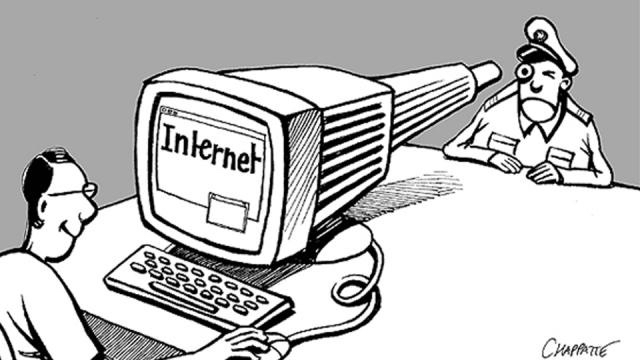
Second: Use HTTPS everywhere (as opposed to regular HTTP). Using HTTPS, communicating computers agree on a “code” between them, and then they scramble the messages using that “code” so that no one in between can read them. This keeps your information safe from hackers. In Safari, you can determine whether a website is encrypted
Third: Look for an encryption icon in the Smart Search field of Safari. An encryption icon indicates that the website uses the HTTPS protocol, has a digital identity certificate, and encrypts information. To view the website’s certificate, click the icon.
Fourth: Use a tool like the macOS Micro Snitch to protect your private data from being sent out.
Fifth: Use secure mail clients like Inky or ProtonMail for iOS. Or you can encrypt messages in Apple Mail.
Sixth: Use a password manager and enable two-factor authentication.
There are other Internet privacy tools for macOS and iOS. Feel free to list your favorites in the comments section.
