By Aaron Lee
If you have more than one Mac, you need to check out ChronoSync from Econ Technologies. The $40 utility offers a way to synchronize or backup files and folders. And if you use ChronoSync, you’ll also want to check out ChronoAgent, a $15 utility that’s recently been revved to version 1.5.
ChronoSync runs on the source Mac and ChronoAgent runs on the destination Mac giving you a direct connection between the two (both work with Mac OS X 10.8 or later). With ChronoSync on your Mac, you can synchronize, backup, and create bootable backups. ChronoSync can synchronize or backup to anything you can connect to your Mac. Add ChronoAgent to a destination Mac to give yourself a direct connection between two Macs for safer, faster, and more reliable syncs and backups.
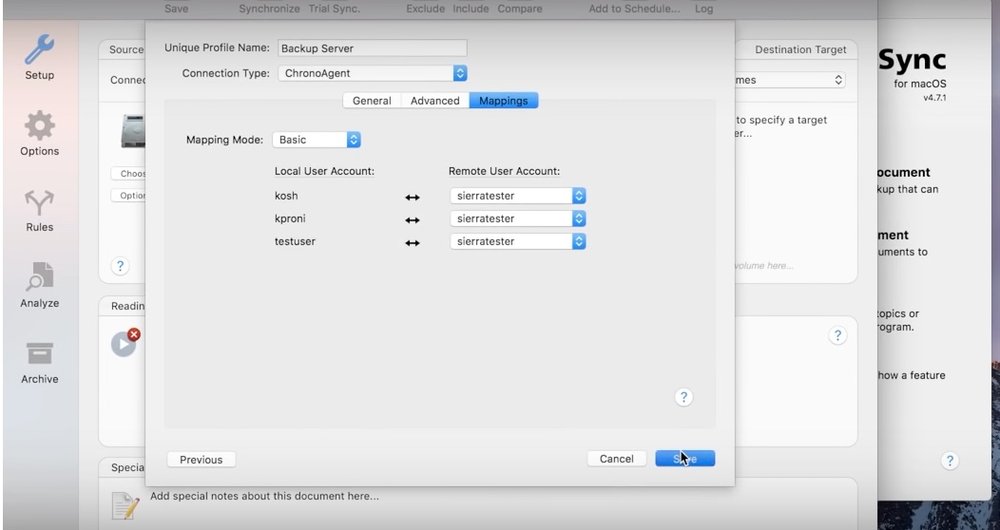
You can turn ChronoAgent on or off and update ChronoAgent directly, all from the menu bar. Additionally ChronoAgent transmits the results of any syncs or backups between ChronoSync and ChronoAgent directly to ChronoMonitor on an iPhone.
ChronoAgent is 64-bit. You can have the tool automatically configure the port-mapping functionality of your router, which is handy for making ChronoAgent available over the Internet by opening a port in the router’s firewall and forwarding all traffic on that port to the ChronoAgent. ChronoAgent also contains a built-in Dynamic DNS client that can connect to several of the more-popular services.
You can limit ChronoAgent’s ability to access files by specifying which volumes it’s allowed to access. Plus, you can optionally post to the local Notification Center and keep track of any connection errors that may occur with ChronoAgent.
ChronoSync and ChronoAgent for Mac work with macOS 10.8 or later.
Apple World Today Rating (out of 5 stars): ★★★★
