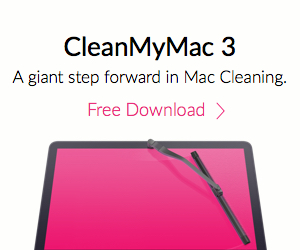By Code 42, makers of CrashPlan
What most people don¹t know is that by shutting down your laptop improperly you are computers to age faster. An electrical surge can cause severe internal damage, potentially killing your computer. To lessen the potential for an electrical surge anddeal with other computer related stress issues for a Mac, do the following:
Unplug and shut down. An electrical surge can cause severe internal damage, potentially killing your computer. The best way to prevent such damage is to unplug your laptop when it’s not in use. Also, shutting down your laptop improperly can cause unnecessary wear and tear on your machine. Use the menu command to shut it down, and stick around for the 30 seconds or so it takes to completely power down; it’ll be well worth the hassle in the long run.
Avoid extreme weather. Leaving your computer in the car overnight in the middle of winter (or all day in July, for that matter) can cause irreparable damage to your device. Plus, it’s a juicy target for thieves. Eliminate the risks: remember to bring your computer and other gadgets indoors.
Use a password manager. It’s practically impossible to remember all the passwords you use when logging into various websites. That’s why so many people use the same password for every site. While it’s convenient to use a single password, it ironically makes your browsing less secure. The best option is to use a password manager such as 1Password or LastPass. Frequently changing your passwords to randomly generated characters will protect you against identity theft.
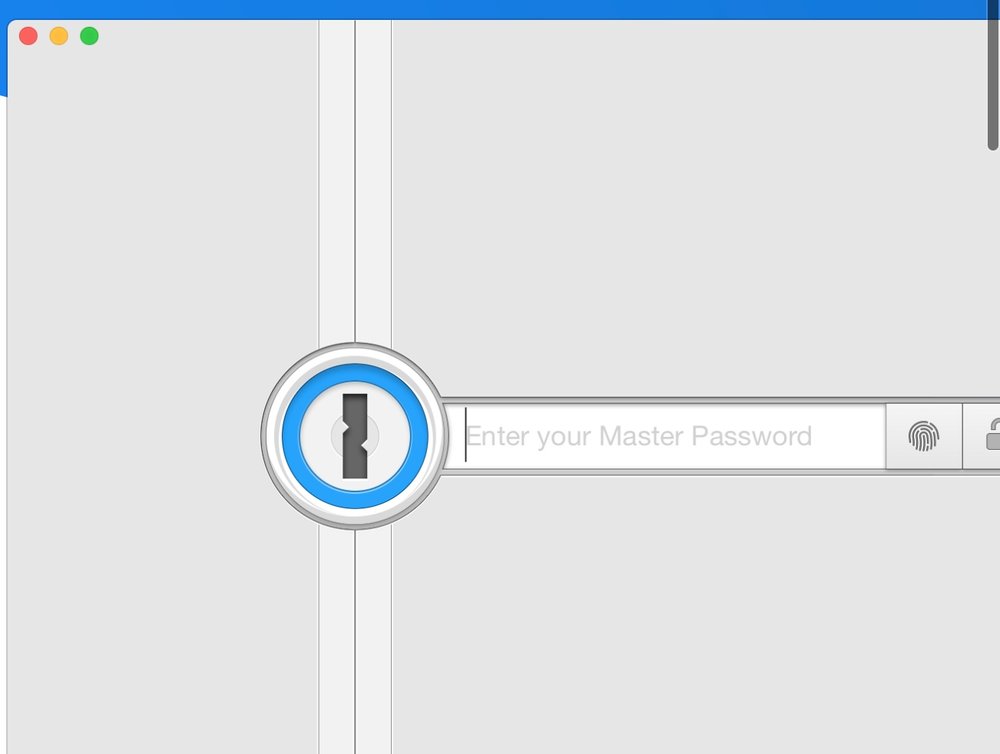
Encrypt sensitive data. Encrypting data on your computer can protect your privacy if the computer is stolen. Recently, hackers leaked more than one million iPhone and iPad UDIDs, allegedly stolen from an FBI laptop. While the FBI denies the data came from them, the leak illustrates how encryption can protect sensitive data.
Be prepared for data loss. While you can’t prevent all hardware failures, you can ensure your data is safe and sound no matter what happens. The best way to manage the risk of technology failure is to back up to multiple locations. With CrashPlan, your files can be backed up to a friend’s computer, an external hard drive, the CrashPlan Central cloud or all three, for maximum protection.