In macOS Sierra’s Safari, you can enable Quick Website Search if you wish. Many websites offer their own integrated engine that allows you to search content within the site itself.
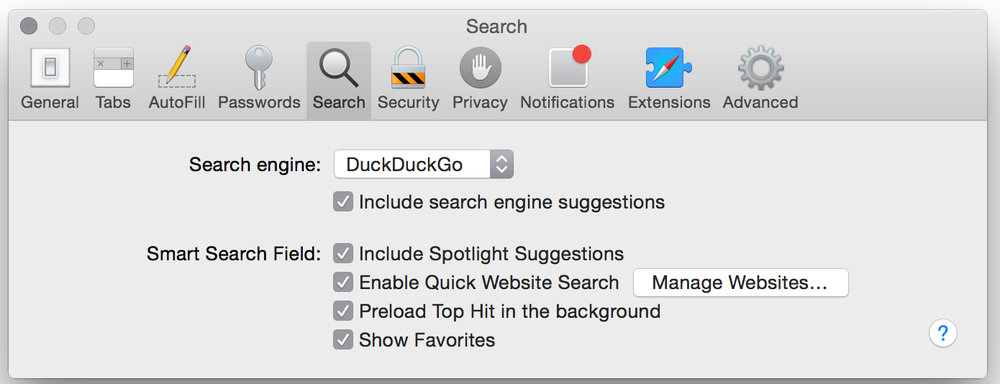
Safari provides shortcuts to these searches in some cases, allowing you to search said sites directly from the Smart Search Field. To see which sites your Safari installation currently supports for this feature, click on the Manage Websites button.
However, some sites don’t support this feature. To remove them from, Quick Website Search, go to Safari’s preferences, then Search > Quick Website Search > Manage Website. From here, you can list which sites to exclude.

