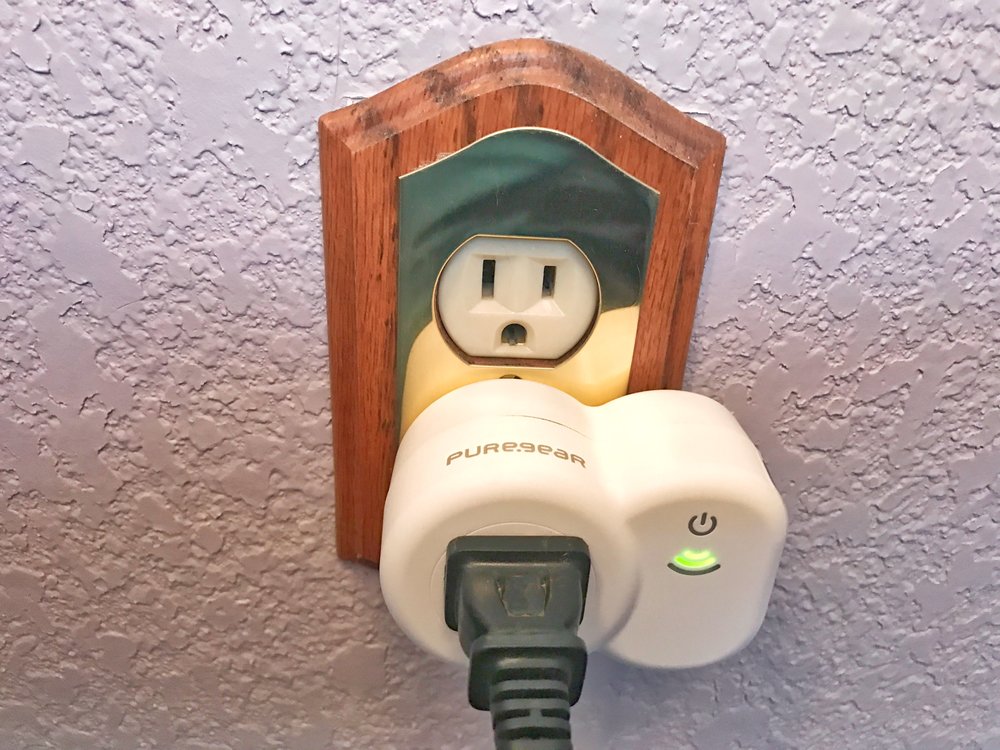
Compared to years past, 2017 is shaping up to be a good one for HomeKit-compatible gear. We heard a lot about new HomeKit products at CES 2017, and one of the new additions to the field was PureGear with the PureSwitch Wireless SmartPlug ($39.99). Let’s see how this new product (available starting today) works with Apple’s home automation framework.
Design
I like the looks of the PureSwitch. Rather than the boring little cube or rounded cube shapes that are common for HomeKit switches, PureGear chose to make the PureSwitch very rounded. There’s one controllable power outlet on the device, as well as a standard US grounded plug on the back side.
One thing I like about the design is that two units can be installed on one standard AC outlet, one above the other. Many of the smart plugs I’ve tested in the past tend to be so large vertically that it’s impossible to plug in two of the devices — usually you can only plug in a smart plug and a regular plug.

What makes PureSwitch different from just about every other smart plug I’ve tested is the addition of a standard USB charging port. The port is turned on all of the time, while the AC outlet is of course controlled by HomeKit.
Function
PureSwitch uses the standard Apple HomeKit installation method. Basically, you launch either the Home app (my preference) or the PureSwitch app, tap the plus sign to add a new accessory, select the plugged-in accessory from a list of unpaired accessories, then point the iPhone or iPad camera at the device code that is on a sticker on the smart plug or on a card inside the box.
My first attempt at pairing didn’t go well; my iPhone was on a 5 GHz Wi-Fi network so I got an error message to switch to a 2.4 GHz network (that’s what the PureSwitch runs on). Unfortunately, after I switched to the 2.4 GHz network the switch wouldn’t complete the pairing.
I contacted PureGear’s excellent support team and got an immediate response; I needed to do a hard reset and try again. The hard reset requires holding down an on/off/reset button on the bottom of the switch for 15 seconds. Once the hard reset was completed, I was able to pair with the PureSwitch easily.
As usual, it’s a snap to use Siri, the Home app, or the Home control center pane to turn the switch on or off. One negative; there’s no control for turning off the Wi-Fi signal indicator LED, and that could be an annoyance in a dark room.
Conclusion
Attractive and thoughtful design, a reasonable price tag, great support, the addition of an always-on USB charging port, and compatibility with HomeKit make the PureGear PureSwitch a great addition to the growing world of HomeKit accessories.
