
In the Northern Hemisphere we are in the depths of Winter and Spring will soon follow. At this time of the year, there are often severe thunderstorms and the possibility of tornadoes across the southern states or blizzards in the north. You can use your iPhone to gain advance warning and perhaps even life-saving information.
Years before smartphones and even cellphones, I went through training sessions held by the National Weather Service so I could be a severe weather spotter. In those days, we depended upon amateur radio in those days for communication. With the advent of smartphones, not only did the availability of information increase, but tools and data became available that before were only available to professionals — radar, advance weather charts, live lightning strike data, etc.
There are multiple ways to use your iPhone as an advance weather warning system. Many people choose a simple weather app, but there are other choices which provide an extra layer of notification.
Weather Apps
There is no shortage of weather apps. The iPhone itself comes with the very functional and attractive Weather app, but it does not have the capability to alert you when severe weather comes near. There are numerous weather apps on the App Store that offer advance alerts and warnings, and I’ve found a few to be the most reliable in issuing watches and warnings when severe weather approaches.
I have not only tested the apps listed in this post, but have personally used them for the past few years to test the varying alerts that each season can bring. All severe weather alerts in the United States are issued by the National Weather Service and each app is basically a wrapper for that information differentiated only in how the alerts are presented.
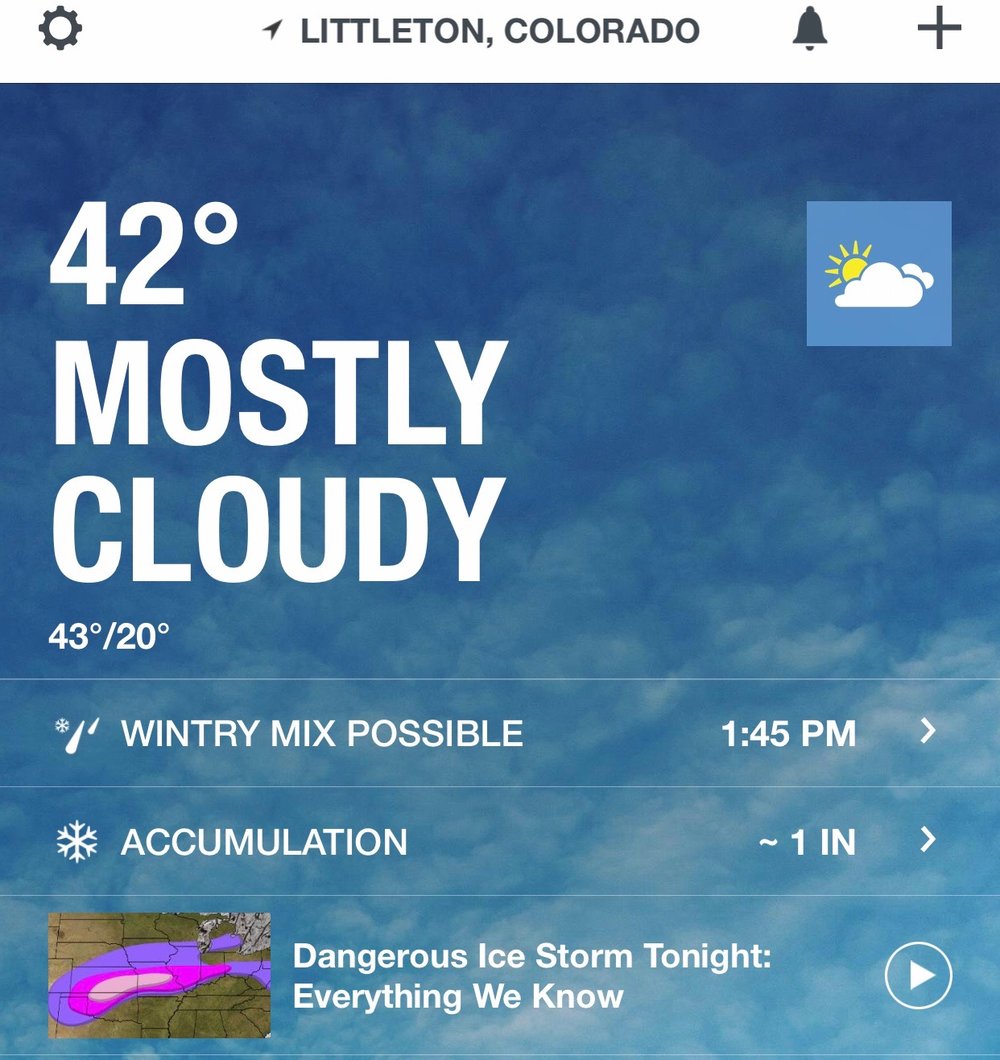
The Weather Channel app is quite capable with forecasts, radar, and other weather data, and has some of the best alerts of any app I’ve used.
It offers severe weather watches and warnings for any location you have entered into the app settings and it can follow your location as well, issuing severe weather alerts for wherever you might be. Not only does it offer severe weather warnings for life-threatening weather such as tornadoes, but also many helpful and less severe warnings like fog and freeze warnings that are useful for driving or to protect plants.
The Weather Channel app offers one service that other apps charge an annual fee for. If toggled on in settings, the app alerts you to nearby lightning strikes. This can be vital if you are outdoors or plan to be. This is one of my favorite features of The Weather Channel app.
The Weather Channel app is available for free. For $3.99 per year, you can choose to remove the ads.
AccuWeather is another popular app that offers severe weather alerts and works as well as the Weather Channel app. Although it’s a beautiful app with very good weather information and timely alerts of severe weather, I do not pick it as my top choice because it does not offer lightning alerts. It is available free in the App Store or for $3.99 for an ad-free version.
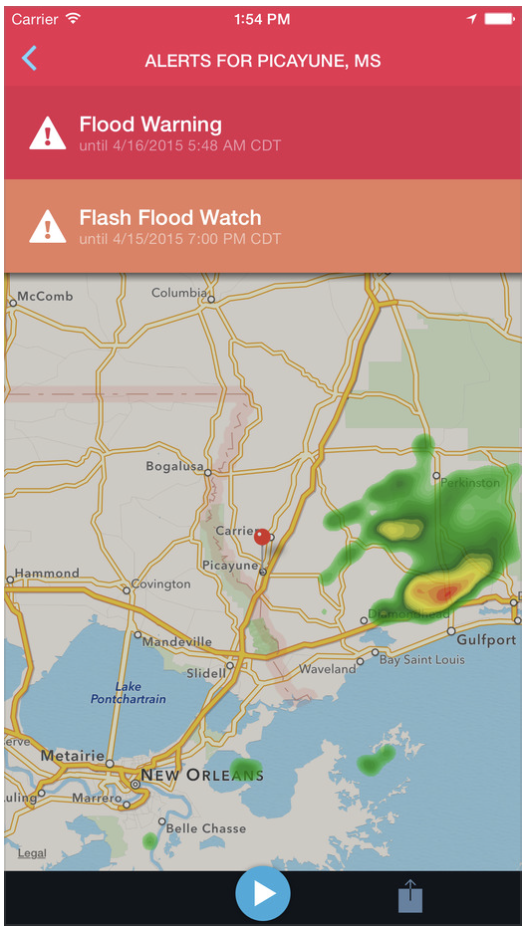
Weather Radio is not as well known as the other apps, but I find it to be one of the best for severe weather alerts. What sets it apart from the others is the app will audibly read the alert for you when it’s issued. This can prove very handy when you are driving, preventing you from looking at your iPhone to see what the alert is.
Unlike many of the other apps, the alerts setting provides a choice of which alerts you want to receive. If you want to never receive any alerts except for a tornado warning, then you can select that alert only.
Weather Radio does not have a free version. It’s $4.99 in the App Store, and offers lightning strike data for an additional $4.99 per year.
Storm is one of the offerings of The Weather Company, an IBM company that owns The Weather Channel and Weather Underground. Storm offers reliable severe weather alerts as well as lightning alerts. It offers much more detailed information if you want to know about the storms heading your way such as the height of the storm, how large the hail is, the wind speed, the amount of rain falling per hour, the number of lightning strikes and much more.
If you want detailed data regarding any storm cell near you, Storm provides that. Storm is free from the App Store with an ad free version for an annual subscription of $1.99.

The Weather Underground app is another product of The Weather Company. It’s similar to Storm, but retrieves data from personal weather stations installed by individuals. Generally the results are very accurate thanks to the many personal weather stations in an area. One of the best features of the app is that for any weather station you have selected, you can view cameras in the nearby vicinity. These range from personal webcams showing the weather to government installed traffic cams. Storm also has a section for showing weather videos and news from around the world. The app is free from Apple’s App Store, and you can choose to remove ads for $1.99 per year.
If you have a personal weather station, The Weather Company provides the ad-free versions of Storm and Weather Underground free of charge in return for your weather data.
Text Alerts
Many entities offer simple text-based alerts for severe weather. I like these as a backup since texts can often get through when more data-heavy transmissions might not make it to your iPhone during a severe weather event.
The Weather Channel website provides a way for you to sign up for text alerts, as do other weather services like Weather Underground. You can also choose to have an email sent with the alert.
Many local television stations offer text alerts by county for severe weather. You can usually access these from the station’s website and opt in. The county I live in offers a free service called Alert Sense that sends texts and an email when a severe weather warning is issued.
Government Alerts
One setting on your phone that might possibly provide severe weather alerts without even installing an app or signing up for text notifications is found in Settings > Notifications > Emergency Alerts. The area I live in uses this setting to alert citizens when there is a tornado or severe thunderstorm warning. These alerts will sound even when the phone is muted or Do Not Disturb is on. I’ve personally had it sound during the night when otherwise I might not have received the warning. Not all areas and carriers utilize this, but it’s a setting worth turning on in case they do.
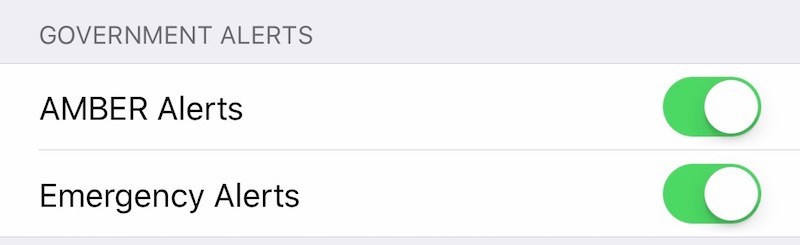
There are many weather apps available, so it is hard to to make a choice on which one(s) to install. I did not choose — I actively use all the above apps. Sometimes one might fail to send a weather statement, but if that happens one of the others will send the alert. I have also found that some apps are more likely to send non-critical statements than others — things like high pollen (allergy) alerts or possible fog. With all the above apps, you’re pretty much covered for any weather-related event.
No matter where you live, weather is something that affects you daily. In the Northern Hemisphere we are in our harshest part of Winter and we’ll soon be affected by Spring storms. Now would be a great time to try any or all of the above apps and see which one best suits your needs before you need the alerts.
