Most iOS users are blissfully unaware of the fact that they can easily change the default search engine that’s used by the Safari browser on the iPhone, iPad and iPod touch. While the default engine is still Google, it’s also possible to change to Bing, Yahoo, or even DuckDuckGo. Here’s how to do it.
1 – Launch the Settings app
2 – Scroll down to Safari (it’s near the bottom of the list of Apple pre-installed apps), tap on it, and the top item on the screen that’s displayed is Search Engine (see image below)

3 – Tap on the search engine you’d like to make your default (see image below). Now when you enter search text into the search/address field at the top of the Safari screen, the results that are returned are from the new search engine.
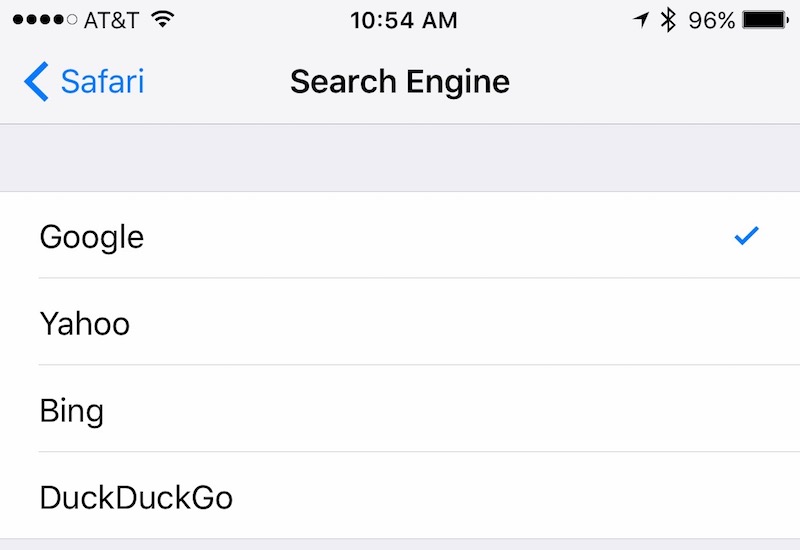
Curious about DuckDuckGo? For those who are concerned about privacy, it’s your best search engine bet. DuckDuckGo doesn’t store personal information, doesn’t keep tracking information for advertising (you won’t see ads that reflect your recent browsing history), and never tracks you for any other reason.
