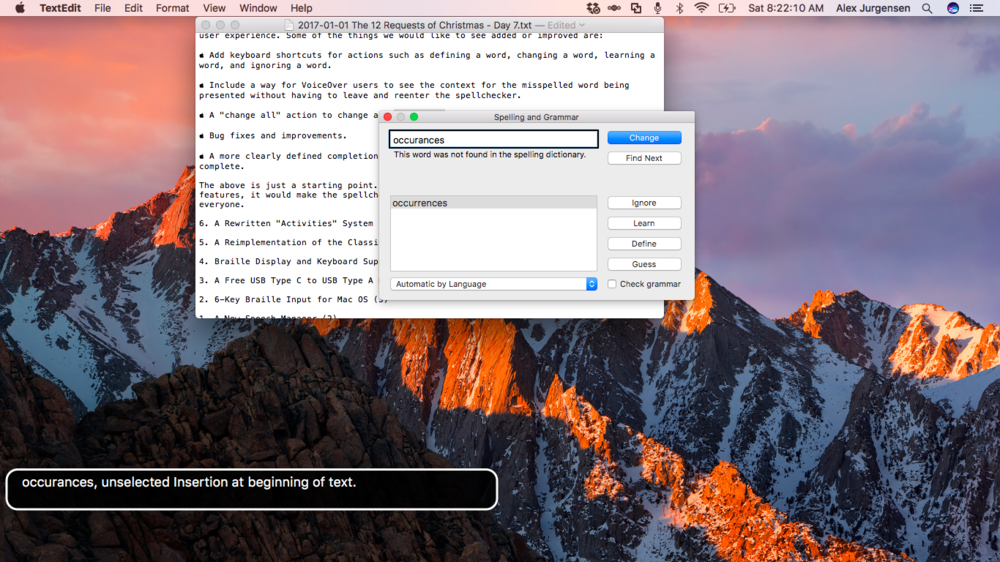
Editor’s Note: We didn’t publish yesterday’s post at the correct time, so it and Day 9 will be published today. Sorry for the inconvenience!
This is the eighth post in our annual 12-part series covering the accessibility features we would like to see Apple bring to its products in the coming year.
This series is being put together by Accessibility Editor Alex Jurgensen, with the help of several contributors.
For the eighth request of Christmas, we ask Apple to give to us:
8. A System-wide Spellchecker on iOS
On January 1, we wrote about how macOS has a system-wide spellchecker. In that post we talked about how Apple could improve an already handy feature with greater productivity and accessibility.
What we would like to see Apple do on iOS would be implement a similar spellchecker to that found on the Mac (see image at the top of the page) and that is what we request on this ninth day. Some of the things we would like to see in an iOS spellchecker are:
A dialog-based spellchecker like that found in macOS.
Allow the spellchecker to be used anywhere text can be entered in iOS.
Add gestures and keyboard shortcuts for actions such as defining a word, changing a word, learning a word, ignoring a word, and changing all occurrences of a word.
Include a way for VoiceOver users to see the context for the misspelled word being presented without having to leave and reenter the spellchecker.
A keyboard shortcut and gesture for starting the spellchecker in text fields.
The aforementioned ideas are just a starting point. If Apple were to add some of the features listed above, it would make writing and editing of text on iOS a more efficient and user friendly experience for everyone. In turn, this would help to boost the adoption of the iPad, which is already a solid productivity device, by creative professionals and students alike.
The Previous Posts:
7. An Enhanced Spellchecker for macOS
6. A Rewritten “Activities” System for VoiceOver on the Mac
5. A Reimplementation of the Classic Mac Startup Chime
4. Braille Display and Keyboard Support for the Apple TV
3. A Free USB Type C to USB Type A Dongle
