Editor’s note: This article was originally scheduled to appear on December 31, but had to be postponed due to technical difficulties. Check later today for the next articles in the series.
This is the sixth post in our annual 12-part series covering the accessibility features we would like to see Apple bring to its products in the coming year.
This series is being put together by Accessibility Editor Alex Jurgensen, with the help of several contributors.
For the sixth request of Christmas, we ask Apple to give to us:
6. A Rewritten “Activities” System for VoiceOver on the Mac
In macOS, VoiceOver currently has a feature called “Activities” that allows users to define different VoiceOver settings for different tasks. For instance, an activity could be created by a user who works with multiple languages so as to use a different speaking rate and voice for each. Another example would be an activity created for the purposes of editing documents, where it would be desirable for a higher than normal amount of text attributes and punctuation to be spoken aloud.
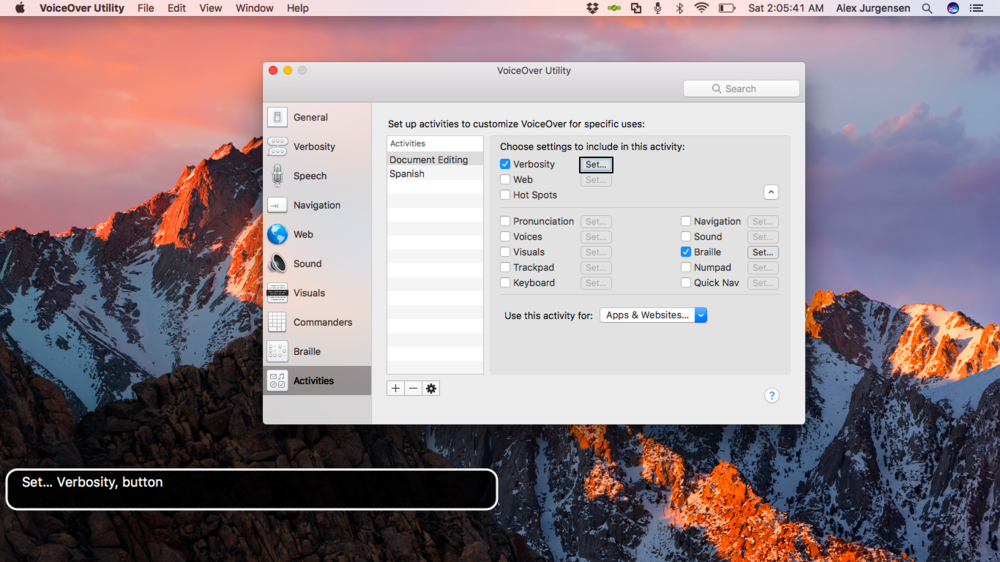
In its current iteration (see image above), Apple provides two ways to switch activities. Activities can either be manually selected from a list or set to programmatically switch when a particular app or webpage comes into focus. Unfortunately, although the concept of activities is solid, both of the aforementioned implementations have serious limitations that render the feature almost useless for most users.
The manual switching method breaks down because as soon as the app that had focus when the activity was chosen loses focus, which can happen if the user switches to another app or if a notification appears on-screen, the VoiceOver settings will revert to their defaults. This means that users wishing to manually set an activity for both editing a document and doing research online have to constantly reload the activity every time they switch apps. A way to fix this would be to have VoiceOver remain within an activity that was manually selected by the user until the user expressly switches away from it.
In addition to the issues with manually switched activities, both types of activities also suffer from significant lag. When switching between activities, VoiceOver appears to restart itself while loading the activity’s settings. This is painfully slow, even on a 2015 MacBook Air with 8 GB of ram. A better approach would be to lazily load only the settings that are different between the settings VoiceOver is currently using and those of the activity being switched to.
We ask Apple to implement the above suggestions. Doing so would provide VoiceOver users with a really solid system for creating useful activities that can boost productivity.
The Previous Posts:
5. A Reimplementation of the Classic Mac Startup Chime
4. Braille Display and Keyboard Support for the Apple TV
3. A Free USB Type C to USB Type A Dongle
2. 6-Key Braille Input for macOS
