For many years I’ve been using a “vintage” Linksys WRT54GL router. Hobbyists and tech experimenters will immediately recognize that model number as one that is highly customizable with custom firmware. It’s known for its reliability and “just works” ability. It’s antiquated by today’s standards with the ports being limited to 100GB speeds and support for only WiFi B and G.
I’ve been in the market for a gigabit router ever since our local ISP has announced that 1GB service is coming to our area. I was glad to have the opportunity to take a look at two gigabit routers and see how they perform.
TP-Link AC5400
I’ve used a TP-Link wireless access point for a few years with very good results. I was looking forward to testing a TP-Link gigabit router to see how it performed.

I really like the design of the TP-Link AC5400. It looks like something from the future with it’s sleek and black design. It’s quite heavy and solidly built. When the antennas are folded up, it can easily fit in a small area. There are eight antennas that fold out, giving it a very sci-fi appearance. Upon seeing it, my mother said, “that looks like something from space.” It does. It’s a look I really like.
The front of the router has multiple led indicators that show power, the three wireless bands, ethernet, Internet, WPS and USB status. There are also three buttons on the front to disable all WiFi, enable WPS to quickly connect a device, and a button to turn off all LEDs. The back of the router has the Internet port, four GB LAN ports, a USB 3.0 and a USB 2.0 port. There is a power button, power port, and reset button.
The USB ports can be used to connect an external drive. The router can then be used as a file server for your network. This adds much value in that it can function as a basic network attached storage device. Being a Mac user, I was hoping the software would allow me to use an attached USB drive as a Time Machine drive. It does not support Time Machine, but there are routers that do if one needs this function.
The router supports three bands at once. There is a 2.4GHz and two 5GHz bands. All of these can be active at the same time. Traditional routers are able to transmit to multiple devices because they timeshare on one channel. It seems like multiple in and out, but it really is a rapid switching from device to device.
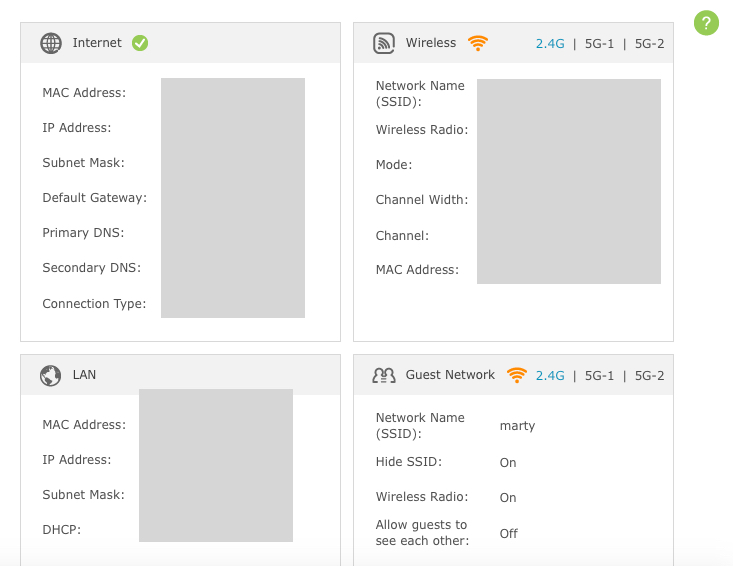
With a MU-MIMO (Multiple User, Multiple In Multiple Out) router like the TP-Link, users do not have to share the same band and same channel giving full throughput.
You can name each band separately, but the TP-Link has an option you can enable called “smart connect.” You can name each band the same ID and the router will then connect each wireless device to the band it deems is best at the moment for the connection. It constantly monitors the connection and if you would have a better connection on the other 5GHz or the 2.4GHz band, you are automatically switched to it.
I would monitor my iPhone and my wife’s, and noted that it always would put us on separate 5GHz bands when we were close to the router, but if I moved further away it would move me to the 2.4GHz band since the lower frequencies travel further and go through walls easier than 5GHz.
The performance of the router was on par with what I expected. I even gained about one-tenth of a MB speed to the Internet, perhaps due to better packet handling than my older Linksys router.
The router has a 1.4GHz CPU with three coprocessors. It is feature packed with all the standard things you expect such as advanced port forward and MAC filtering. You can schedule times for the WiFi to be active such as if you want to enable a certain band at a certain time that might be for guests.
The only negative of the router is the interface is extremely slow. I would often get a “spinning wheel” as I waited for it to respond to commands I had entered. The wait was sometimes so long, I thought the router had locked up, but it had not. However, this is not an issue for very long. Once you have the router set up, it becomes a non-issue.
There is a very nice iPhone app you can use to check all the devices connected, which band they are on, and even block devices that are connected.

At US$269 the router is expensive for a router, but you are getting a Network Attached Storage device and basically three routers in one with very advanced network switching. The solid build and functionality make it a worthwhile purchase. If you would like to “try” the router before purchase, TP-Link has an emulator on their site where you can see all the functions of the router’s interface.
D-Link Dir-869 AC1750
The D-Link AC1750 looks like it was designed to take flight. It, too, is a gigabit router and does what it is designed to do, although less feature rich than one would expect at a much lower price.
The D-Link router seems to favor form over function, but I found the design to be cumbersome. There is only one long indicator light on the front and none to tell which bands are active or if you have Internet connectivity. Along the back there is a power button and connector along with four gigabit LAN ports. There is no USB connectivity.
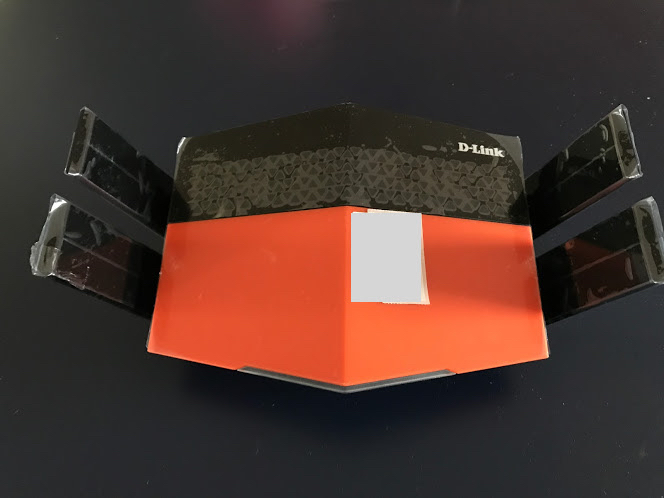
One button on the back is very convenient if you are simply wanting to use this device as a Wi-Fi extender. There is a hardware toggle to change the device from a router to an extender. With the lower feature set, this device might be better used as an extender than one’s main router.
The software interface is much more basic, but very functional. You cannot, for example, choose to not have a Wi-Fi password for your main band. This could prove an issue if you are wanting to use this for public Wi-Fi access.
You have all the options for port forwarding, QOS programming, etc. There is the option to manage the router from your computer or mobile device and block users, set up guest access, etc.
The router performed well, but is limited to only two bands, one 2.4GHz and one 5GHz. You do not have the option to let the router automatically swap you from band to band as needed.

The router simply did not feel very robust. When I would plug in an cat5 cable, the router would rear up from the weight of the cable and stay that way. This does not deter from the functionality whatsoever ,but gave it a rather “cheap” feel.
At $129 the router is still a good purchase for those looking for basic gigabit connectivity but do not want to delve into more advanced networking features.

