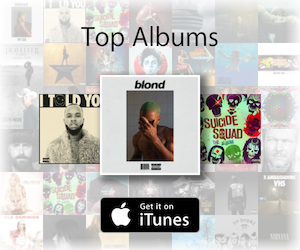Super Mario Run was released on the iOS App Store this morning. This is Nintendo’s first offering on the iPhone and there are great expectations for the game.
I downloaded Super Mario Run, then played the tutorial and a couple of levels before writing this quick overview. Gameplay is very easy and very colorful. If you played Mario before I’m sure you will enjoy this game. The iPhone 7 Plus handles the game with no problem whatsoever.

In everyday terms, this means the router is really fast. Even though it’s considered a “midrange router,” its speed can reach — in theory at least — 800Mbps on the 2.4GHz band and up to 1,733Mbps on the 5GHz band. Cut those speeds by about a fourth, and you’ll have real world stats.
Part of this speed is due to the router’s StreamBoost technology, which minimizes latency for gaming, video, and voice streams to eliminate stutter and lag caused by high bandwidth traffic such as torrents. A nice touch: users can manually assign device priority.
The router itself looks like, well, a router. It measures 1.8 by 9.8 by 7.1 inches and has four extra-long external antennas, small, blue LED indicators on the front edge for Power, 2.4GHz and 5GHz band activity, Internet connectivity, wired-port activity, and USB connectivity. The rear panel holds four Gigabit Ethernet ports, a WAN port, two USB 3.0 ports, and buttons for Power, Wi-Fi, and WPS. The AC2600 isn’t ugly, but it’s not beautiful either.
If you like tinkering with hardware, you’ll be pleased to note that there’s a switch that will turn off the front panel LEDs (handy, if it’s located near your bed) and another switch to disable both the 2.4GHz and 5GHz radios. There are two removable antennas (RP-SMA connected) on the rear panel, and one additional antenna is on both the left and right side of the router.
Installing the hardware is relatively painless. Connect the router to a cable modem and a computer (using the included Ethernet cable), and the web-based Setup Wizard launches automatically. You can confirm Internet connectivity and make changes to wireless security.

It’s in the interface where the AC2600 falls short. It’s split into Basic and Advanced sections. The former sports configuration tabs for a network overview, wireless settings, guest networks, etc. The latter lets you do things like create an isolated network for guest Internet access only.
However, saving changes takes longer than it should and, in some cases, requires a complete reboot. Plus, you have to remember to save, then apply, any changes before they take effect. For example, the settings pages require a double confirmation to lock in changes. You apply a change with one button, then you have to click a second button to save the change. That’s needlessly complicated.
On the plus side, the Parent Controls are really well done. They provide IP and MAC address filtering with 24/7 scheduling in hourly blocks. If you don’t want to block access to all online activity, there are website whitelists/blacklists, allowing you detailed control of browsing activity.
Designed for homes with multiple Wi-Fi clients, the Trendnet AC2600 StreamBoost MU-MIMO WiFi Router is full-featured and blazingly fast, though it’s tricky to set up and its user interface needs work.