By Jeff Graber
For the average Internet user, security of passwords is often a secondary consideration, right after convenience. Most of us belong to so many different websites requiring passwords that we could never name them all, even if a gun were placed to our heads.
Clicking that little “yes” button when our web browsers automatically ask us if we want to save our password is almost an automatic reflex reaction for some of us. But this practice is actually the worst possible method for keeping your passwords safe. Using a password management system provides infinitely more protection.
Who else has access to your computer?
All that it takes to gain access to all of your passwords is a few seconds in front of your desktop or laptop computer. If you’re in the office and walk away for a quick meeting with the boss, a colleague in the next cubicle can simply slip into our seat and access all of your secret information, from Facebook accounts to banking websites. Think about it. What would happen if your laptop was stolen? Or if your home fell victim to a burglary, and your computer was taken? Our entire lives are on our computers, so “security” should always outrank “convenience”. However, password management programs like 1Password provide us with both a safe storage method as well as a very user-friendly platform.
How much do you trust Google?
How much do you really trust any search engine, for that matter? When you store your sensitive passwords in a web browser, this means that Google, Yahoo, Bing or MSN Search can actually read them, too. If they can read then, then any savvy hacker can read them as well. In fact, a recent news story reported by ABC News and many other networks exposed a massive security flaw in the Google Chrome Web Browser. It seems that when transferring bookmarks from Safari to Chrome, all of your passwords come along with them automatically. There is a way to disable this importing, but only on PC’s. Mac’s do not have the same option. Google is said to be fixing the issue.
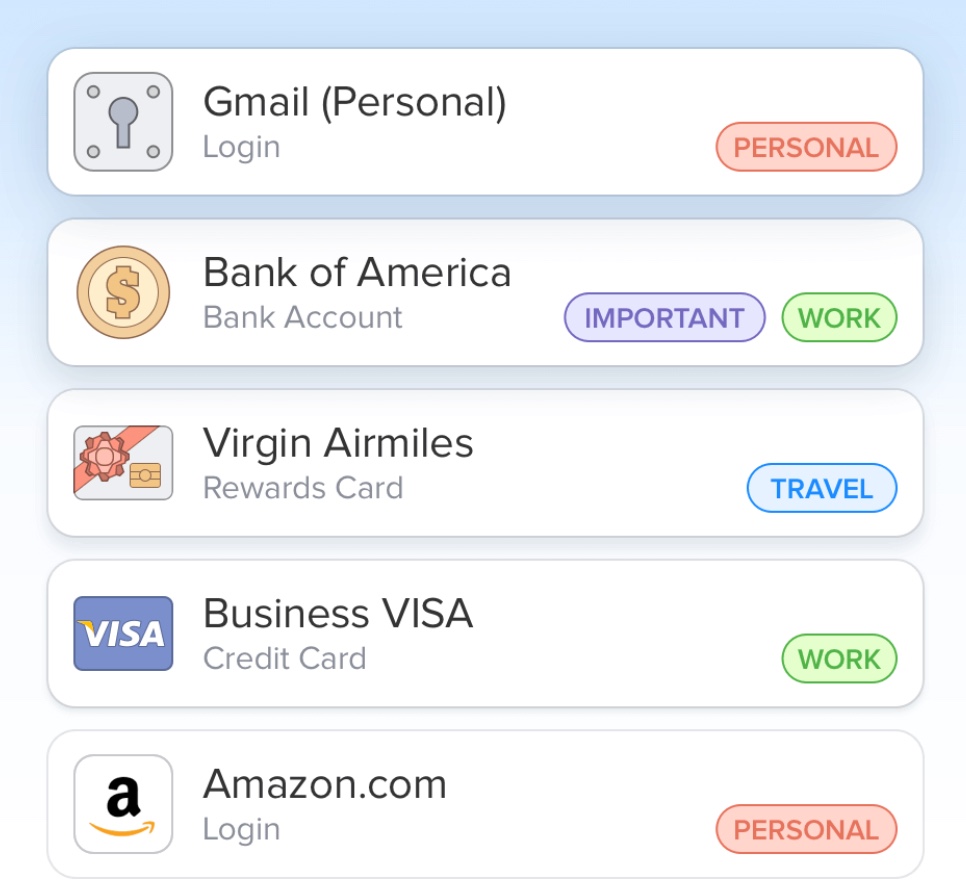
1Password for added protection
Really, all that is needed for a stranger to learn our passwords saved within Google Chrome, for example, is for the cyber-criminal to sit down at your computer and type into the browser “chrome://settings/passwords”. Instantly, all of your secret data is exposed. But the 1Password program allows us to save all of your passwords, credit card information, software licenses, and other security information in one simple location, far away and securely encrypted from the prying eyes of your friends, family members, hackers, and even the search engines themselves.
Installation takes only a few short seconds, and passwords can be imported from any web browser possible. Once the passwords are stored in the Password Manager, simply go back and delete them from Google Chrome, Safari, Firefox, or wherever they were originally stored. This program also helps you to create highly secure passwords with its own creative “password generator” which can be automatically inserted into the password field – it’s that smart.
(This article is courtesy of The Mac Support Store, Brooklyn’s first Apple repair shop.)

