Red Sweater apps has introduced Touché, a free app that emulates the Touch Bar on the new MacBook Pros on any Mac. Apple provided a “simulator” to developers, so they can get a sense for how the Touch Bar works, and test their own apps with the Touch Bar, without having to buy a new MacBook Pro.
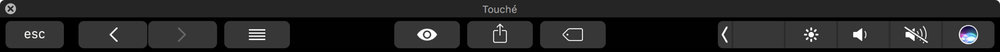
The folks at Red Sweater say the simulator is cool, but has shortcomings:
- You have to download Xcode to use it.
- It’s cumbersome to activate and deactivate.
- Taking screenshots of the Touch Bar is awkward.
Touché is their answer to those shortcomings. If you’re an everyday user who just wants to play around with the Touch Bar concept, a developer who wants a an easy way to toggle the virtual Touch Bar off and on, or a designer who needs to share screenshots from the Touch Bar frequently, you should give Touché a look.
Touché requires macOS 10.12.1 or later, but there’s a catch. You must have the very latest 10.12.1, with system support for the Touch Bar. If your 10.12.1 version is specifically 16B2657, you’re good to go. If not, you can update to the required version here.

