No matter how reliable and fast your Internet is, there are times of unexplained slowness or times when you simply cannot connect reliably to a website. Often the culprit is not on your end or even in your Internet service provider. The issue can be in one “hop” or connection between Internet connections.
Like the proverbial weakest link in a chain, your Internet connection is only as good as the slowest connection. Most times you will not notice these anomalies that come up, but if you are doing something that depends on very fast response from end to end, such as online gaming, then these small slow-downs add up.
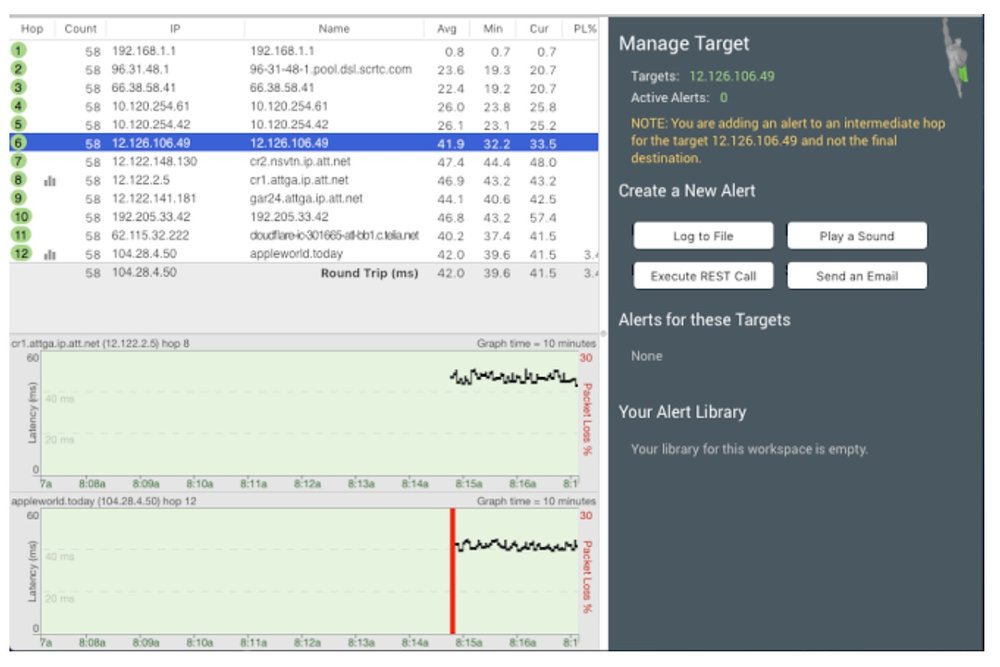
My main game to play is World of Warcraft; during times of anomalies the game producer often asks for trace routes from a user’s computer to the Warcraft servers. You can certainly do this manually from the command line, but there are tools that make this much easier and which provide easy-to-see and read data.
One such application is PingPlotter which allows you to view the various “hops” between you and another server. You can view each step in real time and it graphically shows the speed as well as each server that is being used along the way. You can set up multiple windows to trace multiple connections.
One of the nicest features of PingPlotter is you can set up alerts to warn you of issues not only between you and the final host, but of any step along the way. PingPlotter is quite powerful, versatile and a solid tool for any network administrator or simply an individual trying to troubleshoot a connection issue.
PingPlotter can be downloaded here and comes with versions for macOS, Windows, and iOS. There is a free version for quick troubleshooting all the way up to a $200 version for professional users. There is a detailed manual online if you would like to see all the application can do.

