If you need to quickly turn silence your Apple Watch’s notifications, you can do it with your palm.
With your free hand (the non-Apple Watch hand), cover the display of the smartwatch. In about three seconds, the notification will shut up as the smartwatch enters Silent Mode. In this mode, you’ll still feel taps for new notifications.
In the case where your Apple Watch is trying to alert you to a phone call, the phone will continue to ring, but neither you nor the folks around you will be bothered by any audio alerts. The muted calls will be tallied as missed calls on your Apple Watch notifications and iPhone records.
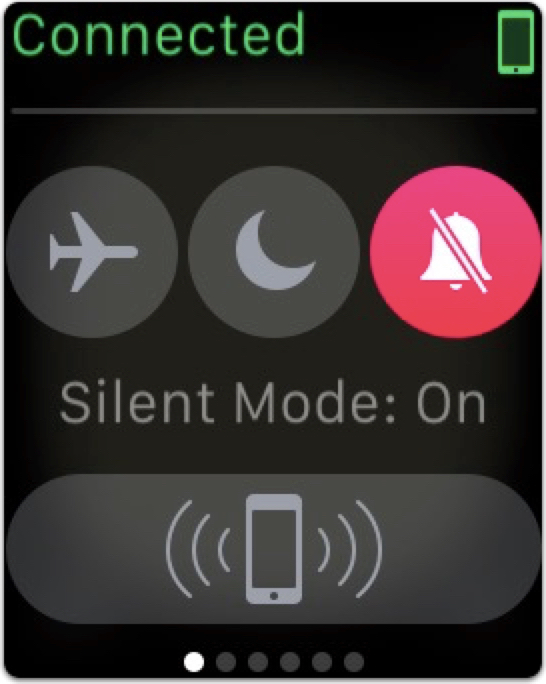
To turn Silent Mode off, swipe up on the watch face to access your glances. Swipe to the Settings glance and tap the red bell icon.

