
More on the Samsung Galaxy Note 7 debacle, a sunny outlook for iPhone sales, and an NFL coach who’s punting the Microsoft Surface tablet:
- Samsung is setting up stations at airports so travelers can exchange their Note 7s — banned on flights in many countries — before getting on flights
- UBS Research analyst sees a sunny future for iPhone sales based on early orders for the iPhone 7 and 7 Plus
- New England Patriots Coach Bill Belichick goes on an epic rant and says he’ll go back to binders after having nothing but problems with the Microsoft Surface tablets provided by the NFL
The text version of the podcast can be viewed below. To listen to the podcast here, click the play button on the player below.
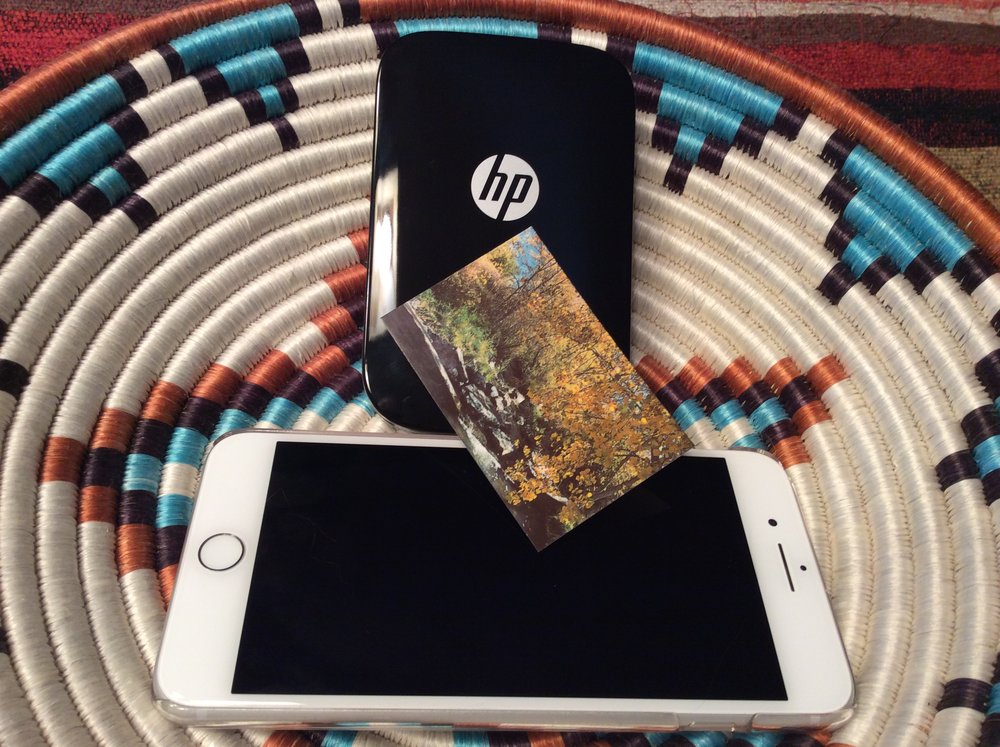
Design
You always have your camera with you with the iPhone, and the HP Sprocket can fit easily into another pocket. It’s smaller in terms of surface area than the iPhone Plus models (4.53 x 2.95 inches) and .87 inches thick. Weighing in at just 6.5 ounces with 10 sheets of paper installed, it’s not going to weigh you down.
On one end you’ll find a standard micro-USB port for charging (it takes about 90 minutes for a full charge), and there’s a power button on one side. The “top” of the Sprocket slides off to reveal a small paper bin into which you slide the Zink Zero Ink print paper. The photos aren’t big — just 2 inches by 3 inches in size, just a half inch shorter than a business card.
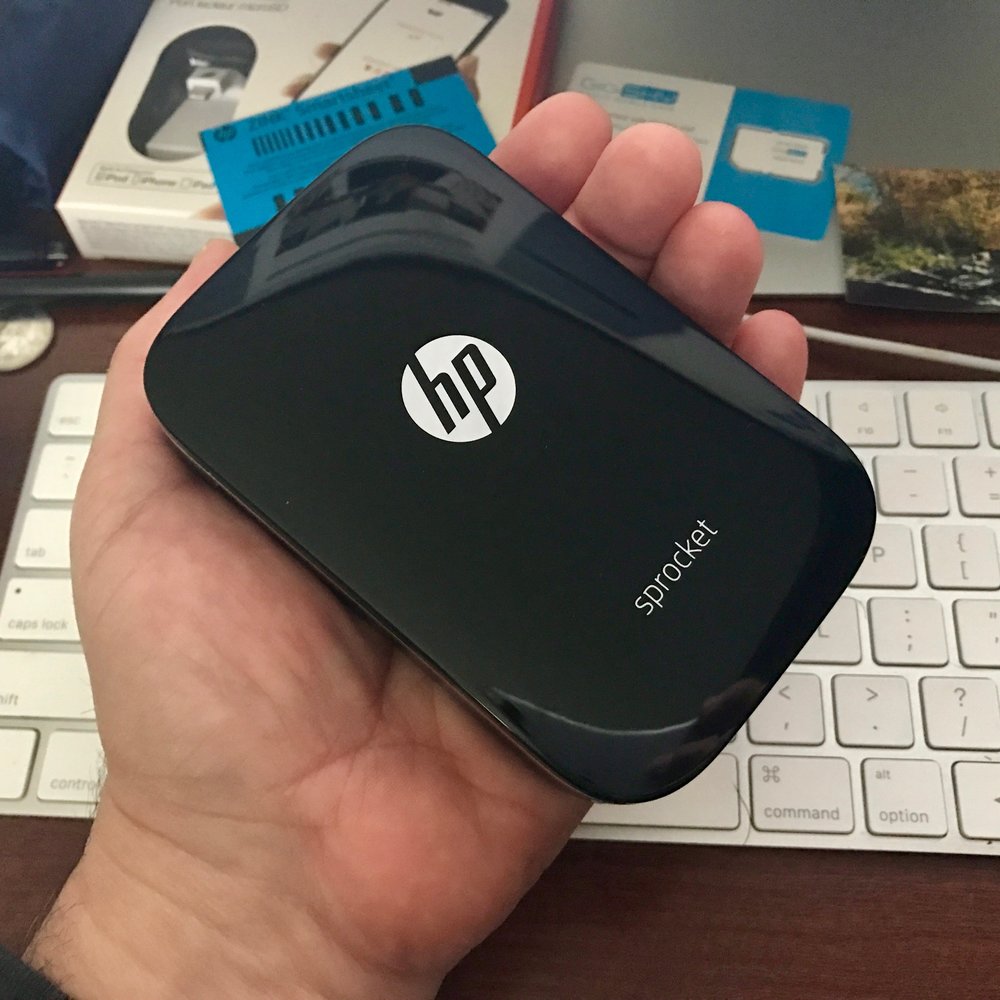
Zink paper doesn’t require toner or ink of any sort; instead, the paper contains heat-sensitive cyan, magenta and yellow layers that melt and then retain their color when they cool. It’s a one-pass printer, and the paper included with the Sprocket has a peel-off sticky back so the photos can be used as stickers — great for kids. Harkening back to my youth, Zink paper was developed by none other than Polaroid.
The Sprocket comes in either gloss black or white, complete with a 10-pack of photo sheets and a charging cable.
Function
Setup of the HP Sprocket takes no time at all — it’s too bad that all other HP printers are usually a bit more difficult to set up on any platform. I took the Sprocket out of its package, used the USB to micro-USB cable to charge it until the charging LED turned green, then pressed the power button until it began flashing white.
Once that was done, I went to Settings on my iPhone, selected Bluetooth, and then tapped the HP Sprocket listing once it showed up. That’s all it took to pair.
Next, I slid the top of the printer off, grabbed the foil package of Zink paper, opened it up, and placed the stack of paper into the little bin with the blue calibration sheet down. Closing the top of the printer, I then went to the Sprocket app, pulled up an image, and sent it to the printer. The calibration process takes just a moment, just long enough for the bar-code covered blue sheet to be fed out of the printer. After a short pause, the printer started printing the photo and it took perhaps 30 seconds for the image to be printed.
How’s the image quality? Pretty darned good. The test images I printed were a bit on the dark side compared to the matching screen images, but that’s something that can be easily compensated for in the Photos app by just cranking up the brightness a bit. Color matching was excellent, and the images don’t have any of the lines or banding that are associated with inkjet printers.
The Zink paper isn’t exactly cheap — you’re going to pay about $5 for a pack of 10 sheets, so each 3 x 2 inch image printed cost about $0.50. But there are advantages to the paper; it’s basically smudge-free and water-resistant, and the adhesive-backed paper can be used to make fun stickers. Unlike those old Polaroid Swinger cameras, you don’t need to peel apart the “film”!

Last week’s rumor that Apple was working with Australian startup Sonder Design to produce a totally customizable E Ink keyboard appears to have gained a bit of “truth” today, with the Wall Street Journal reporting that Apple is looking at adding the keyboards to MacBooks sometime in 2018. Those keyboards will be able to display multiple alphabet characters, emojis and commands on keys based on what app is currently in use.
The WSJ says that Apple CEO Tim Cook apparently discussed the plans with executives from manufacturing partner Foxconn and with Sonder on October while on a trip to China. None of the companies agreed to comment on the alleged meeting.
While some sources believed that Apple was in talks to acquire Sonder, the company is part of Foxconn’s technology incubator program and it’s believed that Foxconn will invest in the company later this year.
Sonder will begin selling a standalone smart keyboard later in 2016 for $199.
