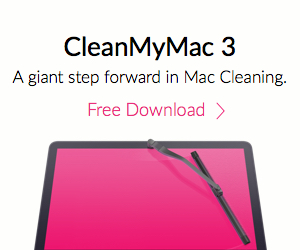Apple has consistently said it won’t release a touchscreen Mac. After test driving the $199 Zorro Macsk, I think that’s the right decision, at least for now. Described as the “first touchscreen for an iMac,” the solution has been around for a couple of years for a 21-inch Apple desktop, but now there’s a Macsk for the 27-inch all-in-one.

Let me talk about the nice things about the touchscreen first. It’s easy to install, requires no additional software, and does (kinda) add touch technology to the Mac. To install it:
- Attach the screen to the iMac screen. Hold the Zorro Macsk at an angle greater than 45 degrees, and it automatically, magnetically attaches itself.
- Plug the attached USB cable into the back of the iMac.
- Wait 10 seconds, and you’re good to go.
You should note that the Macsk is not a really a mask, but rather a frame that fits around your iMac’s display. It doesn’t actually have any plastic screen on it, so you’ll actually be touching the computer display. If fingerprints on an iPhone or iPad drive you crazy, well, just imagine fingerprints on a 27-inch screen. I’m just saying.
Another nice thing about the Macsk is that it comes in a variety of hues, so you can add some color to your iMac.
But the important question is: how well does it work? And the answer is “not nearly enough to justify spending 200 bucks.”
Since the Zorro Macsk integrates the gesture recognition function of the Apple trackpad, you can switch screens, hide tasks, invoke tasks and more. Unfortunately, you can’t do this consistently. The Zorro Macsk comes with a handy instruction manual that lists all of the available gestures. However, not all of them work.

Simple gestures do. Tapping items with one finger (such as pressing on-screen buttons), double clicking items with a double tap, and swiping a finger to select multiple items work fluidly. Beyond those basic gestures, it was either hit-and-miss — or just miss.
For example, you’re supposed to be able to press and hold an element to toggle a right-click. In other words, a “long” press. Occasionally, this worked; mostly, it didn’t.
When it comes to two finger gestures, scrolling up and down pages and pinching and zooming worked pretty well. Two-finger rotation was like the long press; sometimes it worked, but mostly it didn’t.
When you add three, four and five finger gestures, it’s frustration time with one exception: a three-finger gesture swipe downward minimizes a window as expected. A three-finger swipe up is supposed to maximize a window. And it might. Or it might implement full screen mode instead.
The Masck’s instructions claim that, with all five-fingers grabbing the screen, you can swipe left and right to switch between desktops. Usually when I tried this, I accidentally grabbed and clicked open windows instead of switching desktops. Swiping up and down with five fingers to activate Mission Control and Exposé never worked.
Finally, the Masck, though light, made my iMac angle downwards due to the slightly added weight. A metal accessory was included that was supposed to deal with the issue. However, the enclosed instructions said to “plug metal accessory into holes on the back of the iMac (only for iMac after 2012).” I have a 2015 iMac and I could never figure out what holes the instructions were referring to.
The Masck is a novel concept. However, the reality never lives up to that concept. For now, spending $200 on the touchscreen is just spending $200 to be frustrated.