It’s easy to use Siri, Apple’s “personal digital assistant,” on your iPhone or iPad to get directions. Here’s how:
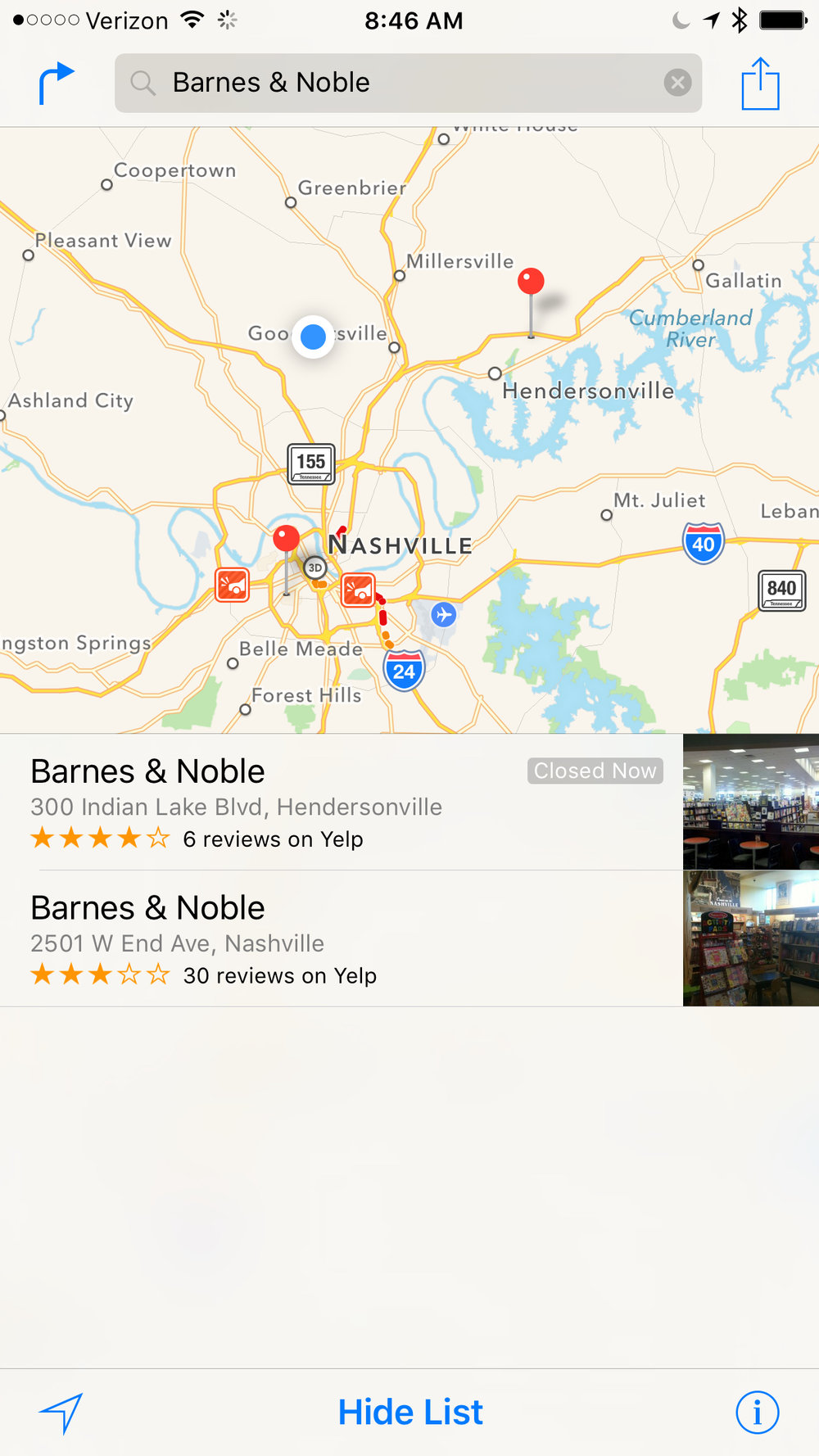
Hold down the Home button to activate Siri (or say “Hey, Siri” if your iOS device supports this feature).
Tell Siri the place you want directions to. For example. “Where is Barnes & Noble?”
Siri will show you the location on a map. If there are multiple locations, you can tap the one you want.
The location will be shown to you on a map.
Siri will then present you with directions from your current location to your destination.
Tap Start and you’re good to go.

