If you need to find out why your home or office network is running slower than it should — or if you’re just interested to see how fast it does run — check out Speedy Net.
It’s a $1.99 utility that requires Mac OS X 10.7 or higher and is available at the Mac App Store. Speedy Net lets you easily test and measure the performance of your home or office network.
With it you can: detect reachability problems between devices; test transfer speeds between devices; and calculate latency times. However, note that it’s designed to analyze your local network performance, not your Internet speed.
Also, Speedy Net must be installed and running on all the devices you wish to test. An iOS version is available at the Apple App Store. If you devices other than OS X or iOS gadgets, you’re out of luck. SpeedyNet doesn’t support them.
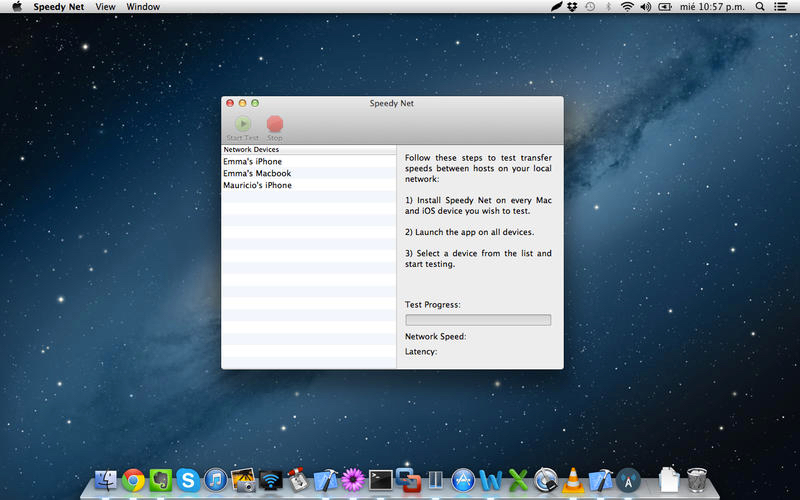
Speedy Net works over your local network. Launch the software on, for example, two Macs. Each will show up in the Network Devices list on the other. On both ends, choose a connection to test and click Start Test. A progress bar will keep up updated as the data is transferred, as well as give you results on network speed (in Mbps), latency (in ms), and time (in minutes and seconds). When the test finishes, you’re presented with the overall results.
Speedy Net doesn’t save any record from the results. If you want to save results, however, you can do it manually.
Speedy Net was recently revved to version 2.0. The upgrade added a new test engine for more accurate results, as well as a new icon. Also, transfer size is now selected automatically based on your network.
Speedy Net has no extraneous bells and whistles. It has a simple job to do, and it does it well.

