By Frank Petrie
When I was in high school, I had an art teacher who would allow us to hang out in the art room when we cut classes. But I didn’t want to socialize. I wanted to create.

My medium of choice was watercolor and ink on any kind of paper that was available. Sometimes I would lose myself for hours messing around and experimenting with various techniques.
Now I don’t even have to buy art supplies to satisfy my hunger for creation.
“Ever wanted to try oil painting but not had the equipment and been worried about the mess? Or perhaps you’re an artist with a computer but no desire to learn complex new tools in a digital environment or a digital artist wanting a touch of real media?
By providing a set of painting and drawing tools that simulate familiar, real world tools ArtRage lets you try out a wide range of different artistic styles in a single, easy to use application.”
So, toss your smock and let’s get to creating.
Indebted to an intuitive interface, ArtRage for Mac OS X for $49.90 allows you to begin painting without having to learn complex digital tools. Your kit behaves like your real world equivalents. Because of this, you can use techniques that you have already developed in your years of painting.
Paint tools include: Oil Brush, Paint Tube, Paint Roller, Watercolor Brush, Palette Knife, and Airbrush. There are sketching tools, drawing tools, stickers, sprays, stencils, rulers, canvas selection, and so on and so on. Plus layers. And that’s just scratching the surface.
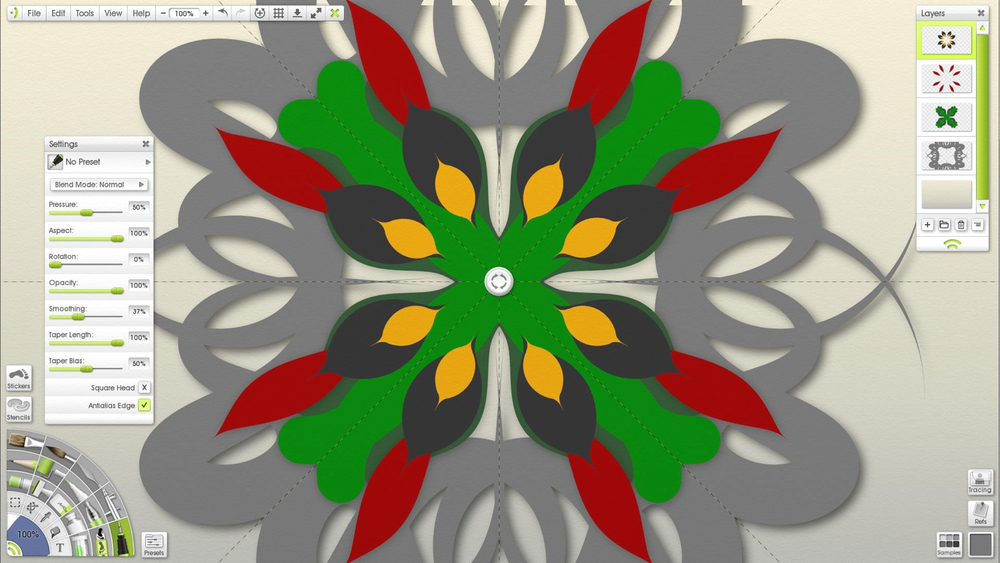
ArtRage has some incredibly complex code to replicate your real world experiences. “Sometimes you want the unpredictable, chaotic look of a stroke made with a dirty brush. ArtRage remembers what paint you have on your brush head, even if you’ve been mixing on the canvas, so you can turn off automatic cleaning and have your brush head remain dirty until you dip it in the handy Water Glass.”
ArtRage’s attention to such minute details knows no bounds. For example, the app “tracks more than just the color of the paint on your canvas. The application understands the thickness of the paint, how wet it is, and how reflective your metallic paint is. This allows the tools to work more like real tools than digital tools.” It does an incredible job replicating the textures your bristles leave behind.
Because of this, I was able to become a kid in an aesthetic candy store. I had never used a palette brush before. But with all these tools readily accessible, you’d be a fool not to experiment,
What was really fun (on a personal level) was the Watercolor Brush. Although it’s been more years than I am going to tell you, some of my old techniques returned after several attempts. Which really made me giddy. I forgot how much I enjoyed watercolor. Everything responded as I thought that it would. Most enjoyable and satisfying.
I didn’t find myself wanting for anything in the abbreviated time I used this app. And, as I said earlier, it’s ease of use encouraged experimentation. I like that.
I’m not a painter but I was definitely impressed.
If you’re a longtime painter, I think that the price is more than fair for an app that provides you with such an unbelievable amount of customization and control. If you seriously want to begin painting, this is a great way for you discover which medium is most attractive to you.
The Woodline Case from Pad&Quill: Kevlar meets wood in a stunning new iPhone case
