If you need to quickly create, store, share and playback audio recordings on your Mac, Aperio Lux’s Recordam for Mac OS X (10.11 or later) combines a high-quality audio recorder and convenient storage for recorded audio files. And it’s only $3.99 at the Mac App Store.
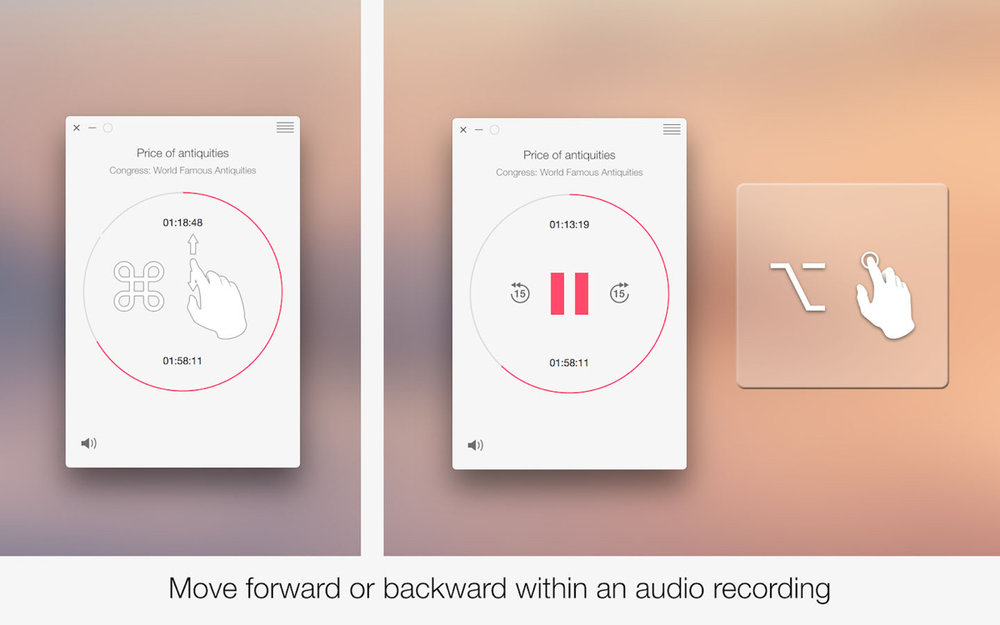
It offers one-click recording; just launch Recordam, and you’re ready to roll. The user-friendly interface lets you see all the app’s features at a glance, including the current input device and an input volume level. You can even change the volume level while you’re recording, which is convenient. There are also keyboard shortcuts, if you prefer.
You can switch between audio input devices right within the software. For instance, you can use a built-in microphone or an external audio input device such as a USB microphone. Audio files can be imported into Recordam in M4A or MP3 formats. You can export sound files in M4A format.
What’s more, you can add author and subject tags for each audio recordings using the built-in Inspector feature. Tags added using the built-in Inspector will automatically appear in the Finder, so you can easily find the audio recording you’re looking for.
There’s no limit on recording time. Well, actually, there is a limit: the storage space on your Mac, but you know what I mean.
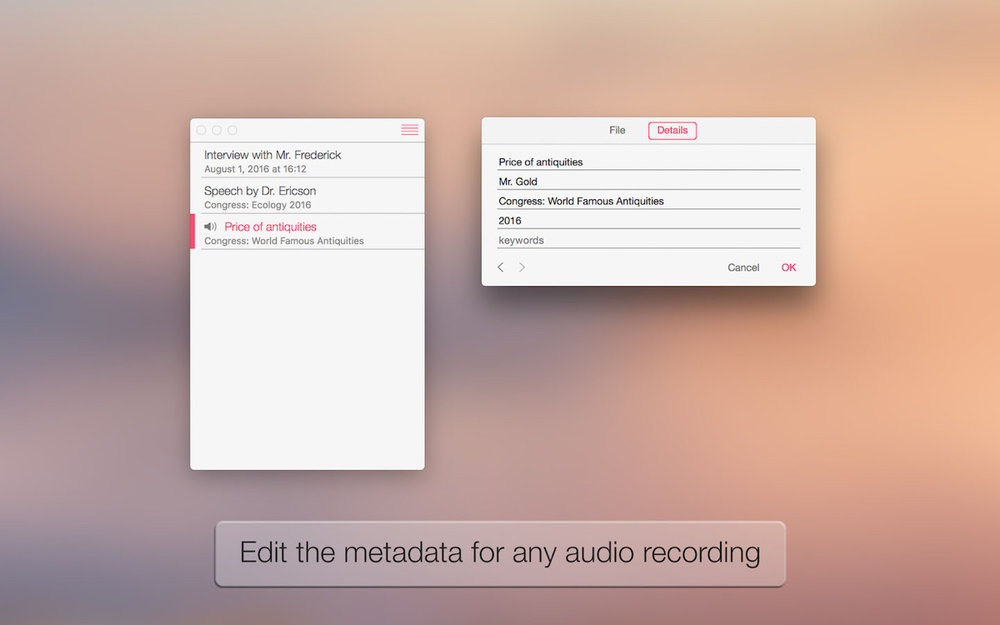
With Recordam, you have access to all of your audio recordings using the Library view. From there, you can share files via Mail, Messages and AirDrop. You canalso add audio recordings to iTunes or export it to disk. If you want to share your Recordam documents, export ‘em from your Mac, then add ‘em to a Recordam library on another Mac.
You can play, record, edit, and share audio (and video) files with QuickTime Player10. That’s all many folks will need. But if you need/want a few more features, Recordam offers an elegant and easy-to-use application for recording audio at a reasonable price.

